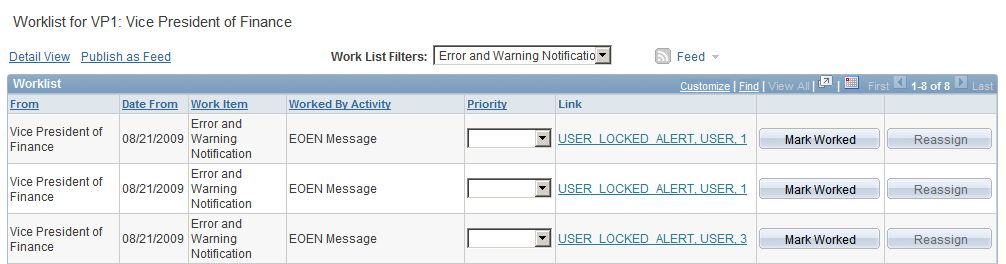Using the PeopleSoft Worklist to View Notification Messages
Worklists are prioritized lists of the work items that a person (or group of people) has to do. A worklist is a standard PeopleTools grid. Therefore, the user can use grid personalization features to order and sort columns. When work is routed to a PeopleSoft user, it is put in the user’s worklist. To work on an item, the user selects it from the worklist and is presented with the appropriate page to begin work. Users accessing worklists through a browser see worklist entries prioritized in a predefined order (set on a properties page). For example, worklists for accounts receivable clerks can be sorted by days overdue, amount overdue, or credit class.
For more information about using PeopleSoft Worklists, see the PeopleTools: Workflow Technology
Page Used to View Notification Messages on a PeopleSoft Worklist
|
Page Name |
Definition Name |
Navigation |
Usage |
|---|---|---|---|
|
Worklist |
WORKLIST |
|
View, assign priority to, reassign, and process worklist items. |
For more information, refer the product documentation PeopleTools: Workflow Technology.
Worklist Page
Use the Worklist page (WORKLIST) to view, assign priority to, reassign, and process worklist items.
Image: Worklist
This example illustrates the fields and controls on the Worklist. You can find definitions for the fields and controls later on this page.