Adjusting the Source-Delete Diagnostic Option after Implementation
After you have enabled the source-delete diagnostic feature in the FMS_HANDLEDETES_SETUP.txt parameter file and run the staging jobs accordingly, you may later wish to disable the feature for a particular staging job or set of staging jobs. Or you may wish to enable the feature for a particular staging job that previously did not have the feature enabled. In both cases you can modify the HANDLEDELETES value for the staging jobs in the FMS_HANDLEDETES_SETUP.txt parameter file (as discussed in the preceding sections of this document).
However, once you have modified the HANDLEDELETES value for a staging job, you must run a specific initial load job to update that staging job. The initial load job required to populate the Delete hashed file depends on whether you have changed the setting for a CRC staging job or standard staging job.
Adjusting the Source-Delete Diagnostic Option for CRC Staging Jobs
The following sections discuss the steps required when you enable or disable the source-delete diagnostic feature for CRC staging jobs.
Enabling the Source-Delete Diagnostic Feature
Perform the following steps if you changed the HANDLEDELETES value from 'N' to 'Y' (enabling the source-delete diagnostic feature):
In IBM WebSphere DataStage Designer, navigate to the job J_DELSTRATEGY_InitialLoad under the ReusableJobs_Parallel, DeleteStrategy nodes.
Click the Run button on the toolbar and complete the Parameters tab as follows:
Name
Value
<CRC hashed file name>
<CRC hashed file name>
Note: Enter the name of the CRC hashed file associated with the CRC staging job being modified.
For example, HASH_CRC_PS_SF_ACCTG_LN.
<Delete hashed file name>
<Delete hashed file name>
Note: Enter the name of the Delete hashed file associated with the CRC staging job being modified.
For example, HASH_DEL_PS_SF_ACCTG_LN.
<Staging job name>
<Staging job name>
Note: You enter the name of the CRC staging job being modified.
For example, J_Stage_PS_SF_ACCTG_LN.
Note: These fields are case sensitive.
Enter the name of the staging job being modified for the Invocation ID.
Image: Job run parameters for the Invocation ID
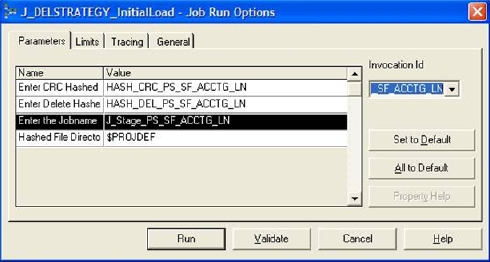
Note: This field is case sensitive.
Click the Run button.
Note: This job should only be run once.
Disabling the Source-Delete Diagnostic Feature
Perform the following steps if you changed the HANDLEDELETES value from 'Y' to 'N' (disabling the source-delete diagnostic feature):
In IBM WebSphere DataStage Designer, navigate to the job J_DELSTRATEGY_InitialLoad_NonDeletes under the ReusableJobs_Parallel, DeleteStrategy nodes.
Click the Run button on the toolbar and complete the Parameters tab as follows:
Name
Value
<CRC hashed file name>
<CRC hashed file name>
Note: You enter the name of the CRC hashed file associated with the CRC staging job being modified.
For example, HASH_CRC_PS_SF_ACCTG_LN.
<Delete hashed file name>
<Delete hashed file name>
Note: You enter the name of the Delete hashed file associated with the CRC staging job being modified.
For example, HASH_DEL_PS_SF_ACCTG_LN.
<Staging job name>
<Staging job name>
Note: You enter the name of the CRC staging job being modified.
For example, J_Stage_PS_SF_ACCTG_LN.
Note: These fields are case sensitive.
Enter the name of the staging job being modified for the Invocation ID.
Image: Job run parameters for the Invocation ID
Job run parameters for the Invocation ID
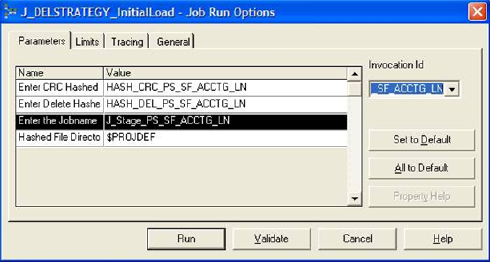
Note: This field is case sensitive.
Click the Run button.
Note: This job should only be run once.
Adjusting the Source-Delete Diagnostic Option for Standard Staging Jobs
If you have enabled the source-delete diagnostic option for a standard staging job, you must run an initial load job to update the related Date Time hashed file. However, if you have disabled the source-delete diagnostic for a standard staging job you need not run an initial load job; no updates to the staging job is necessary because the Date Time hashed file will continue to be used to identify updates and inserts, as normal.
Perform the following steps if you changed the HANDLEDELETES value from 'N' to 'Y' (enabling the source-delete diagnostic feature):
In IBM WebSphere DataStage Designer, navigate to the job <Staging_Job_Name>_PRV_DEL under the Handle_DTTM_Previous_Deletes, FSCM nodes.
For example, if you are modifying the J_Stage_PS_AR_SPECIALIST_FSCM91_EPM91 staging job, the job you select under the FSCM node is J_Stage_PS_AR_SPECIALIST_PRV_DEL_FSCM91_EPM91.
Click the Run button on the toolbar, accept the default run options, and click the Run button.
Note: This job should only be run once.