Setting Up Parameters for Tree and Recursive Hierarchy Processing
Before you can run the actual Tree and Recursive Hierarchy ETL process, you must first define the parameters for process.
This section provides an overview of parameters for the Tree and Recursive Hierarchy process and discusses how to:
Define the target and language tables for tree flattening.
Define the target and language tables for tree denormalizing.
Create the hierarchy group definition.
Pages Used to Run the Tree and Recursive Hierarchy Process
|
Page Name |
Definition Name |
Navigation |
Usage |
|---|---|---|---|
|
Relationship Record Definition |
TH_RELTBL_DEFN |
|
Define the target and language tables for tree flattening. |
|
Hierarchy Record Definition |
TH_HIERTBL_DEFN |
|
Define the target and language tables for tree and hierarchy denormalizing. |
|
Hierarchy Group Definition |
TH_HIERGRP_DEFN |
|
Enter parameters for the Tree and Recursive Hierarchy process. |
Defining Parameters for the Tree and Recursive Hierarchy Process
To run the Tree and Recursive Hierarchy process, use the Tree Hierarchy-Relational Table (TH_RELTBL_DEFN) component, Tree Hierarchy-Hierarchy Table (TH_HIERTBL_DEFN) component, and Tree Hierarchy-Hierarchy Group Definition (TH_HIERGRP_DEFN) component.
Because you must first flatten all hierarchies that are processed, you must define the relationship table that is the target for the flattening process. Because the denormalization process is optional, you must define the hierarchy table only if you intend to denormalize the flattened table.
Image: Tree and recursive hierarchy processing setup pages
The following diagram shows the Tree and Recursive Hierarchy processing setup pages:
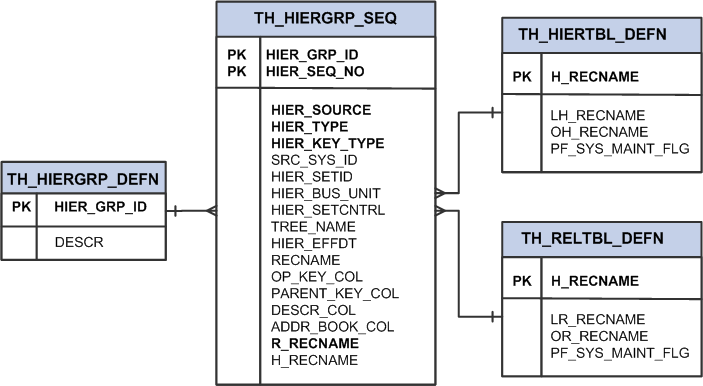
Relationship Record Definition
Use the Relationship Record Definition page (TH_RELTBL_DEFN) to define the target and language tables for tree flattening.
Image: Relationship Record Definition page
This example illustrates the fields and controls on the Relationship Record Definition page . You can find definitions for the fields and controls later on this page.
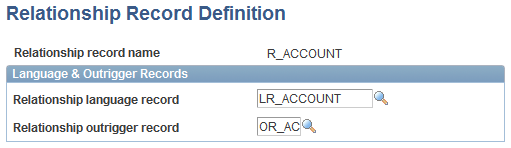
Hierarchy Record Definition Page
Use the Hierarchy Record Definition page (TH_HIERTBL_DEFN) to define the target and language tables for tree and hierarchy denormalizing.
Image: Hierarchy Record Definition page
This example illustrates the fields and controls on the Hierarchy Record Definition page. You can find definitions for the fields and controls later on this page.
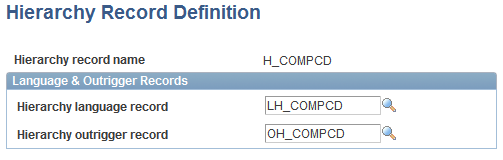
Hierarchy Group Definition Page
Use the Hierarchy Group Definition page (TH_HIERGRP_DEFN) to enter parameters for the Tree and Recursive Hierarchy process.
Image: Hierarchy Group Definition page
This example illustrates the fields and controls on the Hierarchy Group Definition page . You can find definitions for the fields and controls later on this page.
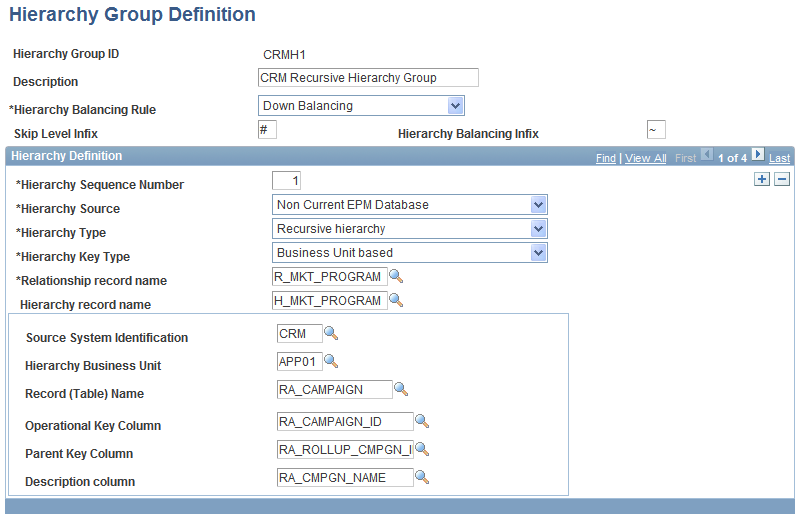
The Hierarchy Group Definition page contains a list of trees, recursive hierarchies, or both, that are related to a particular business process. For example, when you perform a workforce composition analysis, you must analyze data along organization, jobcode, and compensation code hierarchies. In this case, you can define the organization tree, jobcode tree, and compensation tree in one hierarchy group on the Hierarchy Group Definition page. Then, to perform workforce composition analysis, you need only to run tree processing using that hierarchy group ID as the parameter. When you run the Tree and Recursive Hierarchy process for that hierarchy group ID, the trees and recursive hierarchies that are associated with that ID are processed into either relational or hierarchical tables.
Note: The Hierarchy Group Definition page shown above is an example of this page using certain field values. If your field values differ, the fields that are available may be different. The following table of terms includes a list of all possible fields and the situations under which they display on this page.
Note: You can process multiple hierarchy definitions in one process. Use the + and – boxes on this page to add or subtract hierarchy definitions.