Creating and Reviewing OLAP Cubes
With Activity-Based Management you can create an OLAP (online analytical processing) cube for analytical purposes. By creating an OLAP cube with Activity-Based Management data, you can easily see how costs relate to each other. Activity-Based Management cubes are used to see three-dimensional costs; for example, costs going from resources to cost objects through activities.
You typically use cubes after you've run all the Activity-Based Management engines and your model is created and balanced.
Note: As an option, you can use the Object Navigator to view three-dimensional costs one at a time, however, Activity-Based Management cubes show all costs at the same time.
You can create an Activity-Based Management cube and then review your results using the OLAP Cube inquire page.
Page Used to Create and View OLAP Cubes
|
Page Name |
Definition Name |
Navigation |
Usage |
|---|---|---|---|
|
OLAP Cube |
CALC_CUBE_TBL1 |
|
Review the results of OLAP cubes. The page lists values at the intersection of primary resources, activities, and cost objects. |
Running the Create Activity-Based Management Cube Process
As with all Activity-Based Management engines, you can run the Create Activity-Based Management Cube engine in a jobstream. You can also run it separately by selecting
The Create Activity-Based Management Cube engine populates temporary tables. After running this engine, you need to run the Merge engine to transfer the data from the temporary tables to final tables. You can do this by creating a jobstream for both engines, or you can run the engines separately.
Inquiring on Engine Messages
To review messages generated by these jobs, access the Application Engine message log for the relevant process instance and engine ID.
OLAP Cube Page
Use the OLAP Cube page (CALC_CUBE_TBL1) to review the results of OLAP cubes.
The page lists values at the intersection of primary resources, activities, and cost objects.
Image: OLAP Cube page
This example illustrates the fields and controls on the OLAP Cube page.
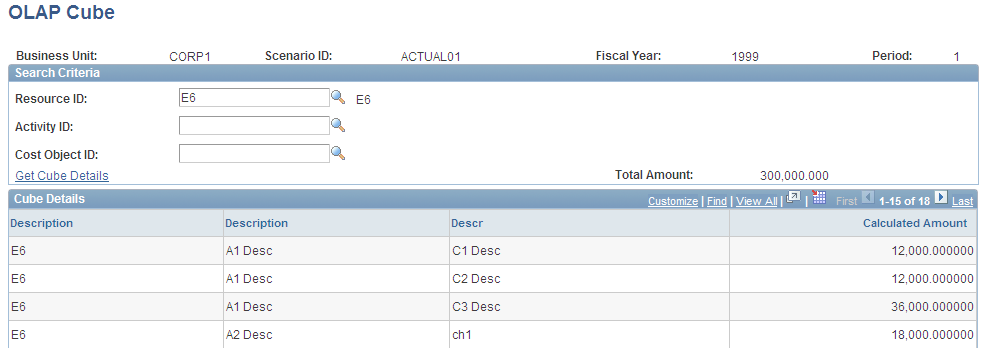
To review the results of the OLAP cube:
Enter the Search Criteria for the objects you want to review. To retrieve all objects, click the Get Cube Details link without entering any search criteria.
You can also narrow your search by searching for a particular Resource ID, Activity ID, or Cost Object ID. The more options you select, the more specific your search results will be.
Click the Get Cube Details link to populate the grid at the bottom of the page with your search results.
The Calculated Amount column displays the calculated values at the intersection of resources, activities, and cost objects.