Manually Entering Values
With Activity-Based Management you migrate original transaction tables and their contents from the source systems into the operational warehouse - enriched (OWE). Once you have done this, you make the values in these tables accessible to Activity-Based Management through the use of pointers, implicit pointers, or transaction pointers. Doing so enables you to create sustainable models.
However, we also provide a page that enables you to enter values manually for testing and prototyping purposes.
Note: Remember this page is useful for testing and prototyping models. You should keep its use to a minimum. Use the OWE tables with data from your source systems to build sustainable models.
Page Used to Enter Testing Values
|
Page Name |
Definition Name |
Navigation |
Usage |
|---|---|---|---|
|
Define Interface Values |
ABC_INTERFACE_TBL1 |
|
Enter transactional values manually. |
Define Interface Values Page
Use the Define Interface Values page (ABC_INTERFACE_TBL1) to enter transactional values manually.
Image: Interface Values page
This example illustrates the fields and controls on the Interface Values page.
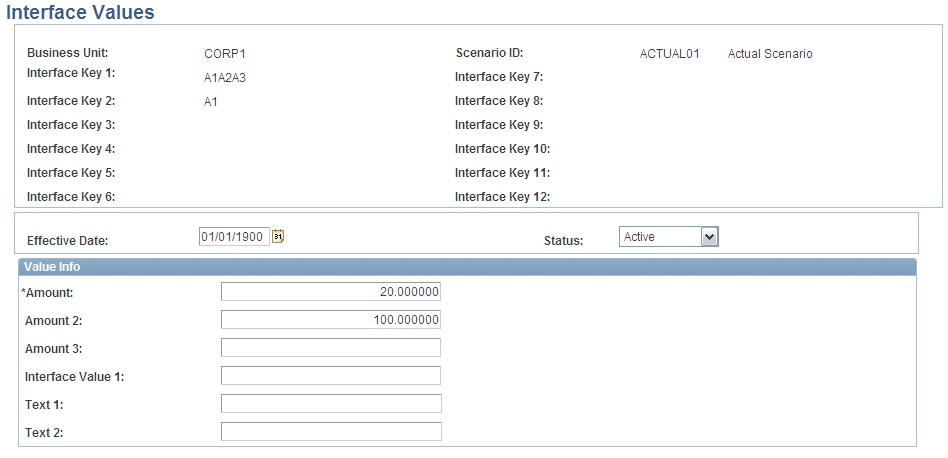
To create test and prototype values, specify the appropriate fields for your specific use: Interface Key, Amount, Interface Value, and Text.