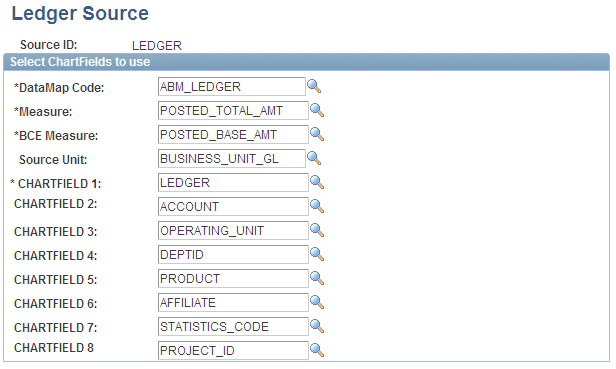Setting Up Ledger Source
This section provides an overview of ledger source setup and discusses how to set up ledger source IDs.
Pages Used to Set Up Ledger Source
|
Page Name |
Definition Name |
Navigation |
Usage |
|---|---|---|---|
|
Ledger Source |
ABM_SOURCE_TBL |
|
Identify the datamap containing the source record of information to be mapped and specify the ChartFields to use. |
Understanding Ledger Source Setup
Use the Ledger Source page to specify which source (record) datamap and which source-ledger ChartFields (dimensions) you want to map to Activity-Based Management. All ChartFields are available. For example, you may be particularly interested in mapping the sub-account and project-related ChartFields. You can map up to eight ChartFields at a time. (Each ChartField that you select impacts system performance; therefore, select only those ChartFields that you need.) Based on the needs of your implementation, you can even map a null ChartField value.
The combination of the ChartFields that you select must be a unique key in the datamap. Those fields should be keys in the primary table or record metadata. If not, the system displays a duplicate row type error when running the ABC engine (for example, if Ledger Source TEST has Ledger, Account, and Operating Unit ChartFields). This means that the datamap for that Ledger Source must have these fields as keys (or the primary table that creates that datamap/tablemap must be grouped by ledger, account, and operating unit) to assure that the key is unique.
Ledger Source Page
Use the Ledger Source page (ABM_SOURCE_TBL) to identify the datamap containing the source record of information to be mapped and specify the ChartFields to use.
Image: Ledger Source page
This example illustrates the fields and controls on the Ledger Source page. You can find definitions for the fields and controls later on this page.