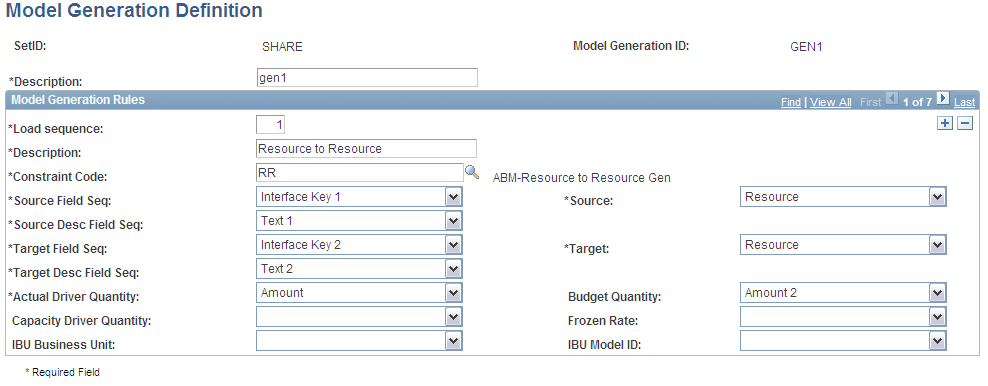Setting Up Model Generator
This section discusses how to set up the model generation definition.
Activity-Based Management Model Generator automates the process of setting up the metadata for filters and constraints as well as setting up Activity-Based Management objects, drivers, and the pointers for driver quantities.
Model Generator generates:
Activity-Based Management resources, activities, and cost objects.
Drivers, interunit drivers, and constraints and filters for driver quantities.
To accomplish this, Model Generator requires source data that can be loaded into the system from a spreadsheet.
To run Model Generator, set up a model generation ID to specify:
The location of the source data.
Source and target setup.
Driver quantities and rates.
Any interunit drivers.
Page Used to Set Up Model Generator
|
Page Name |
Definition Name |
Navigation |
Usage |
|---|---|---|---|
|
Model Generation Definition |
AB_MODELGEN_TBL1 |
|
Set up the model generation definition by defining the model generation ID and parameters. This page lets you build your model one step at a time by defining multiple generator sequences. |
Model Generation Definition Page
Use the Model Generation Definition page (AB_MODELGEN_TBL1) to set up the model generation definition by defining the model generation ID and parameters.
This page lets you build your model one step at a time by defining multiple generator sequences.
Image: Model Generation Definition page
This example illustrates the fields and controls on the Model Generation Definition page. You can find definitions for the fields and controls later on this page.