Setting Up Resources
This section provides an overview of resource setup, lists prerequisites, and discusses how to set up resources.
Pages Used to Set Up Resources
|
Page Name |
Definition Name |
Navigation |
Usage |
|---|---|---|---|
|
Resources |
RES_TBL1 |
|
Define resources for models to calculate values. |
|
Resource Notes |
RES_TBL2 |
|
Record setup comments, advice, or notes. |
|
Resource Listing (inquiry) |
RES_LIST_VW1 |
|
Review resources that you set up in the system. |
|
Resource Listing (report) |
RUN_RAB_2002 |
|
Run the Resource Listing report. |
Understanding Resource Setup
Set up resources using any of the following three methods:
Use the Resource component to enter resources.
(Optional) Use PeopleSoft Tree Manager to set up a resource tree.
(Optional) Define a resource using the Resource component while creating a resource tree.
After you add all of your resources, review detailed resource information on the Resource Listing page or run the Resource Listing report (ABC2002). Both tools provide a listing of resources by SetID and their settings.
Prerequisites
Before you can set up resources, you must do the following:
Create a model.
If you are using the Employee Profile feature, set up the associated pages, and then start the Employee Profile engine to create the employee, work group, and department resources.
If you are using the Cost of Capital feature, set up the associated cost of capital.
If you are using attributes with resources, define the attributes using the Attributes page.
Resources Page
Use the Resources page (RES_TBL1) to define resources for models to calculate values.
Image: Resources page
This example illustrates the fields and controls on the Resources page. You can find definitions for the fields and controls later on this page.
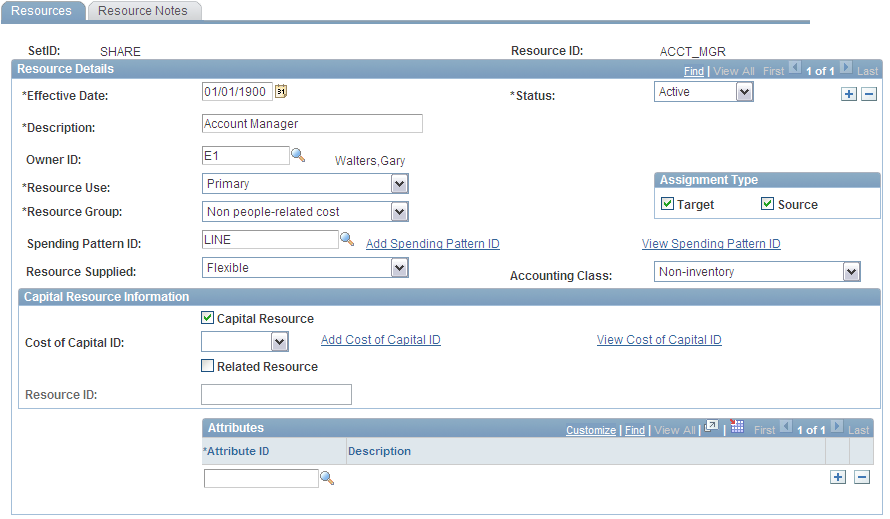
Assignment Type
Select Target and Source if the object serves as both the target and source of values assigned to and from other objects.
Deselect Target and Source if the values are not derived from or assigned to this object. You would deselect both check boxes only when working with trees. Some of the objects that you create are higher nodes in the tree (not leaves). Those objects are not going to be targets or sources; you create them to have the intermediate nodes for the tree structure.
Capital Resource Information