Application Architecture
This section discusses:
PeopleSoft Enterprise Performance Management data warehouse.
PeopleSoft Pure Internet Architecture.
PeopleSoft Analytic Calculation Engine.
PeopleSoft HRMS and Financial Management databases.
Reporting and analysis.
Image: Planning and Budgeting architecture
This diagram illustrates the Planning and Budgeting architecture:
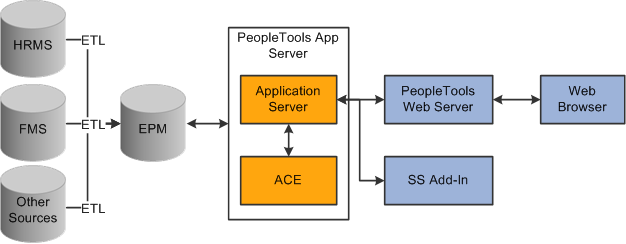
PeopleSoft Enterprise Performance Management Data Warehouse
Planning and Budgeting is delivered with the PeopleSoft Enterprise Performance Management (EPM) data warehouse, which is the data repository for all source system, planning, and forecasting budget information that is created by your organization. The EPM data warehouse supports enterprise-wide business analytics and enables easy data migration from PeopleSoft and non-PeopleSoft systems.
The EPM data warehouse stores the historical data used in the planning and budgeting process, as well as the results of the planning and budgeting process.
The EPM data warehouse includes these components:
Extract, transform, and load (ETL) tool.
Operational Warehouse Staging (OWS) tables.
Operational Warehouse Enriched (OWE) tables.
The extract, transform, and load process into the OWS and OWE tables collects data from dissimilar data sources such as PeopleSoft Financial Management system, Supply Chain Management, HRMS, and Customer Relationship Management so that analytical applications like Planning and Budgeting can access and use the data. Moving information from multiple sources onto one common platform lets managers and decision-makers more easily access their data for enrichment, analysis, and reporting.
PeopleSoft Pure Internet Architecture
PeopleSoft Pure Internet Architecture lets you access Planning and Budgeting online. Pure Internet Architecture is comprised of the PeopleTools Web Server and the PeopleTools Application Server. The PeopleTools Web Server serves pages to the browser and maintains states. The PeopleTools Application Server sends instructions to the web server and the PeopleSoft EPM database, and also implements the Planning and Budgeting business rules.
PeopleSoft Analytic Calculation Engine
PeopleSoft Analytic Calculation Engine (ACE) is a decision support tool that provides real-time, multidimensional modeling. ACE is embedded in the Planning and Budgeting line item activity for data calculations, and is used in inquiry pages, where you can compare data across scenarios, versions, and time, as well as drag and drop dimensions to customize your analysis.
Use ACE to:
Perform scenario-based modeling and multidimensional analysis of financial data.
Generate accurate budget models using formulas to define rules and relationships across several dimensions.
Implement multiuser, role-based security.
Use interactive reporting to view, filter, group, and sort data to gain more insight into your enterprise.
Note: You can use ACE to analyze line item, position, and asset activity data via analysis reports, but ACE is not used as part of data entry into your position and asset activities.
See PeopleTools Document: PeopleSoft Analytic Calculation Engine.
PeopleSoft HRMS and Financial Management Databases
The delivered ETL tool lets you import data from the PeopleSoft Human Resource Management System (HRMS) and PeopleSoft Financial Management System (FMS) databases into PeopleSoft EPM to help you prepare the budget and exchange data between Planning and Budgeting and these PeopleSoft applications:
Asset Management
General Ledger
HRMS
Projects
Image: Planning and Budgeting integration points
This diagram illustrates how Planning and Budgeting integrates with other PeopleSoft databases using ETL:
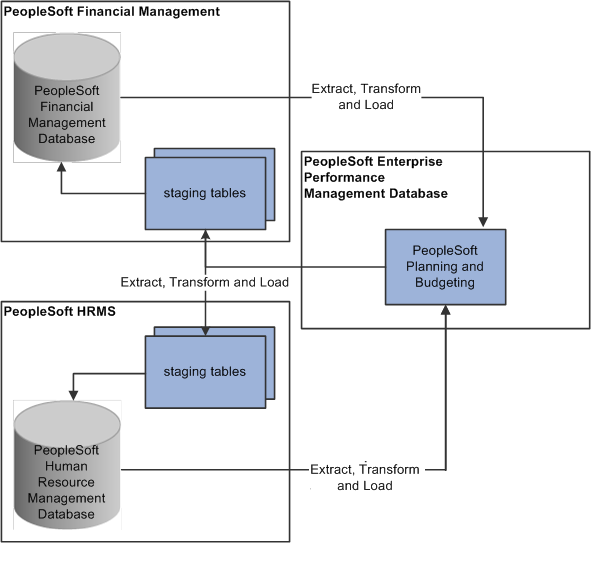
You can also use data from third-party applications. Supplemental information about third-party application integrations is located on My Oracle Support.
Reporting and Analysis
To help you assess and adjust your planning and budgeting process, a delivered reporting and analysis feature enables you to view query results online when you use any of these pages:
Variance Analysis to compare scenarios for an activity and planning center in the planning model.
Version Analysis to compare budget versions for an activity, scenario, and planning center in the planning model.
Position Budgeting Analysis to access cost and full-time equivalent data by account, position, job code, and employee.
Asset Analysis to access data about an asset account, capital acquisition plan, capital acquisition sequence, or asset catalog item.
These query results appear online in an ACE grid. Use the web-based drag-and-drop feature to refine your analysis, preview results, and modify the report format.