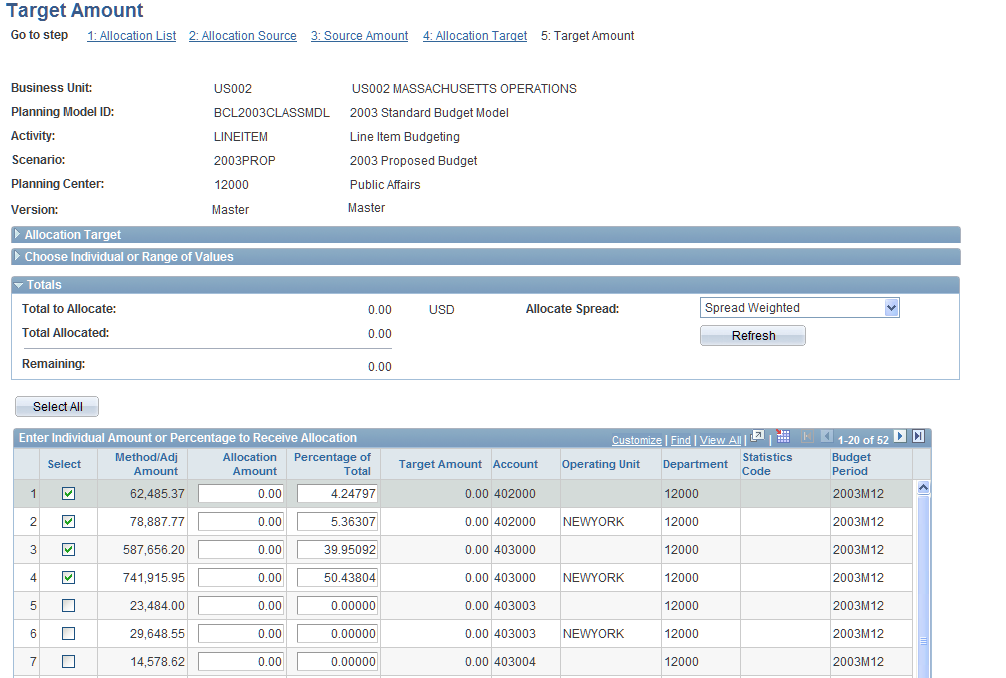Allocating Line Item Amounts
This section discusses how to:
Maintain allocations.
Select the allocation source line items.
Determine allocation source amount.
Select the allocation target line items.
Determine allocation target amounts.
Pages Used for Applying Allocations
|
Page Name |
Definition Name |
Navigation |
Usage |
|---|---|---|---|
|
Allocation List |
BP_ALLOCATIONS |
Click the Edit Allocations link for a line item activity and planning center on the My Planning Workspace page. To display this link, you must select the master version. |
Add, edit, or delete an allocation ID and execute an allocation defined by an allocation ID. |
|
Allocation Source |
BP_ALLOC_SOURCE |
Click the Go button in the desired allocation ID row on the Allocation List page. |
Specify the line items that you want to allocate. The system uses the dimensions and members that you define on this page to retrieve the line item data associated with them. |
|
Source Amount |
BP_ALLOC_SRC_AMT |
Click the Source Amount link on the Allocation Source, Allocation Target, or Target Amount page. |
Define the allocation source amount as a fixed amount or a percentage of the amount. |
|
Allocation Target |
BP_ALLOC_TARGET |
Click the Allocation Target link on the Allocation Source, Source Amount, or Target Amount page. |
Specify the line items used in the activity to receive the allocation amounts calculated for an allocation ID. |
|
Target Amount |
BP_ALLOC_TGT_AMT |
|
Specify the amounts of selected line item rows to receive the allocation source amounts. Determine how the total source allocation should be distributed to each selected line item. Define the allocation target amount as a fixed amount or as a percentage of the total amount to be allocated. |
Allocation List Page
Use the Allocation List page (BP_ALLOCATIONS) to add, edit, or delete an allocation ID and execute an allocation defined by an allocation ID.
Click the Edit Allocations link for a line item activity and planning center on the My Planning Workspace page.
To display this link, you must select the master version.
Image: Allocation List page
This example illustrates the fields and controls on the Allocation List page. You can find definitions for the fields and controls later on this page.
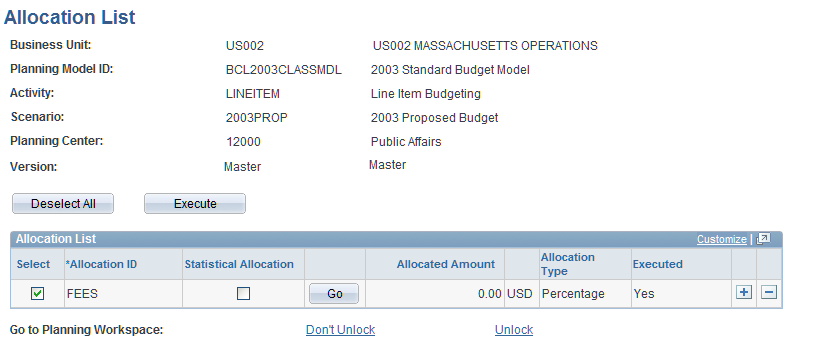
Allocation Source Page
Use the Allocation Source page (BP_ALLOC_SOURCE) to specify the line items that you want to allocate.
The system uses the dimensions and members that you define on this page to retrieve the line item data associated with them.
Image: Allocation Source page
This example illustrates the fields and controls on the Allocation Source page. You can find definitions for the fields and controls later on this page.
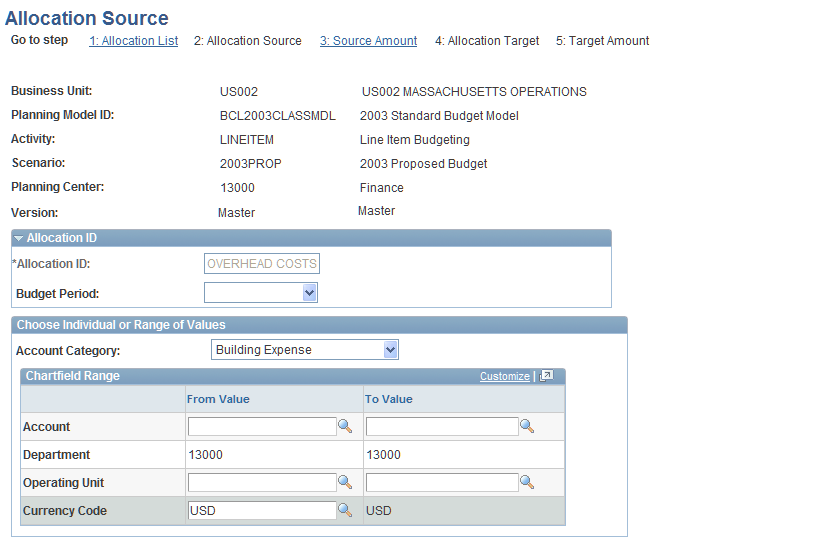
Source Amount Page
Use the Source Amount page (BP_ALLOC_SRC_AMT) to define the allocation source amount as a fixed amount or a percentage of the amount.
Click the Source Amount link on the Allocation Source, Allocation Target, or Target Amount page.
Image: Source Amount page (1 of 2)
This example illustrates the fields and controls on the Source Amount page (1 of 2). You can find definitions for the fields and controls later on this page.
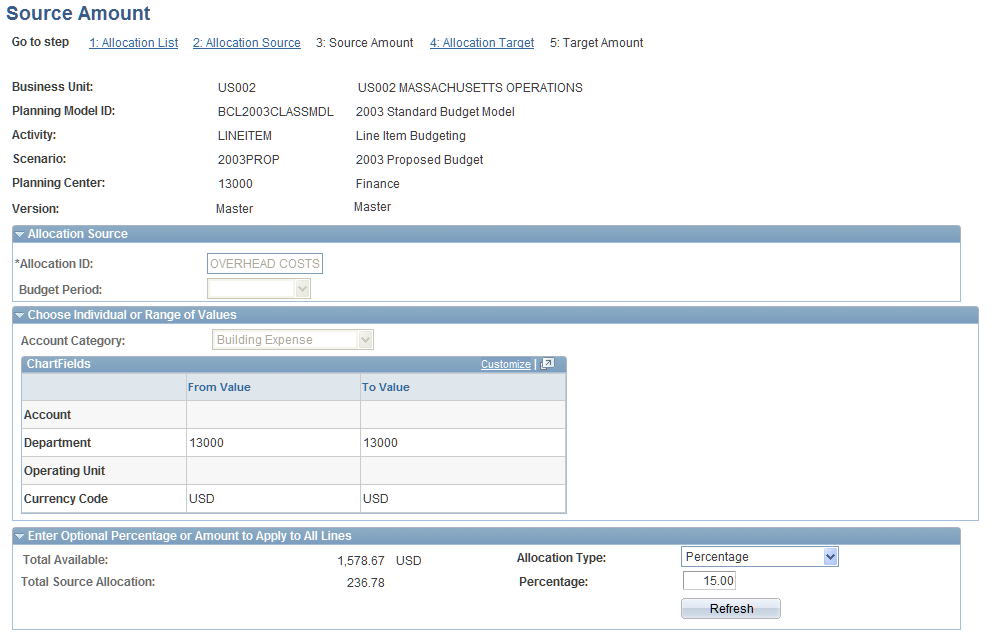
Image: Source Amount page (2 of 2)
This example illustrates the fields and controls on the Source Amount page (2 of 2). You can find definitions for the fields and controls later on this page.
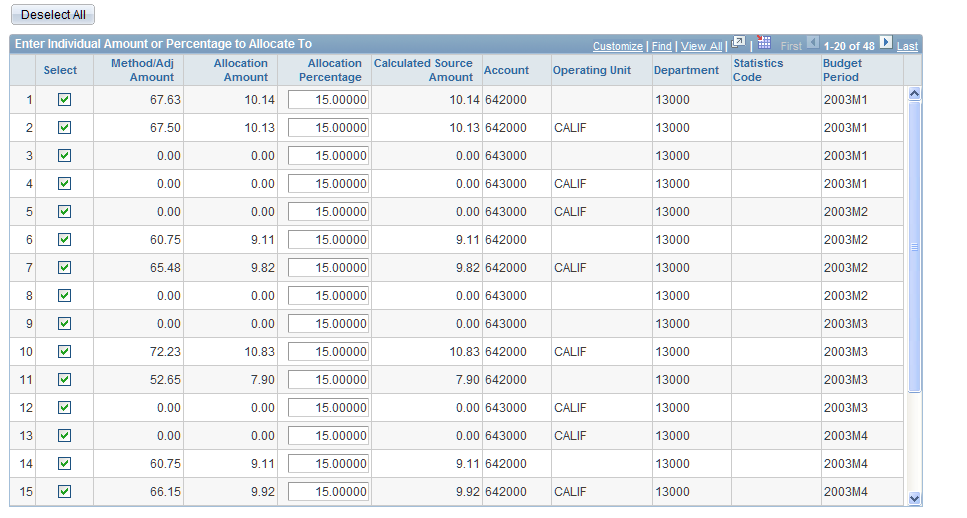
The page displays each line item row that meets the selection criteria for the allocation source.
Note: The allocation for a line item can change if the source line item amount changed since you created the allocation. The change occurs when you use the Allocation List page to update the allocation amount or percentage.
Allocation Target Page
Use the Allocation Target page (BP_ALLOC_TARGET) to specify the line items used in the activity to receive the allocation amounts calculated for an allocation ID.
Click the Allocation Target link on the Allocation Source, Source Amount, or Target Amount page.
Image: Allocation Target page
This example illustrates the fields and controls on the Allocation Target page. You can find definitions for the fields and controls later on this page.
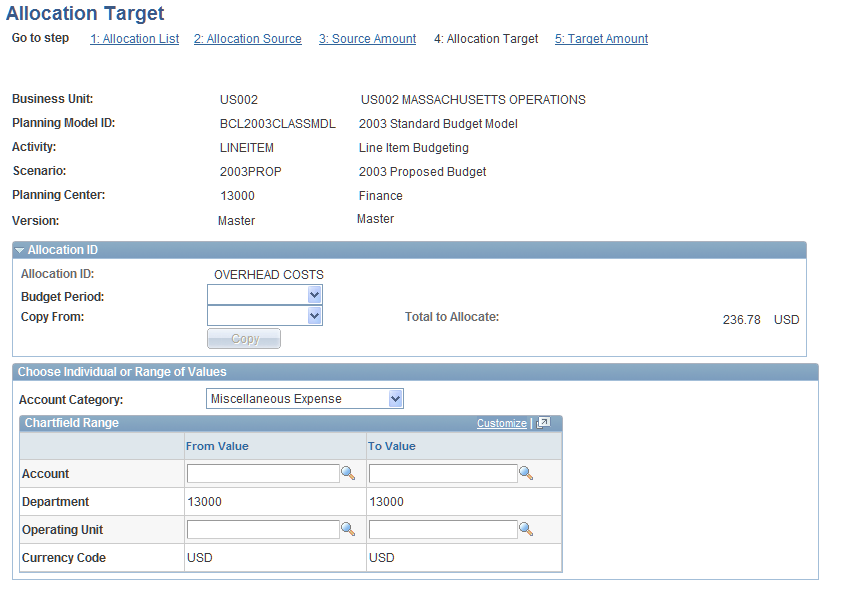
Target Amount Page
Use the Target Amount page (BP_ALLOC_TGT_AMT) to specify the amounts of selected line item rows to receive the allocation source amounts.
Determine how the total source allocation should be distributed to each selected line item. Define the allocation target amount as a fixed amount or as a percentage of the total amount to be allocated.
Click the Target Amount link on the Allocation Source, Source Amount, or Allocation Target page.
Enter a value in the Copy From field, and then click Copy on the Allocation Target page.
Image: Target Amount page
This example illustrates the fields and controls on the Target Amount page. You can find definitions for the fields and controls later on this page.