Configuring Dimensions for Planning and Budgeting
This section provides an overview of dimension selection and discusses how to configure dimensions.
Page Used to Configure Dimensions
|
Page Name |
Definition Name |
Navigation |
Usage |
|---|---|---|---|
|
Dimension Configuration |
BP_CF_MAINT |
|
Identify dimension (ChartFields) availability and define status for Planning and Budgeting. |
Understanding Dimension Selection
The system accesses your data integration source selections from the Budgeting Installation Options page to determine which active and inactive dimensions are available for use as the planning center or as a dimension (also known as a ChartField) in the planning model. You cannot change these dimension options, only their status.
You should consider both integration sources for human resource data as well as for financial data when determining the available dimensions that you want to use for position budgeting. You may only want to use dimensions that are supported in both the financial data integration source and human resources data integration source. You defined these integration sources using the Budgeting Installation Options page under Maintain System Options.
The following table specifies with an X the dimensions that you can use as the planning center and those dimensions that are available from your source system. In some cases, the X is not an indicator that you cannot use the dimension, but rather it indicates the dimensions that are supported from your source system, as well as the dimensions that may provide data from the source systems via ETL. You should review this list in conjunction with the dimensions you want to use, and the data you want to send back to the source system.
See Understanding Planning and Budgeting Integrations.
|
Dimension |
Planning and Budgeting |
Dimensions (ChartFields) Used by Source Systems |
||
|---|---|---|---|---|
|
Dimensions Allowed as Planning Center |
Third-Party Applications (FMS and HRMS) |
PeopleSoft FMS Applications |
PeopleSoft HRMS Applications |
|
|
Account |
X |
X |
X |
|
|
Activity ID |
X |
X |
X |
|
|
Affiliate |
X |
X |
X |
|
|
Alternate Account |
X |
X |
X |
|
|
Budget Reference |
X |
X |
X |
|
|
ChartField 1 |
X |
X |
X |
X |
|
ChartField 2 |
X |
X |
X |
X |
|
ChartField 3 |
X |
X |
X |
X |
|
Class Field |
X |
X |
X |
X |
|
Currency Code |
X |
X |
X |
|
|
Department |
X |
X |
X |
X |
|
Dimension 1 (Note 1) |
X |
|||
|
Dimension 2 (Note 1) |
X |
|||
|
Dimension 3 (Note 1) |
X |
|||
|
Fund Affiliate |
X |
X |
X |
|
|
Fund Code |
X |
X |
X |
X |
|
Operating Unit |
X |
X |
X |
X |
|
Operating Unit Affiliate |
X |
X |
X |
|
|
Product |
X |
X |
X |
X |
|
Program Code |
X |
X |
X |
X |
|
Project |
X |
X |
X |
X |
|
Resource Analysis Type |
X |
X |
X |
|
|
Resource Category |
X |
X |
X |
|
|
Resource Sub Category |
X |
X |
X |
|
|
Resource Type |
X |
X |
X |
|
|
Statistics Code |
X |
X |
X |
|
|
Subledger |
X |
|||
|
Subledger Type |
X |
Note: (1) Dimension 1–3 are not dimensions/ChartFields used or available in other PeopleSoft source systems. They are exclusively used by Planning and Budgeting as a dimension that can be used and customized by an organization requiring different dimensions than those that integrate with other systems. These Dimensions 1–3 are only intended for Line Item Activity types. They cannot be exported back to PeopleSoft source systems.
Note: Budget Period, Fiscal Year, and Accounting Period do not require a dimension definition because, by default, the element of time is part of the planning model and determined by the model's setup.
Planning and Budgeting does not support budgeting for the PC Business Unit dimension.
Dimension Configuration Page
Use the Dimension Configuration page (BP_CF_MAINT) to identify dimension (ChartFields) availability and define status for Planning and Budgeting.
Image: Dimension Configuration page
This example illustrates the fields and controls on the Dimension Configuration page. You can find definitions for the fields and controls later on this page.
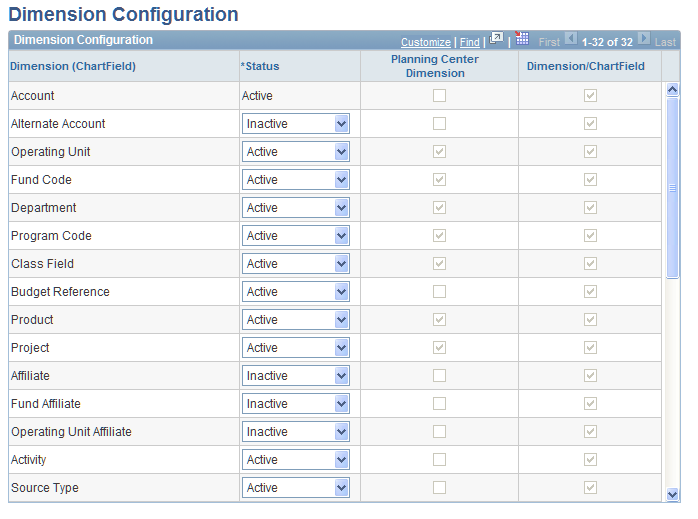
Note: IMPORTANT: Merely setting a dimension to active status on the Dimension Configuration page may not make it an active dimension in the underlying relational tables or subrecords in the EPM database. This status controls only the availability of the dimension on various setup pages for building your planning model. You should review the next section — Activating Inactive Dimensions — to verify which dimensions are delivered as keys, and which may require activation. In some cases, you may have to forfeit an unused dimension to activate another you want to use.