Defining Account Type Options
This section provides an overview of account type options and discusses how to assign signs and calculation rules for account types.
Page Used to Define Account Type Options
|
Page Name |
Definition Name |
Navigation |
Usage |
|---|---|---|---|
|
Account Type Options |
BP_ACCT_TYP_OPT |
|
Define mathematical signs for monetary amounts by account type that are used in Planning and Budgeting and determine budget data analysis and reporting calculation rules. |
Understanding Account Type Options
Use account type options to specify how the system handles the mathematical operator that is associated with certain ledger amounts during the data staging and export processes. You can also specify the rules that the system uses for data analysis and reporting calculations.
For example, if your organization stores monetary values for the Revenue account type as negative numbers in the ledger but you want to view revenues as positive numbers during line item budgeting and analysis, you can specify that the system reverse the sign for revenues during the data staging process. The system reverses the sign again when you export the budgeting data from the model back to the budget ledger tables to ensure that the signs are consistent within the ledger for the account type.
Note: For analysis purposes—processes that you run from the Variance Analysis and Version Analysis pages—you can specify the calculation rules that are used for account types. For example, to view a net total of accounts that include both revenue and expense accounts, define the calculation rules that the system uses to deduct expenses from revenues to calculate a net total.
The Version Analysis, Scenario Comparison, Summary of Methods, and Budget Comparison Structured Query Report (SQR) reports use the add or deduct indicator for account types when displaying amounts on reports.
Account Type Options Page
Use the Account Type Options page (BP_ACCT_TYP_OPT) to define mathematical signs for monetary amounts by account type that are used in Planning and Budgeting and determine budget data analysis and reporting calculation rules.
Image: Account Type Options page
This example illustrates the fields and controls on the Account Type Options page. You can find definitions for the fields and controls later on this page.
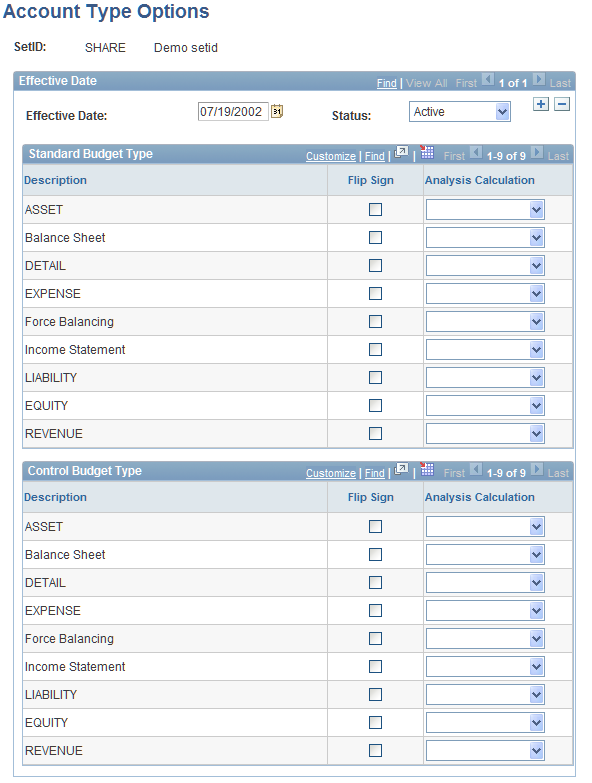
Define the options by account type for a Standard Budget Type or Control Budget Type, depending on the budgeting type that you use.
Note: Use the Standard Budget Type grid to set up account type options for both the Standard Budget type and the Project Budget Ledger budget type.