Defining Planning and Budgeting Users
Before granting access to the Planning and Budgeting system or sending automatic emails to those involved in the budgeting process, define and identify your budgeting system users from the user profiles you set up using PeopleTools.
Page Used to Define Budget Users
|
Page Name |
Definition Name |
Navigation |
Usage |
|---|---|---|---|
|
Define Planning and Budgeting Users |
BP_USER_SELECT |
|
Define specific user access to Planning and Budgeting and synchronize user profiles from PeopleSoft EPM Warehouse. |
Define Planning and Budgeting Users Page
Use the Define Planning and Budgeting Users page (BP_USER_SELECT) to define specific user access to Planning and Budgeting and synchronize user profiles from PeopleSoft EPM Warehouse.
Image: Define Planning and Budgeting Users page
This example illustrates the fields and controls on the Define Planning and Budgeting Users page. You can find definitions for the fields and controls later on this page.
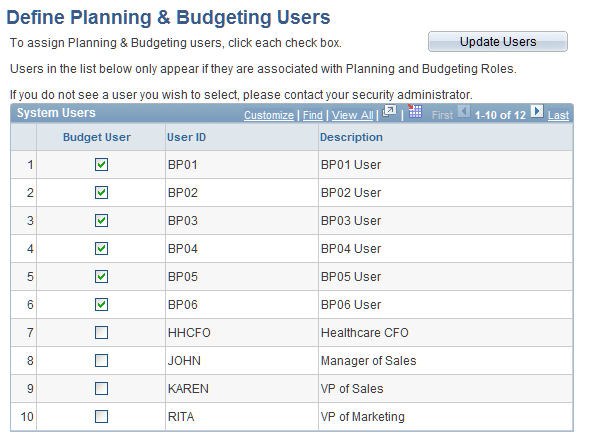
The Define Planning and Budgeting Users page displays all users that have a planning and budgeting role assigned in the system. You must designate which of these users may have access to Planning and Budgeting applications with a check.