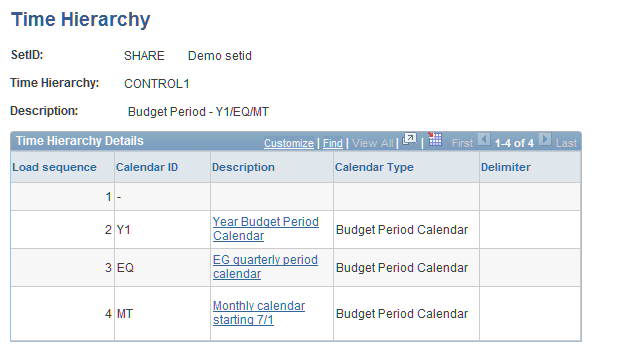| Calendar
ID |
Enter the identifier of the calendar (such as A1
for Annual or Q1 for Quarterly).
If you select the calendar ID using the prompt,
the system displays only the calendars with the same setID as the
time hierarchy. You define the list of available detail, summary,
or budget period calendars by selecting The calendars in the hierarchy must be of the same
category, either all detail and summary or all budget period. After
the time hierarchy is associated with a scenario group, you cannot
change these calendar IDs (and they become unavailable) if they correspond
to any planning scenarios in that scenario group. If any scenarios
using the time hierarchy are staged, you cannot change anything in
the time hierarchy except the description. Specified calendars must
be in ascending level of summarization. (For example, the lowest level
must be more detailed than the second lowest.) The calendars that
are selected in the hierarchy must span the period ranges that are
specified on all nonhistory scenarios that will use the time hierarchy
(using a scenario group). Finally, ensure that the periods in each
level align with each other. (For example, if monthly periods start
on the first of the month, then the quarterly periods in the level
above should also start on the first of a month.)
|
| Description |
Displays the description that is related to the
selected calendar ID that is defined using the calendar definition
pages.
Click this link to access the calendar definition
page.
The maximum number of levels in a time hierarchy
is four, including the default ALL_TIME level that is displayed in
the top row.
|
| Calendar
Type |
Displays the type of calendar that is defined using
the calendar definition page. Values are Detail Calendar, Summary Calendar, and Budget Period Calendar.
Budget period calendar is defined by a calendar
start date and a calendar end date. Detail calendar is defined by
accounting period (month, quarter, and so on) and fiscal year. Summary
calendar is defined by a beginning budget period and ending budget
period.
|
| Delimiter |
Enter a unique delimiter for each time hierarchy
level that is associated with detail and summary type calendars to
generate the desired budget period.
The system uses this value within the concatenation
of the fiscal year and accounting period to form a budget period that
is used later in the planning and budgeting process. For example,
a delimiter of M within a monthly
detail calendar forms periods such as 2004M1. Having a single period field allows for the creation of a time hierarchy
tree, the feature that facilitates aggregation of budgeting and planning
transactions to higher levels of time.
Because budget period calendars already save their
periods as single fields, delimiters are not required; however, all
of the periods for the date range of a scenario group must be unique.
That is, two budget period calendars in the same hierarchy cannot
have the Period 1 name representing January 2004 and December 2004
respectively if the time span of the scenario group is January through
December 2004. The system validates this during tree generation when
you save the scenario group. If no scenario group spans that time
period, then no conflict occurs.
The generated tree rounds periods to the nearest
period available. Therefore, if the scenario group date range is April
1, 2001 to June 30, 2002 (Q2 2001 to Q2 2002), the calendar includes
annual periods for 2001 and 2002 from the A1 calendar and the date
range of the tree expands to January 1, 2001 to December 31, 2002.
|