Filling Positions
This section discusses how to:
Select an employee.
Assign an employee to a position.
Update employee job details.
Pages Used to Fill Positions
|
Page Name |
Definition Name |
Navigation |
Usage |
|---|---|---|---|
|
Position Data - Fill Position |
BP_FILL_POSITION |
From the Position dropdown list box in the Action menu on the Position Overview page, select Fill, and then click Go. |
Select an employee to assign to a position. |
|
Position Data - Employee Job History |
BP_EMPL_HISTORY |
|
Enter an effective date and the position to create the employee record. View the total position costs for an employee. These costs are categorized by salary, earnings, benefits, and taxes. |
|
Position Data - Employee Job Detail |
BP_JOB_DTL |
Click the Job Detail link on the Position Data - Employee Job History page. |
View and update the job history detail for a employee. Access salary, earnings, benefits, taxes, and job history for an employee. |
Position Data - Fill Position Page
Use the Position Data - Fill Position page (BP_FILL_POSITION) to select an employee to assign to a position.
From the Position dropdown list box in the Action menu on the Position Overview page, select Fill, and then click Go.
Image: Position Data - Fill Position page
This example illustrates the fields and controls on the Position Data - Fill Position page. You can find definitions for the fields and controls later on this page.
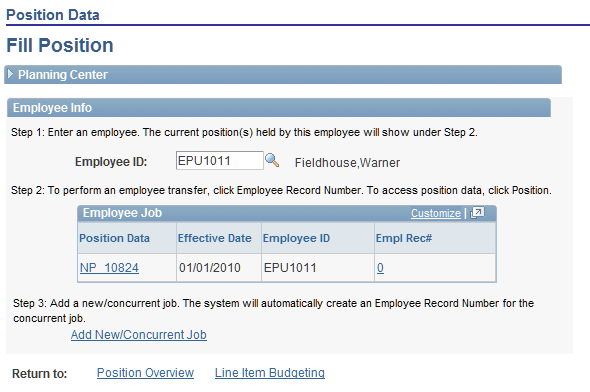
Position Data - Employee Job History Page
Use the Position Data - Employee Job History page (BP_EMPL_HISTORY) to enter an effective date and the position to create the employee record.
View the total position costs for an employee. These costs are categorized by salary, earnings, benefits, and taxes.
Click the Empl Rec# link on the Position Data - Fill Position page.
Click the Add New/Concurrent Job link on the Position Data - Fill Position page.
Image: Position Data - Employee Job History page
This example illustrates the fields and controls on the Position Data - Employee Job History page. You can find definitions for the fields and controls later on this page.
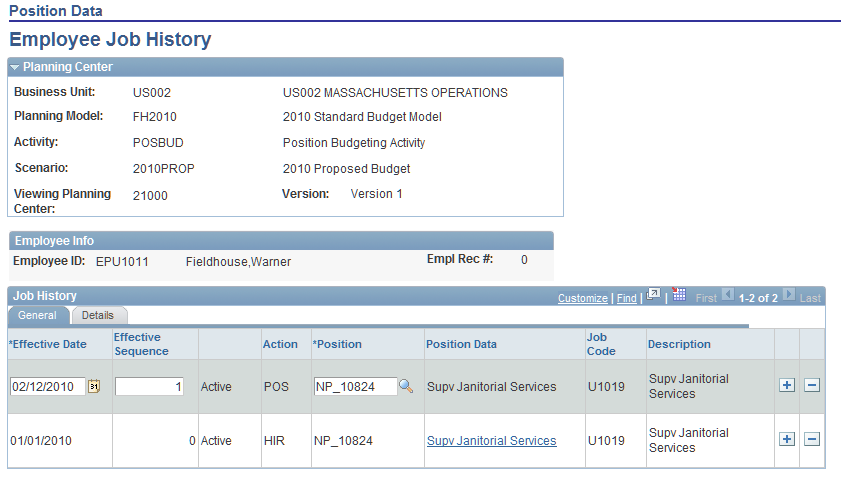
The information in the Job History grid is associated with the selected employee ID and employee record number.
General
Details
Position Data - Employee Job Detail Page
Use the Position Data - Employee Job Detail page (BP_JOB_DTL) to view and update the job history detail for a employee.
Access salary, earnings, benefits, taxes, and job history for an employee.
Image: Position Data - Employee Job Detail page
This example illustrates the fields and controls on the Position Data - Employee Job Detail page. You can find definitions for the fields and controls later on this page.
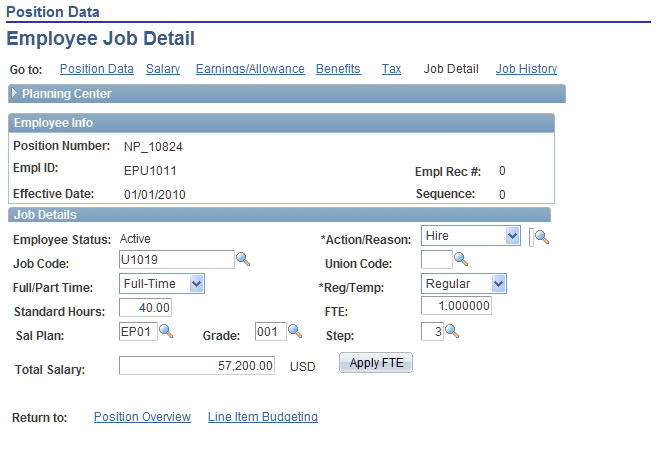
Note: The currency code associated with the salary and related compensation expenses for the position cannot be changed during the edit position budgeting process.
You can also access additional pages for salary, earnings, allowances, benefits, and job history using the links at the top of the page.