Importing Line Items
This section provides an overview of importing line items and discusses how to run the Budget Data Load Import process.
Pages Used to Import Line Item Activities
|
Page Name |
Definition Name |
Navigation |
Usage |
|---|---|---|---|
|
Budget Data Load run control |
BP_FILE_UPLD |
|
Run the Budget Data Load process. |
|
Budget Data Load Error Report |
BP_LIIMPT_ERR |
|
Review budget data load errors. |
Understanding Importing Line Items
The Budget Data Load Import process enables you to import multiple AMTPER method line items at one time. This process imports line item data from a CSV file into the specified business unit, planning model, scenario, activity, planning center, and budget version. Target line items must have the method AMTPER (Amount Per Period) or, for new line items, allow the AMTPER method to be assigned. Keep the following considerations in mind when using this process:
All locks to the model need to be released prior to running the engine and the model must be in the Released state.
Only method amounts are updated (adjustment and allocation amounts are not updated).
Target line items must have the method AMTPER (Amount Per Period) or, for new line items, allow the AMTPER method to be assigned.
For forecast scenarios, the system validates the first period to update and first year to update.
Any line items that have been manually deleted after the model was released will be reintroduced by the import process if the combination exists in the input CSV file.
Locking is not performed by this process.
The system does not prevent multiple concurrent processes from writing data to the same Planning Center; if you are processing multiple import files for the same Planning Center, you should run them sequentially.
After the import process is complete, you must run the Model Recalculation process to synchronize the model data.
CSV File Requirements
The CSV file must meet the following requirements:
The first row of the CSV file must be a header row that names the ChartFields, then the budget periods to be loaded, in order.
The ChartField names must exactly match those specified in the activity definition for the model; and all of the model's selected activity dimensions, including CURRENCY_CD must be included in the header row.
Each ChartField member in the CSV file must already exist in Planning and Budgeting.
Budget period amounts should not contain currency symbols nor commas.
If the value for a budget period is zero, you must enter the number zero as a blank value will generate errors.
Validations
During the import process, the system checks that the data in the CSV file meets various requirements for Planning and Budgeting, such as ChartField combinations, for example. Only rows that pass the requirements are imported. You can view the details for rows that do not import by viewing the Budget Data Load Error Report page.
The method ID default will be updated for ChartField combinations provided in the CSV file. The method ID will be updated to AMTPER if the method override flag is enabled.
Budget Data Load run control Page
Use the Budget Data Load run control page (BP_FILE_UPLD) to run the Budget Data Load process.
Image: Budget Data Load run control page
This example illustrates the fields and controls on the Budget Data Load run control page. You can find definitions for the fields and controls later on this page.
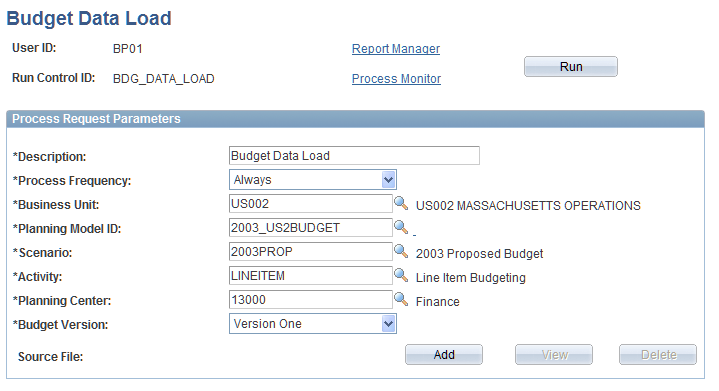
Specify the Business Unit, Planning Model ID, Scenario, Activity, Planning Center and Budget Version that you are importing data to.
To review a report that contains information on any errors encountered during the import process, access the Budget Data Load Error Report (Planning and Budgeting, Planning and Budgeting Setup, Process Model, Budget Data Load Error Report).