Reviewing Security by User
Review, assign, or delete access to security groups and planning centers based on the User ID. Selecting a User ID reveals the roles assigned to that user with a link to the active security groups. Clicking on that link gives a report of all the active security groups for the specific user and role combination. A link is available to go to the Planning Center page were you can designate planning center nodes for the selected user and role.
Note: The preparer level assigned in the security group MUST be at the same level as the planning center tree used in the activity and scenario definition. The model validator tool will check for this compatibility.
This section lists prerequisites and discusses how to:
Review user roles.
Review user security groups.
Review user planning centers.
Pages Used to Review Security by User
|
Page Name |
Definition Name |
Navigation |
Usage |
|---|---|---|---|
|
User Roles |
BP_USER |
|
Review security group selections for a user's role. Also can access the planning center pages. |
|
User Security Groups |
BP_USER_SEC_GRP |
Click the Security Group link on the User Roles page. |
View all the security groups for the user role. Contains a link to the Planning Center page for the each security group. |
|
User Planning Centers |
BP_USER_APRVLUNITS |
Click on the Planning Center link on the User Security Groups page. |
View, assign, or delete planning center nodes of the selected security group to the selected user and role. |
Prerequisites
To review Planning and Budgeting security by user you must define the:
Security group.
User ID.
Roles.
User Roles Page
Use the User Roles page (BP_USER) to review security group selections for a user's role.
Also can access the planning center pages.
Image: User Roles page
This example illustrates the fields and controls on the User Roles page. You can find definitions for the fields and controls later on this page.
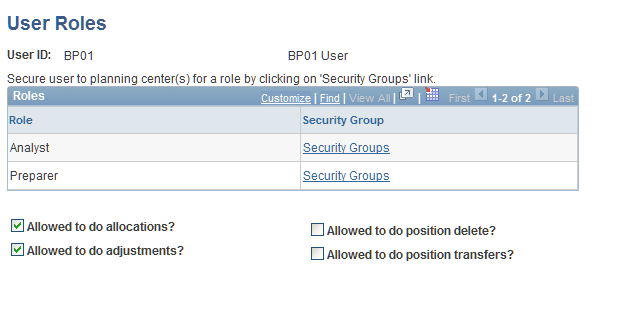
This page reports the Planning and Budgeting roles assigned through PeopleTools Security. There are links to the active security groups definition assigned to this user id by role. Check boxes also indicate permissions to perform allocations, adjustments, position deletions, and position transfers.
User Security Groups Page
Use the User Security Groups page (BP_USER_SEC_GRP) to view all the security groups for the user role.
Contains a link to the Planning Center page for the each security group.
Image: User Security Groups page
This example illustrates the fields and controls on the User Security Groups page. You can find definitions for the fields and controls later on this page.
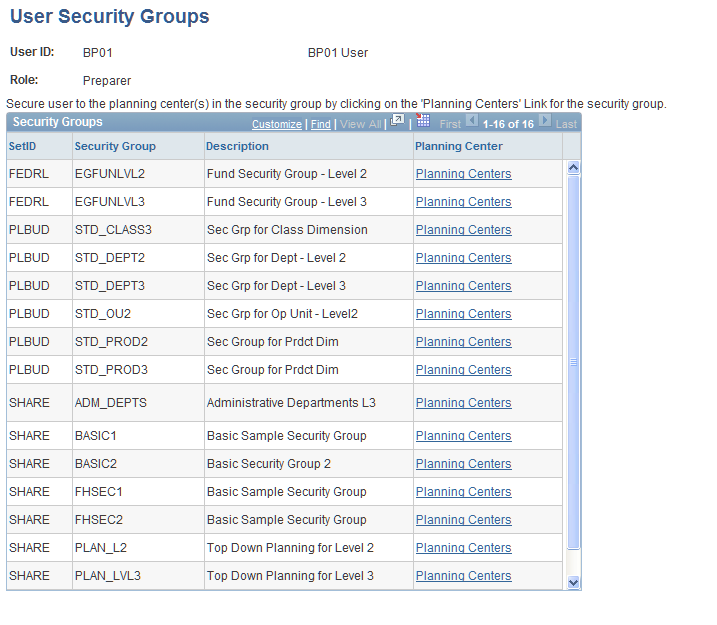
This is a list of all the active security groups for a user role with a link to the Planning Centers page to review, assign, and delete planning center nodes of the selected security group.
| Planning Centers |
Click to access the User Planning Center page. |
User Planning Centers Page
Use the User Planning Centers page (BP_USER_APRVLUNITS) to View, assign, or delete planning center nodes of the selected security group to the selected user and role.
Image: User Planning Centers page
This example illustrates the fields and controls on the User Planning Centers page.
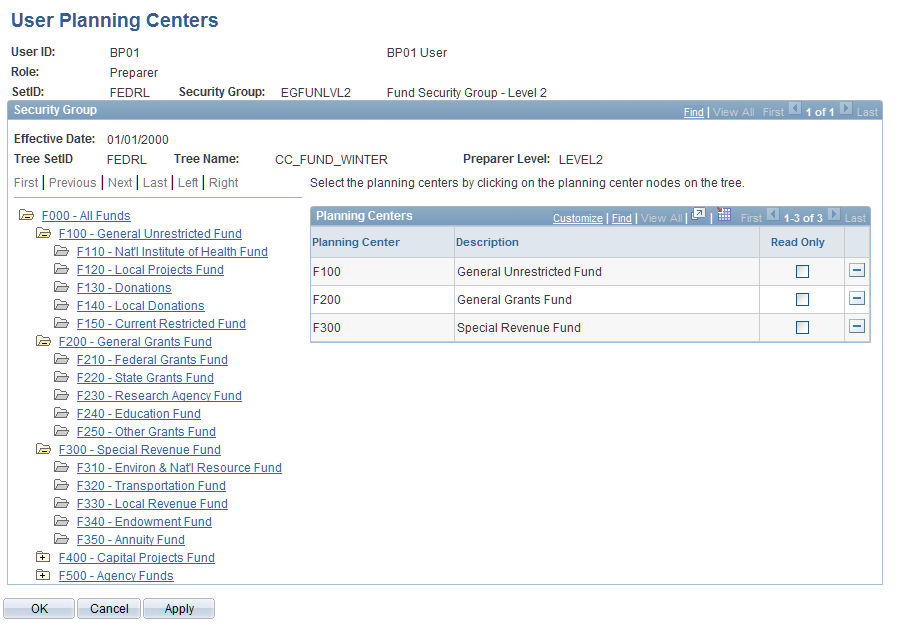
The planning centers displayed for this user and role combination are those defined in the Security Group. Users may only have access at the level of the Planning Centers tree as defined in the Security Group. Click on the nodes of the tree at proper level for the role to assign them to the selected user and role. If the planning center node is not already assigned to the user and role, it will be added in the grid. Use save button to save the assigned or deleted planning center nodes in the grid to be saved. In this example the user BP01 for the Analyst role only has access to three planning centers.