Sending Planning and Budgeting Users Emails
You can send an email on an ad hoc basis to other planning and budgeting users while you are working with planning center versions and activities.
Note: Automatic emails occur when email templates have been assigned by the coordinator for milestone events that occur during the preparation process, such as submit and reject.
Page Used to Send Planning and Budgeting Users Emails
|
Page Name |
Definition Name |
Navigation |
Usage |
|---|---|---|---|
|
Compose Mail |
BP_EMAIL |
|
Create and send emails to contacts defined in the planning and budgeting application. You can also view user detail information for all users associated to a user description. |
Compose Mail Page
Use the Compose Mail page (BP_EMAIL) to create and send emails to contacts defined in the planning and budgeting application.
You can also view user detail information for all users associated to a user description.
Planning and Budgeting, Activity Preparation, My Planning Workspace
Click the Email link on the My Planning Workspace: My Preparation Workspace or the My Planning Workspace: My Review Workspace pages.
Image: Compose Mail page
This example illustrates the fields and controls on the Compose Mail page. You can find definitions for the fields and controls later on this page.
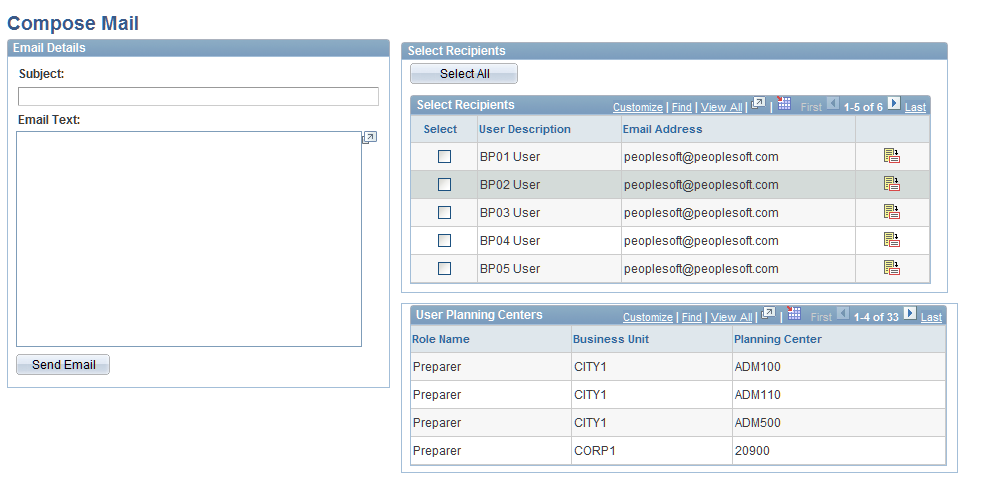
 User Details
User Details