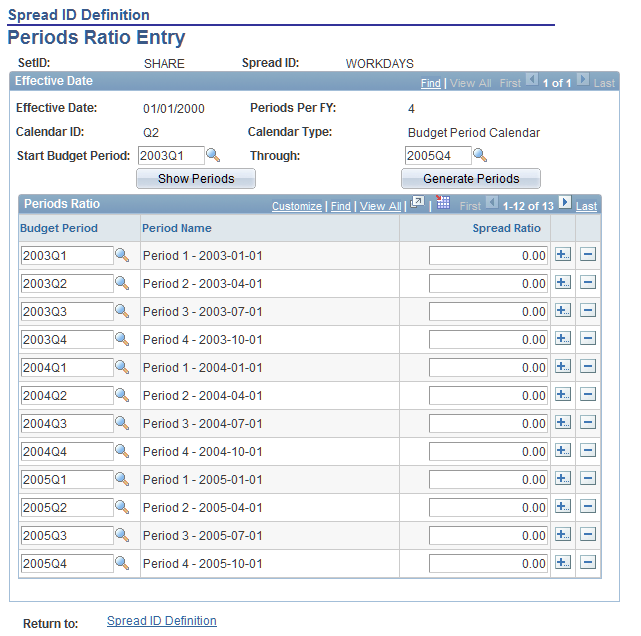Setting Up Spread Types
This section provides an overview of spread types and discusses how to:
Define spread types with a detail calendar.
Define ratios by period using a detail calendar.
Define ratios by period using a budget period calendar.
Pages Used to Set Up Spread Types
|
Page Name |
Definition Name |
Navigation |
Usage |
|---|---|---|---|
|
Spread ID Definition |
BP_SPREAD_TBL |
|
Define custom spread types for position distribution or the amount-per-period method of data entry. |
|
Periods Ratio Entry |
BP_SPREAD_PERIOD |
Click the Spread Periods Ratio link on the Spread ID Definition page. |
Define the ratio by period that the activity scenario uses in the planning model to spread amounts for position budgeting data, or to use with the amount-per-period method. |
Understanding Spread Types
To reflect position-related expenses in a way other than spread evenly across the budget year, set up spread types that distribute expenses that more accurately reflect your business process. For example, if a position-related expense should be spread across the budget year based on the number of work days per period or number of pay periods per month, set up spread types accordingly. The coordinator defines custom spread types to be used by budget preparers of position budgeting, the POSBUD method type.
Alternatively, you can use spread types in conjunction with the amount per period (AMTPER) method when entering amounts for a line item budget. For example, instead of using an even spread, use the spread type IDs to specify how to spread the amount across the period during data entry in the line item activity (AMTPER method type only).
You can set up spread types using a detail calendar or a budget-period calendar. The Periods Ratio Entry page differs based on the calendar that you select.
Spread ID Definition Page
Use the Spread ID Definition page (BP_SPREAD_TBL) to define custom spread types for position distribution or the amount-per-period method of data entry.
Image: Spread ID Definition page with detail calendar
This example illustrates the fields and controls on the Spread ID Definition page with detail calendar. You can find definitions for the fields and controls later on this page.
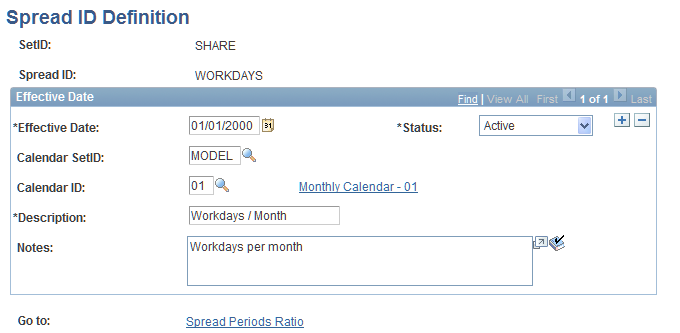
Periods Ratio Entry Page
Use the Periods Ratio Entry page (BP_SPREAD_PERIOD) to define the ratio by period that the activity scenario uses in the planning model to spread amounts for position budgeting data, or to use with the amount-per-period method.
Image: Periods Ratio Entry page
This example illustrates the fields and controls on the Periods Ratio Entry page. You can find definitions for the fields and controls later on this page.
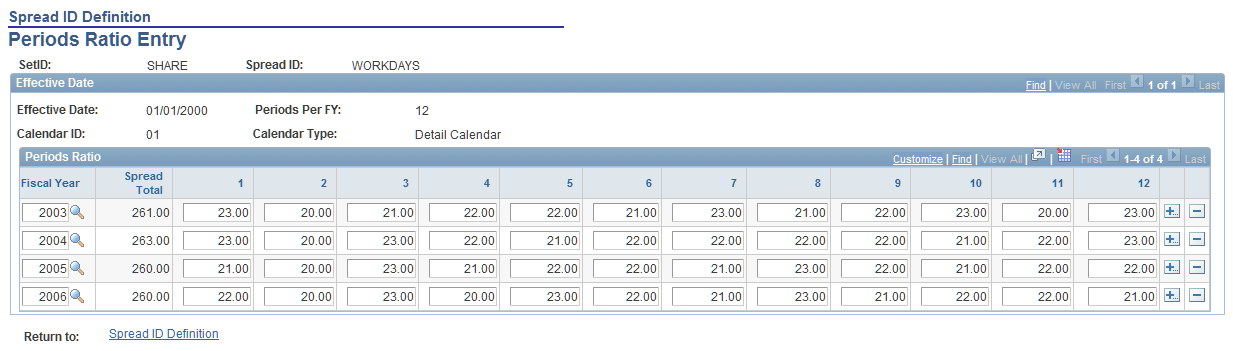
Periods Ratio Entry Page
Access the Periods Ratio Entry page (click the Spread Periods Ratio link on the Spread ID Definition page).
Image: Periods Ratio Entry page with budget period calendar
This example illustrates the fields and controls on the Periods Ratio Entry page with budget period calendar. You can find definitions for the fields and controls later on this page.