Terminating Employee Jobs and Positions
This section provides an overview of job and position terminations in the position budgeting activity and discusses how to terminate jobs and positions.
Page Used to Terminate Employee Jobs and Positions
|
Page Name |
Definition Name |
Navigation |
Usage |
|---|---|---|---|
|
Position Data - Terminate Employee and Position |
BP_POS_TERMINATE |
From the Position dropdown list box in the Action menu on the Position Overview page, select Terminate, and then click Go. |
Terminate employee jobs and positions. |
Understanding Job and Position Terminations in the Position Budgeting Activity
Suppose that you are budgeting for 2006 and have a few positions that would no longer exist in May 2006 (due to office closures, for example). You would need to budget for these positions for only four months of the 2006 budget year.
To terminate these positions, you could:
Use the budget factor on the Position Data default page.
Use this option depending on how you want to spread the expense. For example, if you are creating an annual budget, you can enter a budget factor of .3333 to represent one third of the year. The result is that only this amount of expense gets into the line item activity and is distributed across all budget periods defined in the scenario.
Manually terminate the current employee from the position on a defined end date on the Position Data - Employee Job History page.
If the position is filled, use the Action/Reason of Terminate on the Position Data - Employee Job History page to terminate the employee on the defined effective date. You may need to add a new effective date on the Position Data - Employee Job History page if a different effective date is required than available. Performing no action against the position default will allow expenses to be picked up from the position default beyond the employee termination date and forward.
Terminate the current employee and/or position on the effective date defined on the Position Data - Terminate Employee and Position page.
When you have multiple employee and positions to terminate on the same effective date, use this page to perform terminations of employees and/or positions.
Position Data - Terminate Employee and Position Page
Use the Position Data - Terminate Employee and Position page (BP_POS_TERMINATE) to terminate employee jobs and positions.
From the Position dropdown list box in the Action menu on the Position Overview page, select Terminate, and then click Go.
Image: Position Data - Terminate Employee and Position page
This example illustrates the fields and controls on the Position Data - Terminate Employee and Position page. You can find definitions for the fields and controls later on this page.
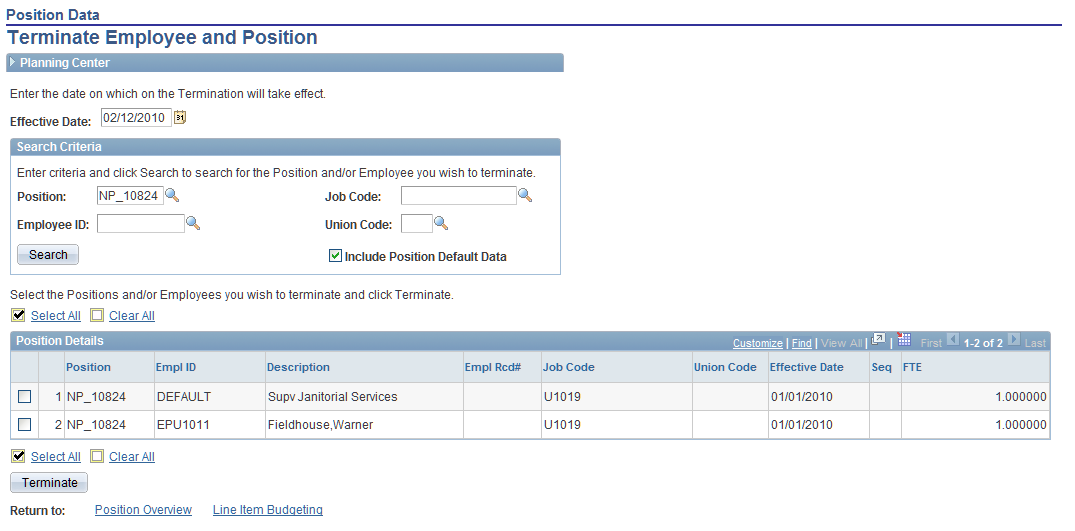
Note: You can transfer positions between planning centers. Alternatively, you can use this terminate page to remove position-related expense from your planning center, and then the other planning center would need to insert position data by adding a new position.