Defining Calculations and Calculating Metrics
This topic provides an overview of Manufacturing Scorecard calculations and discusses how to:
Define data elements and calculations.
Calculate metrics.
Review metrics.
Pages Used to Define Calculations and Calculate Manufacturing Scorecard Metrics
|
Page Name |
Definition Name |
Navigation |
Usage |
|---|---|---|---|
|
Define Calculations |
MFG_KPIVAL_DFN |
|
Identify data element IDs that are used to calculate Manufacturing Scorecard KPIs, and associate an existing SQL object to perform the calculation. |
|
Calculate Metrics |
RUN_MFG_KPI_JOB |
|
Enter any manual KPI value overrides and schedule the Calculate MFG Metrics (MFG_KPI_CALC) Application Engine process. This process calculates period-based metric values. The process performs calculations according to the metric definitions that are specified on the Define Calculations page. |
|
Review Metrics |
MFG_KPIVAL_RVW |
|
Review and confirm the calculated results for a specific fiscal period and year. |
Understanding Manufacturing Scorecard Calculations
The Manufacturing Scorecard, provides you with the ability to manage the metrics that formulate the KPIs. Here you can define the root data element values and the associated SQL, financial data, or manual input used to extract the metrics from PeopleSoft EPM. Doing so allows you to easily configure the metric derivations without having to navigate through all of the PeopleSoft EPM and KPI configuration pages.
You can use the Define Calculations component to define the data element IDs that are used to calculated the scorecard metrics. The configuration settings are stored in the MFG_KPIVAL_DFN table. They are keyed by data element ID and are global to PeopleSoft EPM (that is, they are not keyed by SetID or business unit).
You then request the system to calculate the metrics for a specific business unit and fiscal period. The system reads the data element definitions from the MFG_KPIVAL_DFN table and allows you to override any manual KPI values. You schedule the Calculate Manufacturing KPI Metrics (MFG_KPI_CALC) application engine. This engine reads the data element definitions and carries out the specific logic to resolve metric calculations. The engine carries out the logic for each data element defined for the Manufacturing Scorecard and writes the results along with any manual KPI entries to the MFG metric F00 table (MFG_KPIVAL_F00). The results are keyed by business unit and transaction date such that the PF KPI Generator process can select data values using the standard Enterprise Scorecard assessment logic.
You can review the results for any fiscal period from the MFG_KPIVAL_F00 table.
The PF KPI Generator process refers to the MFG_KPIVAL_F00 table to resolve the final KPI calculations and post to the scorecard.
The following graphic illustrates the calculation process flow, from defining data elements through posting to KPI history tables and scorecards:
Image: KPI calculation process flow
KPI calculation process flow
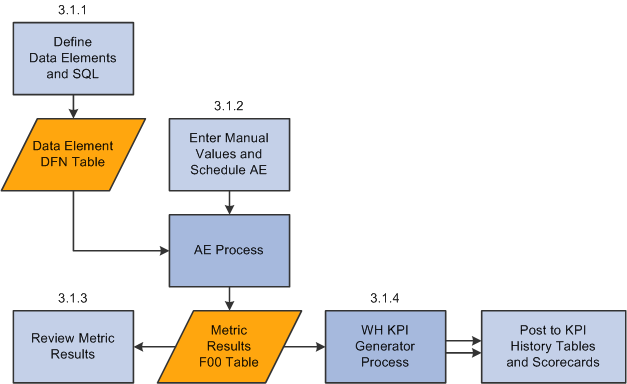
Define Calculations Page
Use the Define Calculations page (MFG_KPIVAL_DFN) to identify data element IDs that are used to calculate Manufacturing Scorecard KPIs, and associate an existing SQL object to perform the calculation.
Image: Define Calculations page
This example illustrates the fields and controls on the Define Calculations page. You can find definitions for the fields and controls later on this page.
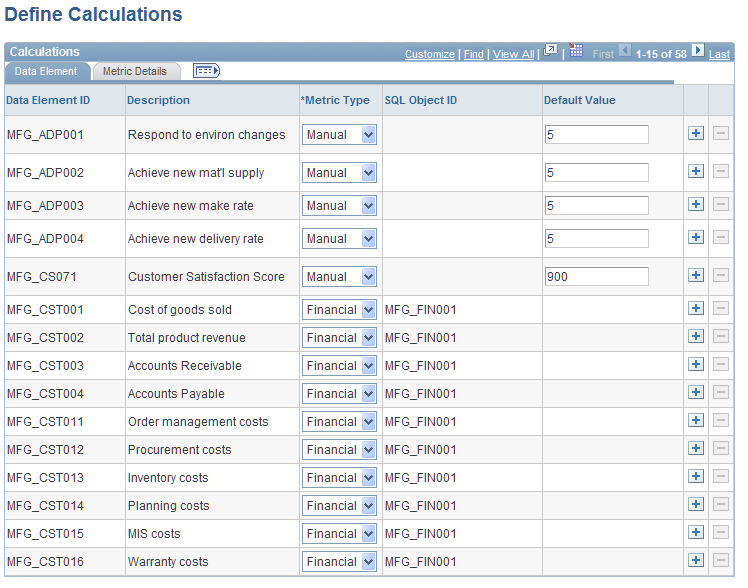
You can use this page to maintain calculations values as well as to add metrics.
Data Element Tab
Metric Details Tab
Calculating Metrics Page
Use the Calculate Metrics page (RUN_MFG_KPI_JOB) to enter any manual KPI value overrides and schedule the Calculate MFG Metrics (MFG_KPI_CALC) Application Engine process.
This process calculates period-based metric values. The process performs calculations according to the metric definitions that are specified on the Define Calculations page.
Image: Calculate Metrics page
This example illustrates the fields and controls on the Calculate Metrics page. You can find definitions for the fields and controls later on this page.
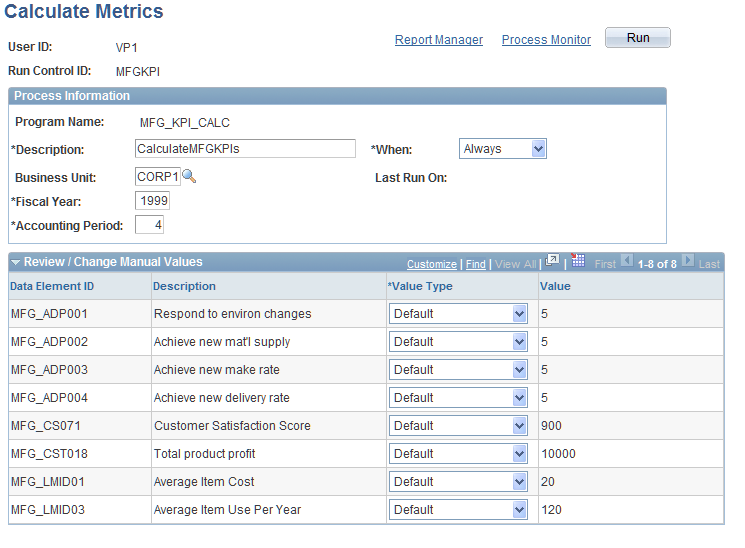
After you have completed any manual value override setup, click the Run button to schedule the MFG_KPI_CALC application engine process. This process reads the data element definitions and carries out the SQL to resolve metric calculations. The engine writes the results to the MFG_KPIVAL_F00 table, where they are picked up by the BC_Analyze process.
Reviewing Metrics Page
Use the Review Metrics page (MFG_KPIVAL_RVW) to review and confirm the calculated results for a specific fiscal period and year.
Image: Review Metrics page
This example illustrates the fields and controls on the Review Metrics page. You can find definitions for the fields and controls later on this page.
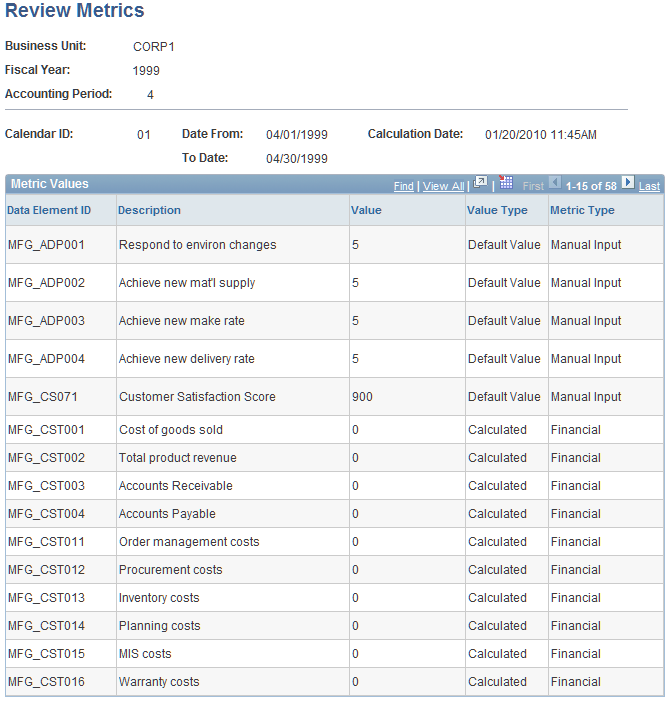
Specify the fiscal year and accounting period for which you want to review the results.
Note: This is a display-only page. To make corrections, rerun the Calculate KPI application engine for the fiscal year and period.
