Establishing Profiles and Portal Preferences
This topic discusses how to:
Set up a profile.
Specify portal preferences.
Pages Used to Establish Profiles and Portal Preferences
|
Page Name |
Definition Name |
Navigation |
Usage |
|---|---|---|---|
|
My Profile |
BC_OPER_DFLT4 |
|
Establish the scorecard, business unit, and scenario that you initially view when you access the various scorecard pages. Also specify whether you use multiple currencies. |
|
Select Scorecard |
BC_OPER_DFLT |
Click the Select Scorecard link on the My Profile page. |
Select a default scorecard. |
|
Portal Preferences |
BC_OPER_DFLT3 |
|
Specify preferences and display options for portal pagelets. |
|
KPI Selection |
BC_OPR_PREF_SEQ |
Click the Select KPIs link on the Portal Preferences page. |
Select the KPIs to view for each portal pagelet. Each pagelet has a specific maximum number of KPIs that are allowed. |
My Profile Page
Use the My Profile page (BC_OPER_DFLT4) to establish the scorecard, business unit, and scenario that you initially view when you access the various scorecard pages.
Also specify whether you use multiple currencies.
Image: My Profile page
This example illustrates the fields and controls on the My Profile page. You can find definitions for the fields and controls later on this page.
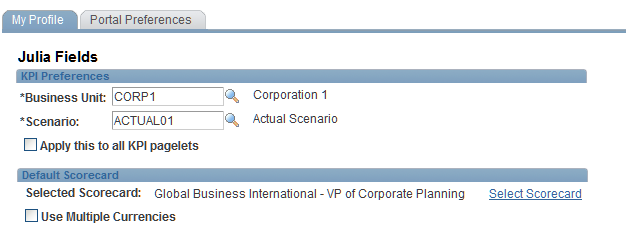
KPI Preferences
Default Scorecard
Portal Preferences Page
Use the Portal Preferences page (BC_OPER_DFLT3) to specify preferences and display options for portal pagelets.
Image: Portal Preferences page
This example illustrates the fields and controls on the Portal Preferences page. You can find definitions for the fields and controls later on this page.
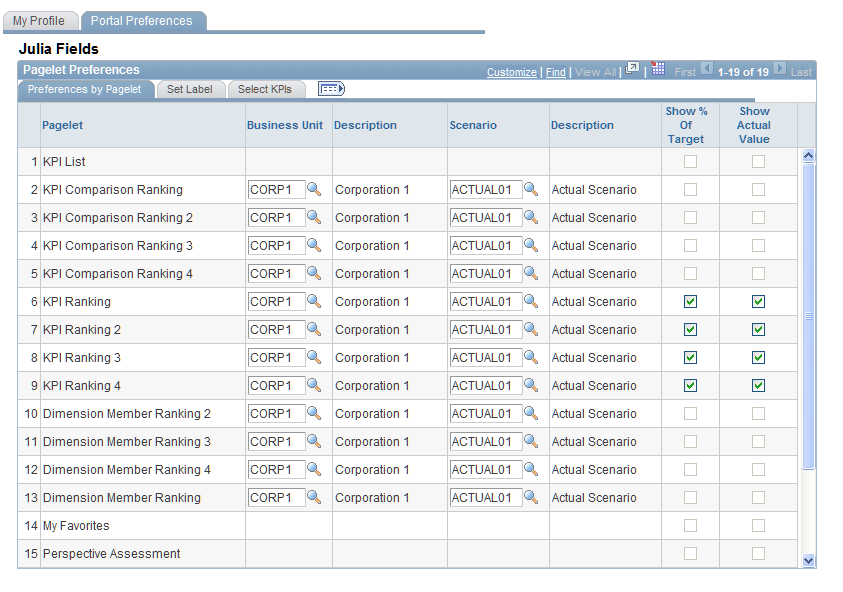
The elements on this page control the appearance of the various portal pagelets. You can establish settings only for those pagelets that are associated with applications that you have licensed.
Note: If an option does not apply to a particular pagelet, then that column of the Portal Preferences grid is unavailable for that pagelet row.
Preferences by Pagelet Tab Fields
Set Label Tab Fields
Select KPIs Tab Fields