Institutional Research Data Mart
As part of institutional reporting requirements—such as IPEDS, state requirements, and so forth—institutions must capture their data at specific points in time and freeze it so they can reproduce the information they report. However, due to the dynamic nature of transaction systems, freezing data at a specific point in time can be difficult to accomplish. To accommodate the institutional reporting process, PeopleSoft provides you with the Institutional Research Data Mart and related snapshot functionality.
A snapshot provides a picture of your data for a given period of time and PeopleSoft's snapshot feature enables institutions to capture, freeze, and validate their data at specific points in time, greatly easing the institutional reporting process. Snapshots can be taken at census date, end of term, or any other point in time.
PeopleSoft delivers snapshot functionality for the following processes:
Enrollment
Admissions
Completions
End of Term
Retention Analysis
Enrollment Snapshot
Enrollment snapshot supports colleges and universities with student enrollment planning, policy formation, decision making, and resource planning. In addition, the Enrollment snapshot functionality joins enrollment data from several different key tables in the Campus Solutions Warehouse, enabling you to:
Access detailed enrollment information while linking the information with all the plans and programs in which a student is active.
Access detailed student information and all available student data, including student groups, ethnicity, athlete information, and so forth.
Admissions Snapshot
The Admissions snapshot supports colleges and universities with student admissions planning, policy formation, decision making, and resource planning.
The Admissions snapshot feature can help answer:
The number of first time, first-year freshmen who applied/were admitted to my institution, by gender and by academic load.
The number of first time, first-year freshmen who enrolled, by gender and by academic load.
The number of students applied/admitted as degree-seeking transfer students in a specific term.
The percentage of undergraduate applicants who have submitted SAT and ACT scores.
The number of applicants in the 25th and 75th percentile for the different SAT and ACT test components.
The percentage of first time, first year students with scores in specific ranges on SAT critical reading, math and writing.
The percentage of students in the top tenth/top quarter, top half/bottom half, or bottom quarter.
The percentage of all enrolled, degree-seeking first time, first year students who submitted high school GPA and their average GPA.
The percentage of those students who had GPA of 3.75 or higher, 3.50, 3.00, 2.50, below 1.0, and so forth.
Completions Snapshot
The Completions snapshot supports colleges and universities with planning, policy formation, decision making, and resource planning toward student graduation (completion).
The Completions snapshot feature can help answer:
The number of awards conferred in the last academic year by CIP Code, degree type, gender and ethnicity, citizenship, residency, or high school.
The number of graduated students in the last academic year and percentage of those that were athletes.
The number of awards conferred by program and plan, or by CIP Code.
The number of students who completed their studies this academic year, by program and plan.
Average completion time (in years) by program, plan, gender, or ethnicity.
The percentage of active students graduated in previous academic year, by career, program, plan, gender, or ethnicity.
The number of awards by degree type, gender and ethnicity of this academic year versus the last 2 academic years.
End of Term Snapshot
The End of Term Performance snapshot feature can help answer:
The full time equivalent (FTE) for a specific student, institution, career, or term.
The number of class sections enrolled by student.
Total units taken for audit in the current term.
Total student credit hours for a specific student, institution, career, or term.
Retention Analysis Snapshot
Colleges and universities can use the Retention Analysis Snapshot to analyze graduation rates and student retention, which supports resource planning, policy formation, and decision making, related to student retention.
The Retention Analysis Snapshot feature can help answer:
Retention rate for a first time freshmen cohort, full time undergraduate, degree seeking students, by year, institution, campus, gender, ethnicity, and so forth.
Second, third, and fourth year persistence rate for the aforementioned cohort by year, institution, campus, gender, ethnicity, and so forth.
One year persistence rate for full time second year students, by cohort, year, institution, campus, gender, ethnicity, and so forth.
Six year graduation rate for full time, first time freshmen degree seeking students by year, institution, campus, gender, ethnicity, and so forth.
Trend analysis for retention rates.
Trend analysis for graduation rates.
Understanding Snapshot Design
To enable the capture, freezing, and validation of your data, PeopleSoft:
Delivers new types of MDW tables:
Temporary tables
Final tables
Includes a new key type called SNAPSHOT_SID in the new MDW tables.
Provides a new ETL load process to load the new MDW tables.
New Temporary Tables in the MDW
New temporary snapshot fact and dimension tables provide you with a platform to review and validate End of Term Performance data before sending it to final MDW tables, where the data can then be used for reporting purposes.
Temporary dimension tables share the same structure as ordinary MDW dimensions, plus the addition of the SNAPSHOT_SID column. Temporary fact tables also include SNAPSHOT_SID as a foreign key so that referential integrity between a fact and its related dimensions is maintained in the temporary layer.
The following graphics depict hypothetical temporary fact and dimension tables:
Image: Hypothetical temporary dimension
This example illustrates the Hypothetical temporary dimension.
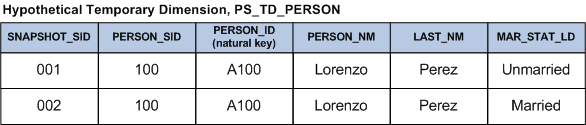
Image: Hypothetical temporary fact
This example illustrates the Hypothetical temporary fact.
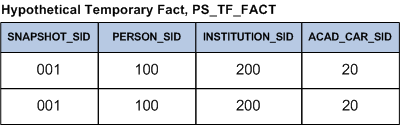
The new temporary tables create a virtual temporary layer within the MDW. The temporary layer enables you to continue validating your data in the temporary layer until the data is satisfactory and you are ready to move it to final MDW tables.
Note: Using temporary tables is optional; you can bypass the temporary layer altogether and load data directly to the final tables.
You can also delete data from the temporary tables.
New Final Tables in the MDW
New final snapshot fact and dimension tables provide you with a platform to store finalized, frozen End of Term Performance data that is used for institutional reporting purposes. Final fact and dimension tables have structures identical to the temporary tables.
Once you are satisfied with your End of Term Performance data in the temporary tables, you can run separate ETL jobs to load the data into the final fact and dimension tables. You can also bypass the temporary tables altogether and load data directly to the final tables.
Note: You cannot delete data from the final tables.
The new final tables create a virtual final layer within the MDW.
Snapshot Tables Naming Convention
Snapshot tables use the following naming convention:
|
Table Type |
Naming Convention |
|---|---|
|
Snapshot Fact – Temporary |
PS_TF_<TableName> |
|
Snapshot Fact – Final |
PS_FF_<TableName> |
|
Snapshot Dimension – Temporary |
PS_TD_<TableName> |
|
Snapshot Dimension – Final |
PS_FD_<TableName> |
|
Snapshot Relate – Temporary |
PS_TRL_<TableName> |
|
Snapshot Relate – Final |
PS_FRL_<TableName> |
Understanding the SNAPSHOT_SID Key and its Role in Freezing Data
As part of institutional reporting requirements, institutions must capture data at a specific point in time and freeze it so they can reproduce the same report information at a later time. Since each run of a snapshot load job produces a new and unique SNAPSHOT_SID key for the dimension and fact records being extracted, the SNAPSHOT_SID provides a means to freeze data and permanently store it in the final MDW tables.
For example, the PS_D_PERSON dimension stores an individual's marital status. Assume you generate a report based on the dimension's data on 6-1-11:
Image: PS_D_PERSON report on 6-1-11
This example illustrates the PS_D_PERSON report on 6-1-11.
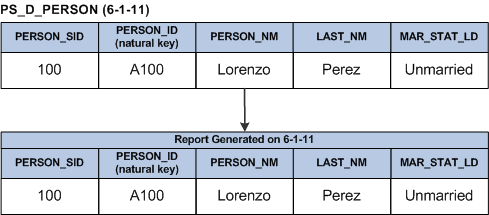
Note that the individual's marital status is unmarried in both the dimension and the report.
On 6-15-11 you generate another report based on the same dimension's data:
Image: PS_D_PERSON report on 6-15-11
This example illustrates the PS_D_PERSON report on 6-15-11.
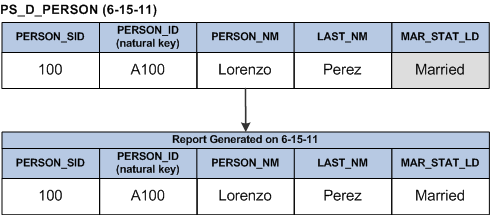
However, this time the individual's marital status is married. In a type 1 slowly changing dimension, each time the individual's marital status changes in the source the EPM dimension record is overwritten with the new data. Hence the new report data reflects the changes. If you wanted to reproduce the report data that was generated on 6-1-11, you could not do so.
However, using the new temporary and final MDW tables and the SNAPSHOT_SID key, you can generate reproducible data. Using the previous example, assume that on 6/1/11 you run the ETL job that loads the PS_TD_PERSON temporary dimension. On 6/15/11 you decide to rerun the same ETL job again:
Image: PS_TD_PERSON temporary dimension
This example illustrates the PS_TD_PERSON temporary dimension.
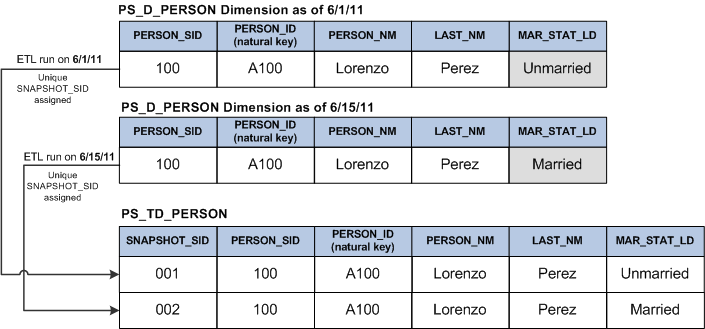
Unlike a type 1 slowly changing dimension, the temporary dimension stores both instances of the data and is able to do so using the SNAPSHOT_SID, which provides a unique identifying value for each set of data. You can run the temporary table load job as many times as you like and each time the data will be assigned a unique SNAPSHOT_SID. Data is not overwritten in the temporary tables.
If you were to move the data from 6-1-11 to the final MDW table you would always be able to reproduce the data from that period.
Note: The same concepts apply to temporary fact tables and the ETL process that loads them.
Continuing with the previous example, you can specify the specific temporary data you want moved to the final dimension table:
Image: PS_FD_PERSON final dimension
This example illustrates the PS_FD_PERSON final dimension.
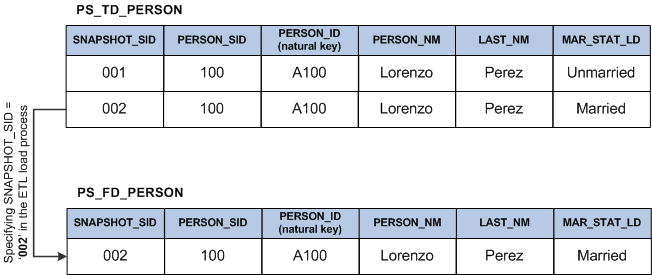
Note that only the data associated with SNAPSHOT_ID equal to '002' is moved to the final table.
Note: The same concepts apply to moving temporary fact data to final fact tables.
Understanding the New Snapshot Load Process for the MDW
Traditionally the ETL process loads data to the MDW in the following manner:
Data is extracted from the PeopleSoft source system and loaded into Operational Warehouse – Staging (OWS) tables.
Data is extracted from OWS tables to MDW tables:
Dimension data is extracted from OWS tables and loaded into MDW dimension tables.
Fact data is extracted from OWS tables and loaded into MDW fact tables. During this process, lookups are performed against the MDW dimensions to load corresponding SID values to the MDW fact table.
However, the ETL load process for the new MDW tables consists of these steps:
Data is extracted from the PeopleSoft source system and loaded into OWS tables.
Note: This step remains unchanged from the previous ETL design, the logic and OWS tables involved remain the same
Dimension data is loaded from OWS tables to standard MDW dimensions. During the ETL process, SIDs are assigned for dimension records.
Fact data is loaded from OWS tables to temporary MDW facts. During the ETL process, SNAPSHOT_SID is assigned for temporary fact records and SID lookups are performed.
Note: The temporary layer can be bypassed should you wish to do so. This is discussed in further detail in the following section.
Dimension data is loaded from MDW dimensions to temporary MDW dimensions. During the ETL process, dimension records matching the SID from the temporary fact are moved to the temporary dimension. Those records are also assigned the corresponding SNAPSHOT_SID coming from the temporary fact.
Note: The temporary layer can be bypassed should you wish to do so. This is discussed in further detail in the following section.
Dimension data is loaded from temporary MDW dimensions to final MDW dimensions. During the ETL process, temporary dimension data matching the specified SNAPSHOT_SID is moved to the final dimension.
Fact data is loaded from temporary MDW facts to final MDW facts. During the ETL process, temporary fact data matching the specified SNAPSHOT_SID is moved to the final fact.
Loading Data from the OWS to the Temporary or Final Tables
The following graphic depicts the new ETL load process for the MDW temporary tables:
Image: ETL load process for MDW temporary tables
This example illustrates the ETL load process for MDW temporary tables.
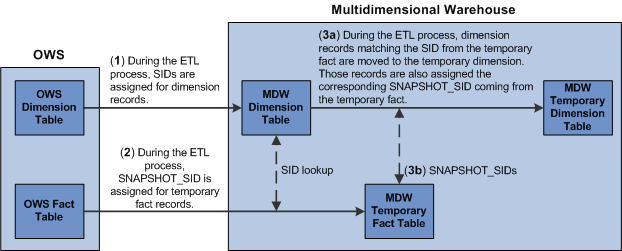
You can also bypass the temporary layer altogether and load data directly to MDW final tables. The following graphic depicts the new ETL load process to directly load the MDW final tables:
Image: ETL direct load process for MDW final tables
This example illustrates the ETL direct load process for MDW final tables.
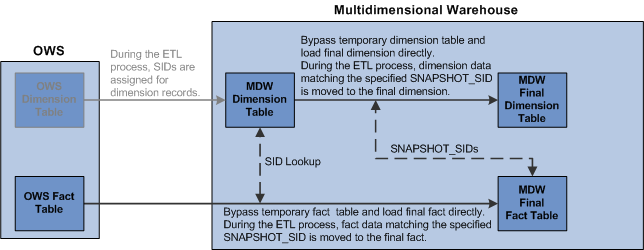
You will use the DataStage job run options to select specific snapshot data and load it from the OWS tables to either temporary tables or final tables:
Image: Job Run Options window for loading temporary or final MDW tables
This example illustrates the fields and controls on the Job Run Options window for loading temporary or final MDW tables.
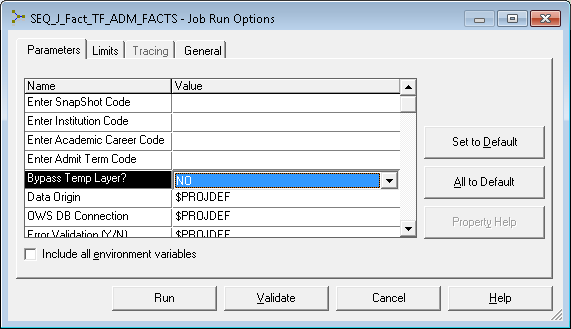
You must enter the Snapshot Code parameter. The Institution Code, Academic Career Code, and Term Code parameters act as additional filters.
Using the Bypass Temp Layer parameter, you can bypass the temporary layer and load End of Term Performance snapshot data directly to the final table.
You can find the ETL jobs that load snapshot temporary tables using the following navigation in the DataStage Designer project tree:
Jobs\CS_E\Institutional_Research_Mart\Students_Records\Temp_Layer\Sequence
Jobs\CS_E\Institutional_Research_Mart\Admissions\Temp_Layer\Sequence
Deleting Data from Temporary Tables
You will use the DataStage job run options to select specific End of Term Performance data to delete from temporary tables:
Image: Job Run Options window for deleting temporary tables
This example illustrates the fields and controls on the Job Run Options window for deleting temporary tables.
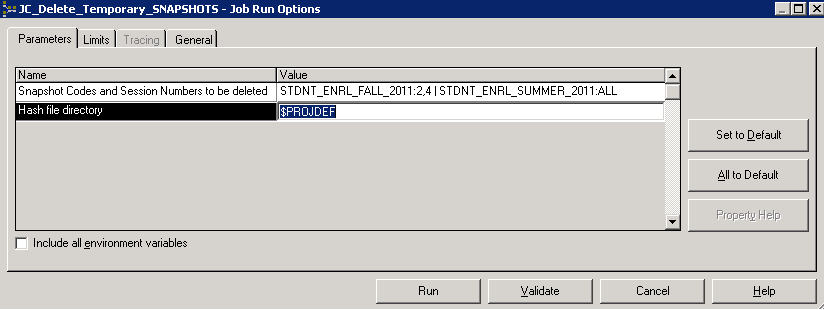
Enter the Snapshot Code to delete specific End of Term Performance snapshot data from the temporary table.
Note: If you want to delete multiple snapshot codes, you must use the pipe (|) character as a delimiter between the different snapshot codes. For example:
ADM_FALL11_MAR04:1,2 | ADM_FALL11_MAR11:1
You can find the ETL job that deletes End of Term Performance snapshot data from the temporary table using the following navigation in the DataStage Designer project tree: Jobs\CS_E\ Institutional_Research_Mart\Utilities
Run the job JC_Delete_Temporary_SNAPSHOTS.
Loading Data from the Temporary Layer to the Final Layer
The following graphic depicts the new ETL load process for MDW final tables when data comes from temporary tables:
Image: ETL load process for MDW final tables
This example illustrates the ETL load process for MDW final tables.
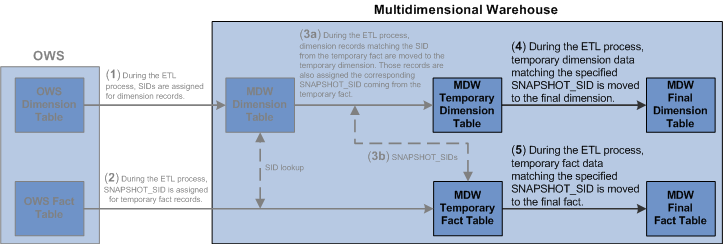
You will use the DataStage job run options to select specific End of Term Performance snapshot data and load it from the MDW temporary tables to MDW final tables:
Image: Job Run Options window for loading final MDW tables
This example illustrates the fields and controls on the Job Run Options window for loading final MDW tables.
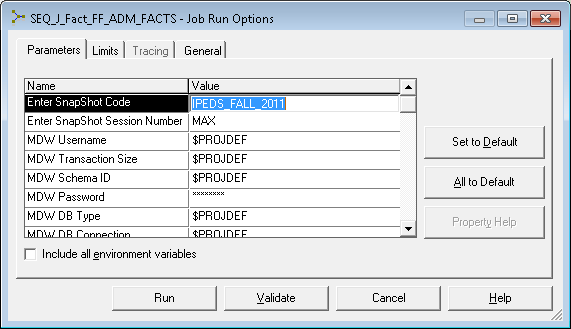
You must enter Snapshot Code and Snapshot Session Number parameters.
You can find the ETL jobs that load snapshot final tables using the following navigation in the DataStage Designer project tree:
Jobs\CS_E\Institutional_Research_Mart\Students_Records\Final_Layer\Sequence
Jobs\CS_E\Institutional_Research_Mart\Admissions\Final_Layer\Sequence
Institutional Research Data Mart Delivered Fact Tables
The following table describes the delivered Institutional Research Data Mart fact tables.
|
Fact Name |
Fact Record Name |
Description |
Helps Answer |
|---|---|---|---|
|
Student Admission Application |
PS_TF_ADM_APPL PS_FF_ADM_APPL |
Contains current information of student applications and provides information on applicants and their applications, and associated academic institutions, academic careers, programs, plans and subplans. There is one row of data per applicant, Institution, Career, career number, application, program, plan and subplan. |
The number of first time, first-year freshmen who applied and were admitted to my institution, by gender and by academic load. The number of first time, first-year freshmen who enrolled, by gender and by academic load. The percent of undergraduate applicants who submitted SAT or ACT scores. The percent of first time, first year students with scores in specific ranges on SAT Critical reading, SAT Math and SAT Writing. |
|
Completions |
PS_TF_DEG_COMPLTN PS_FF_DEG_COMPLTN |
Contains information on student degrees as well as related honors. It provides measures on degrees and honors conferred by student, term, institution, career, program, academic plan, academic sub plan, and so forth. There is one row of data per student, degree number, honors number, plan and sub plan. |
Number of students graduating with honors by term/institution/career. Number of those students who are athletes, honors awarded by primary majors, secondary majors and so forth. |
|
External Academic Summary |
PS_TF_EXT_ACAD_SUM PS_FF_EXT_ACAD_SUM |
Contains information on the external academic information of prospects and applicants, and an external academic summary entry of a prospect/applicant for each particular external academic career at a particular external organization, derived with a particular summary type. There is one row of data per person, external organization, external academic career, external data number (sequence number) and external summary type. |
— |
|
Student Retention, Persistence, and Graduation Rate Detail |
PS_TF_RATE_DTL PS_FF_RATE_DTL |
Contains detailed student retention, persistence, and graduation information such as retention count, two year persistence count through seven year persistence count, and graduation count. |
— |
|
Student Retention, Persistence and Graduation Rate Detail (intermediate processing table) |
PS_TF_RATE_DTL_PRC1 |
An intermediate processing table, PS_TF_RATE_DTL_PRC1 is used to load data from the factless fact table FF_STU_CAR_DTL. This table contains initial cohort and exclusion information for students, such as first time student flag, exclusion flag, initial cohort count, and exclusion count. There is one row of data per student, institution, academic career, term, academic program, academic plan and academic sub plan. |
— |
|
Student Retention and Persistence Rate Summary |
PS_TF_RATE_SUMM PS_FF_RATE_SUMM |
Contains summarized student retention and persistence information such as initial cohort count without exclusions, target cohort count, and adjusted initial cohort count. |
— |
|
Class Enrollment Snapshot |
PS_TF_STDNT_ENRL PS_FF_STDNT_ENRL |
This fact table contains detailed student class enrollment information, such as class enrollment status, units taken, units in progress, grades, grade points, and units earned. Data from this table is derived from the STDN_ENRL table. There is one row of data per student, institution, academic career, term, class and class number. |
Number of students enrolled in a class. Number of dropout for a specific class. Number of students that passed or failed a class. Number of students enrolled by ethnicity, gender in a class. Number of Graduate students enrolled by ethnicity, gender in a class. Number of Graduate Degree seeking/Non Degree seeking students enrolled by ethnicity, gender in a class. |
|
Detailed Student Program Stack Snapshot |
PS_TF_STU_CAR_DTL PS_FF_STU_CAR_DTL |
This factless fact table provides all Program, Plans, and Subplans information that the student is enrolled for a given snapshot. This factless fact also provides primary major plans and subplans, primary minor plans and subplans. There is one row of data per student, institution, academic career, term, academic program, academic plan and academic subplan. Note: A factless fact table does not have an amount field that you sum to derive the value that you want. Instead, it allows you to do counts based on key relationships. For example, a question such as "How many employees participate in the 401(K) program?" could be answered by querying a factless fact table. |
Number of First time students enrolled in a class. Number of Degree/Certificate Seeking students enrolled in a class. |
|
Aggregate Enrollment |
PS_TF_ STU_ENRL_AGG PS_FF_ STU_ENRL_AGG |
Contains aggregated student enrollment information such as student credit hours, full time equivalent (FTE), cumulative number of credit hours taken toward the GPA, and number of class sections enrolled by student. |
See End of Term Performance fact below. |
|
End of Term Performance |
PS_TF_STU_TRM_ENRL PS_FF_STU_TRM_ENRL |
Contains student enrollment information such as student credit hours, full time equivalent (FTE), cumulative number of credit hours taken toward the GPA, and number of class sections enrolled by student. |
The full time equivalent (FTE) for a specific person, institution, career, or term. The number of class sections enrolled by student. Total student credit hours for a specific person, institution, career, or term. |
|
External Test Scores |
PS_TF_STU_TSTSCORE PS_FF_STU_TSTSCORE |
Contains information on all internal and external test scores of prospects and applicants, and contains every test score entry of a prospect/applicant for a particular test and the related components taken on a particular date, obtained from a particular data source. There is one row of data per person, test component, test date and test data source. |
The percent of undergraduate applicants who submitted SAT or ACT scores. The number of applicants in the 25th and 75th percentile for different SAT and ACT test components. The percent of students in the top tenth, top quarter, top half, bottom half, or bottom quarter. |
|
Student Transfer Credit |
PS_TF_TRNS_CREDIT PS_FF_TRNS_CREDIT |
Contains information on student transfer credit, transfer school, test credits, units taken, units transferred, transfer GPA, study agreement, and so forth. |
— |
|
Student Admission Application Material (Relationship table) |
R_ADM_APP_MAT (TRL_ADM_APP_MAT) (FRL_ADM_APP_MAT) |
Links Student Admission Application fact (F_ADM_APPL) with External Test Scores snapshot fact (F_STU_TSTSCORE) and External Academic Summary snapshot fact (F_EXT_ACAD_SUM). This table must be loaded in order to link the aforementioned tables. |
— |
Institutional Research Data Mart Delivered Dimension Tables
The following table describes the delivered Institutional Research Data Mart dimension tables.
Note: PeopleSoft also delivers temporary and final dimensions for any existing Campus Solutions Warehouse dimension that the Institutional Research Data Mart uses.
|
Dimension Name |
Dimension Record Name |
Description |
|---|---|---|
|
Athlete Participation |
D_ATHL_PART (TD_ ATHL_PART) (FD_ ATHL_PART) |
Contains information about athlete participation status, such as Active Participant, Recruited, and Not Recruited. |
|
Athlete Sport |
D_ATHL_SPORT (TD_ ATHL_SPORT) (FD_ ATHL_SPORT) |
Contains available sports attributes, such as Baseball, Football, or Basketball. |
|
Course Attributes |
D_CRSE_ATTR (TD_ CRSE_ATTR) (FD_ CRSE_ATTR) |
Contains course attributes. |
|
Degree Checkout |
D_DEGR_CHKOUT (TD_ DEGR_CHKOUT) (FD_ DEGR_CHKOUT) |
Contains degree checkout status attributes, such as Approved, Denied, Awarded, and Pending. |
|
Enrollment Requirement Source |
D_ENR_REQ_SRC (TD_ ENR_REQ_SRC) (FD_ ENR_REQ_SRC) |
Contains Enrollment Requirement Source attributes. |
|
External School Type |
D_EXT_SCHL_TYP (TD_EXT_SCHL_TYP) (FD_EXT_SCHL_TYP) |
Stores various external school types such as Community College, Junior College, Vocational, University, and so forth. |
|
Material Group |
D_GEN_MATL_GRP (TD_GEN_MATL_GRP) (FD_GEN_MATL_GRP) |
Defines material types into groups. For example, you can have one group of materials for undergraduate auditions, one for graduate test scores, and one for medical external courses. |
|
Material Type |
D_GEN_MATL_TYP (TD_ GEN_MATL_TYP) (FD_ GEN_MATL_TYP) |
Stores various material types such as Audition, External Courses, Essay, Test Scores, Transcripts, Academic Summary, and so forth. |
|
Grading Scheme |
D_GRADE_SCH (TD_ GRADE_SCH) (FD_ GRADE_SCH) |
Contains grading scheme attributes. |
|
Student Housing Interest |
D_HOUSNG_INTRST (TD_HOUSNG_INRST) (FD_HOUSNG_INRST) |
Stores various housing interest types, such as Commuter, Off Campus Housing, On Campus Housing, and so forth. |
|
Requirement Designation Grade |
D_RQM_DESG_GRD (TD_RQM_DESG_GRD) (FD_RQM_DESG_GRD) |
Contains the list of requirement designation grades associated with a course. |
|
Requirement Designation |
D_ RQMNT_DESIG (TD_ RQMNT_DESIG) (FD_ RQMNT_DESIG) |
Contains the list of requirement designations associated with a course. |
|
Student Attributes |
D_STDNT_ATTR (TD_ STDNT_ATTR) (FD_ STDNT_ATTR) |
Contains the list of student attributes by institution. |
|
Transfer Credit Source Type |
D_TRNFR_SRC_TYP (TD_TRNFR_SRC_TYP) (FD_TRNFR_SRC_TYP) |
Stores the type of source from which you will be modeling transfer credit such as External, Internal and Manual. |
|
Transcript Flag |
D_TRNSCRPT_FLAG (TD_TRNSCRPT_FLAG) (FD_TRNSCRPT_FLAG) |
Stores the various type of transcript flags such as Received, Desired, and so forth. |
|
Transcript Level |
D_TRNSCRIPT_LVL (TD_TRNSCRIP_LVL) (FD_TRNSCRIP_LVL) |
Stores information about the transcript levels, such as Never Print, Print on Official, Print on Unofficial, Print on Student Life, Print on Degree Progress and so forth. |
|
Transcript Status |
D_TRNSCRPT_STAT (TD_TRNSCRPT_STA) (FD_TRNSCRPT_STA) |
Stores the various transcript statuses, such as Mid-Year Report, Final, Incomplete, Work in Progress, and so forth. |
|
Transcript Type |
D_TRNSCRPT_TYPE (TD_TRNSCRPT_TYP) (FD_TRNSCRPT_TYP) |
Stores the various types of transcripts for the institution such as official, unofficial, and so forth. |
|
Transfer Credit Model Status |
D_TRNS_MOD_STAT (TD_TRNS_MOD_STA) (FD_TRNS_MOD_STA) |
Defines the status of the transfer credit model such as posted, unposted, evaluation, complete, submitted, and so forth. |
|
Withdrawal Reason |
D_WITHDRAW_RSN (TD_WITHDRAW_RSN) (FD_WITHDRAW_RSN) |
Stores student withdrawal reason code, description, and related information. |
|
Athlete Sport Participation (Relationship table) |
R_ATHL_PART (TRL_ ATHL_PART) (FRL_ ATHL_PART) |
Student Athlete sports with student participation status. |
|
Class Attribute relate table (Relationship table) |
R_CLASS_ATTR (TRL_ CLASS_ATTR) (FRL_ CLASS_ATTR) |
Class with class attribute information. |
|
Student Attribute relate table (Relationship table) |
R_STDNT_ATTR (TRL_ STDNT_ATTR) (FRL_ STDNT_ATTR) |
Contains information on the sport a student athlete plays and the participation status. |