Understanding Source System Archives
As discussed in the Source System Delete overview above, when you delete a record from your source system without that change being reflected in the Campus Solutions Warehouse, the source system and the warehouse become unsynchronized and reporting errors can occur. Because archiving records in the source system moves records from the active transactional system to an archive system apart from the source, archiving source records can produce reporting errors similar to source system deletes. Thus, it is also important to identify archived source records in the Campus Solutions Warehouse. To identify archived source records, PeopleSoft provides you with the source-archiving diagnostic feature, which you should always run immediately after archiving a record in your source system.
To identify archived source records, the source-archiving diagnostic first examines the appropriate CRC hashed file and locates records that have the value D for the CRC value column. The source-archiving diagnostic then copies the flagged records to an intermediate Archive hashed file.
Image: Source-archiving diagnostic, step 1
Source-archiving diagnostic, step 1.
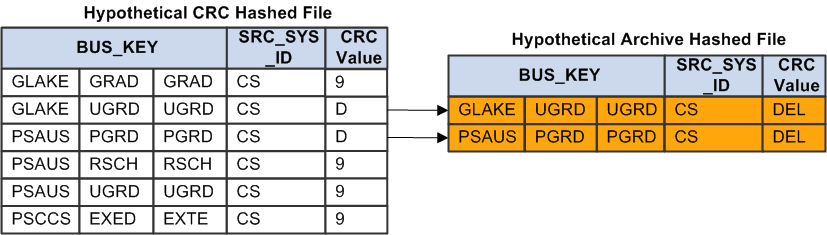
Next, all source table records are copied to the same intermediate Archive hashed file.
Image: Source-archiving diagnostic, step 2
Source-archiving diagnostic, step 2.
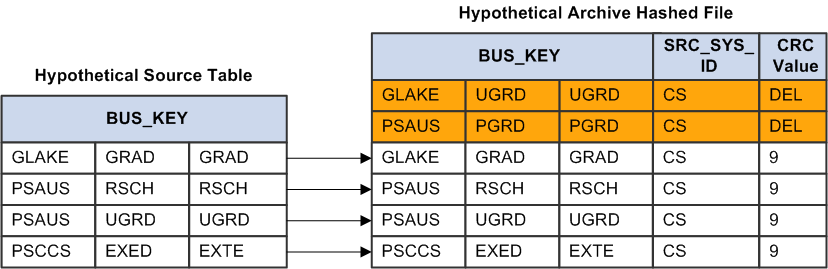
In the third step, the source-archiving diagnostic clears all data from the CRC and Delete hashed files.
Image: Source-archiving diagnostic, step 3
Source-archiving diagnostic, step 3.
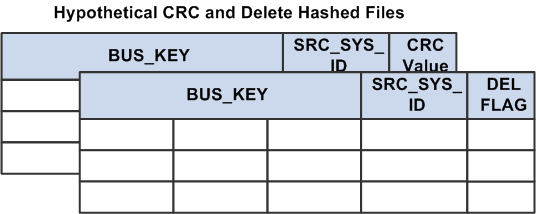
In the final step, the source-archiving diagnostic copies data from the intermediate Archive hashed file back to the CRC and Delete hashed files. You should note, however, that this process does not copy records marked as deleted to the Delete hashed file; only the CRC hashed file contains those records.
Image: Source-archiving diagnostic, step 4
Source-archiving diagnostic, step 4.
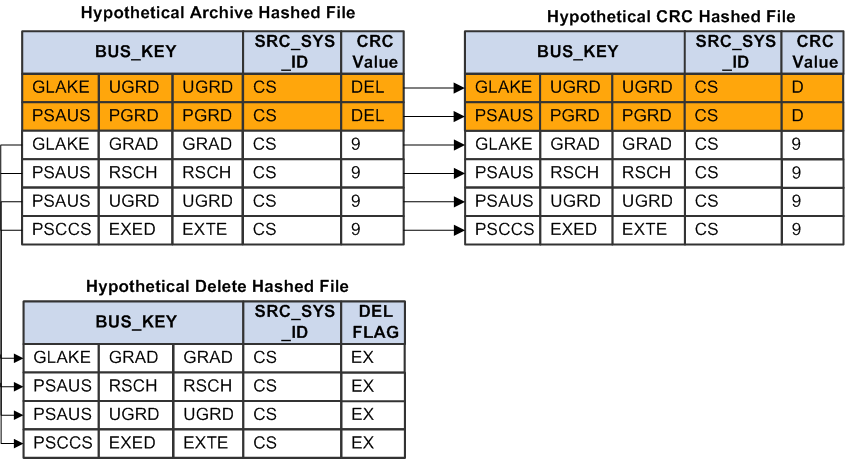
The source table and delete hashed file are synchronized upon completion of the source-archiving diagnostic process.
The archive hashed file permanently stores the archived records so you can maintain a history of those records.
Warning! You should never delete source records at the same time you are archiving source records, as doing so can cause the source-delete and source-archiving diagnostic processes to produce incorrect results. Furthermore, you must always run the source-archiving diagnostic after archiving source data and before deleting source data.