Implementing the Source-Archiving Diagnostic Feature
Perform the following three steps to implement the source-archiving diagnostic feature:
Copy and paste the parameter file, CS_ARCHIVED_LIST_SETUP.txt, to the same directory you use for the $PARAM_FILE_DIR environment variable.
Note: PeopleSoft delivers the CS_ARCHIVED_LIST_SETUP.txt parameter file.
Set the input parameters for each staging table in the CS_ARCHIVED_LIST_SETUP.txt file.
This text file contains a list of all source tables related to EPM staging and a Y or N archived setting for each table. The archived setting indicates whether records in the table have been archived.
Image: CS_ARCHIVED_LIST_SETUP input parameter file
This example illustrates the CS_ARCHIVED_LIST_SETUP input parameter file.
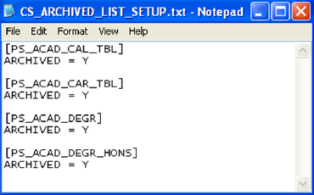
The default archived setting value is 'Y' but you can change the setting to 'N' if a table does not have archived records. This reflects the fact that archiving may occur for all tables or only for a set of tables in your source system. Only tables marked 'Y' are processed during the source-archiving diagnostic process.
In IBM WebSphere DataStage Designer, navigate to the JC_Handle_Source_Archiving job control under the ReusableJobs_Parallel, Archiving nodes.
Click the Run button on the toolbar, set the SourceCategory job parameter equal to CS, and click the Run button.
This job control calls the individual jobs necessary to perform the source-archiving diagnostic process.