Archiving EPM Data
This topic provides an overview of EPM data archive and discusses how to define a warehouse archive project.
Page Used to Archive EPM Data
|
Page Name |
Definition Name |
Navigation |
Usage |
|---|---|---|---|
|
Warehouse Archive Project |
PF_ARCH |
|
Archive your EPM data. |
Understanding EPM Data Archiving
You can use the warehouse archive project functionality to archive your OWE or MDW data. The Warehouse Archive Project links to the PeopleTools archive tool when you have defined your selection criteria. The archived data is deleted from the database and saved to a flat file.
Warehouse Archive Project Page
Use the Warehouse Archive Project page (PF_ARCH) to archive your EPM data.
Image: Warehouse Archive Project page
This example illustrates the fields and controls on the Warehouse Archive Project page. You can find definitions for the fields and controls later on this page.
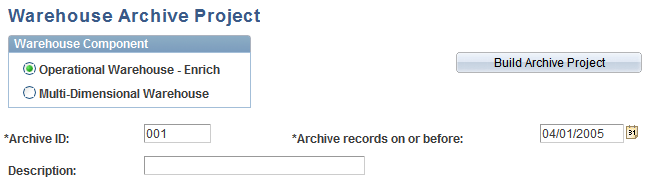
Note: Make sure the Archive to Flat File check box is selected on the PeopleTools Record Criteria page (ARCH_PROJ).