Auditing PeopleSoft EPM Objects
This topic provides an overview of the Audit utility and discusses how to:
Run the Audit utility.
Review metadata audit log error messages.
Page Used to Audit PeopleSoft EPM Objects
|
Page Name |
Definition Name |
Navigation |
Usage |
|---|---|---|---|
|
Audit EPM Objects |
RUN_PF_AUDIT |
|
Run the Audit utility to identify setup errors. |
Understanding the Audit Utility
The PeopleSoft EPM Audit utility is a common process used to identify setup errors in PeopleSoft EPM modules. For instance, you can use the Audit utility to check the validity and existence of metadata objects in PeopleSoft EPM application tables. The Audit utility verifies that your original metadata objects (tablemaps, datamaps, constraints, filters, trees, and so forth) are still intact. The Audit utility also provides audit functionality for row-level security group objects. To remove constraints, value objects, SQL object IDs, and counter objects from the row level group tables, you must fix the security group or the missing object manually.
The Audit utility process does not need to be set up in a jobstream and can be run at any time. The processing time depends on how many selections you make. This utility can affect database performance times. To ensure a successful engine run, PeopleSoft suggests that you run an audit, review results using the Process Monitor and Messages inquiry page, and fix any problems before running a jobstream. Any problems identified by the Audit utility may require assistance from a programmer or warehouse administrator.
Audit EPM Objects Page
Use the Audit EPM Objects page (RUN_PF_AUDIT) to run the Audit utility to identify setup errors.
Image: Audit EPM Objects page
This example illustrates the fields and controls on the Audit EPM Objects page.
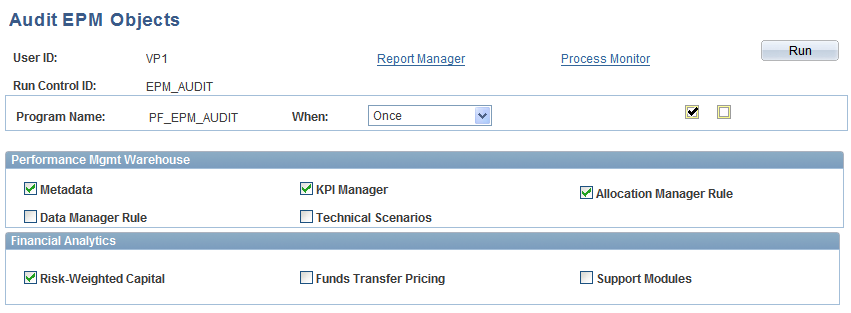
 |
Click the Select All button to run all of the engine options available. |
 |
Click the Clear All button to deselect all check boxes. |
Performance Mgmt Warehouse (Performance Management Warehouse)
In this group box the audit options are: Metadata, KPI Manager, Allocation Manager Rule, Row Level Security, Data Manager Rule, and Technical Scenarios.
The metadata objects that are examined by the Audit utility include record metadata, tablemaps, datamaps, constraints, filters, expressions, data sets, engines, jobs, and jobstream rules.
If you select the Data Manager Rule check box, the Audit utility checks for inconsistencies between data manager rules and the metadata.
KPI Manager objects that are examined by the Audit include datamaps, data elements, dimensions, constraints, filters, calculation expressions, calculation cubes, and calculation IDs.
Financial Analytics
Here you can select to run the audit on Risk-Weighted Capital, Funds Transfer Pricing, or Support Modules.
Running the Audit Utitlity
Click the Run button to run this request.
After the audit has run, you can check the Process Monitor to verify the process ran smoothly. Use the Messages inquiry pages to review any errors found by the audit.
Note: You can run the Audit utility at any time. The processing time depends on how many selections you make and depending on your selections, the utility can affect database performance times.
Reviewing Metadata Audit Log Error Messages
All messages can be found and viewed by navigating to PeopleTools, Utilities, Administration, Message Catalog. EPM messages are numbered 9000-9999.