Defining Allocation Manager Rule Sets
This topic provides an overview of Allocation Manager rule sets and discusses how to
Set up Allocation Manager rule sets.
Define post-processing routines for an allocation rule set.
Pages Used to Define Allocation Manager Rule Sets and Post-Processing Routines
|
Page Name |
Definition Name |
Navigation |
Usage |
|---|---|---|---|
|
Allocation Manager Rule Set |
PF_AL_RULESET_DEFN |
|
Set up an Allocation Manager rule set by defining the rules to include in the rule set. |
|
Result Processing |
PF_AL_PROC_OPTIONS |
EPM Foundation, Data Enrichment Tools, Allocation Manager, Rule Set, Result Processing |
Define post-processing routines that further process the results of the rule set. |
Understanding Allocation Manager Rule Sets
You must define an Allocation Manager rule set for any Allocation Manager rules that you want to process. You can also use rule sets to combine multiple rules in one run of the Allocation Manager engine. Rules in a rule set run in the order that is shown on the Allocation Manager Rule Sets page. The first rule must complete successfully before the second rule starts. The system places the data from the first rule in a temporary table (which is assigned by the engine) that will be the source of the second rule, and so on.
Note: A rule must be included in a rule set, even if only one rule is processed.
After you define a rule set, you can create post-processing routines that further process the results of the rule set. You can also tie the routines to a particular rule set so that they automatically run when the rule set completes. The following topics summarize specific features of the post-processing routines.
Auditing Allocation Rules
This feature provides visibility into the inputs and rules that calculate your allocations. Runtime information, source data transformations, and basis data transformations are some of the data that is captured by the audit feature. The data is captured in logs and is stored in the corresponding Operational Warehouse - Enriched (OWE) tables. The following table contains a complete list of delivered audit logs and the data warehouse table in which the data reside:
|
Log Type |
Corresponding OWE Table |
Data Captured |
|---|---|---|
|
Runtime Log |
PF_AL_AUD_RUNLG |
Captures all rule and runtime values. All the following table entries are tied together by this unique runtime log key. |
|
Common Dimensions Log |
PF_AL_AUD_CDIM |
Captures common dimensions. |
|
Source & Basis to Target Mapping Log |
PF_AL_AUD_MAP |
Mapping from source/basis columns to target column. |
|
Source Log |
PF_AL_AUD_SRC |
Captures input source data. |
|
Basis Log |
PF_AL_AUD_BAS |
Captures input basis data. |
|
Target Log |
PF_AL_AUD_TGT |
Captures target data. |
|
Mapping Logs |
PF_AL_AUD_SRMAP PF_AL_AUD_BSMAP PF_AL_AUD_TGMAP |
Captures source, basis, and target name mappings. |
You can view the audit logs using any SQL Query Tool.
Note: If a Ledger ID is not entered in the post processing page, a batch ID cannot be generated for the audit trail.
Merging Allocation Results to Permanent Tables
After an allocation rule set completes processing, the results are stored in a temporary target data warehouse table. This feature automatically loads the results that are stored in the temporary target table to a permanent non-journal target table—for example, PS_PF_AL_TGT.
This feature should be used if the target is not a journal table. The target tables should have the Merge Allowed check box selected on the Record Metadata page.
Note: Merging occurs automatically for period-based allocations and post processing is not required.
Validating Journals
If you load your data to a journal target table, this feature ensures the journal dimensions have valid values. For example, you might create allocation rules at the beginning of the year. At the time of allocation rule creation, you specified account 100 as one of the target accounts for the allocation. Account 100 is a valid account. Suppose that during the year, account 100 is deactivated. If the allocation process is run and validate journal is checked, the process creates an error, as account 100 is no longer valid. Invalid journal dimensions are sent to the journal error table (PF_JRNL_E00).
Posting Journals
This feature calls the PF_POST application engine to the post a journal entry to the ledger indicated by the Ledger ID.
Reversing Journals
If you load your data to a journal target table, this feature automatically reverses the journal entry. This process creates an identical reversed set of journal entries and results in two journal entries: the original journal and another with all the amount signs reversed. In addition, you can specify whether you want to reverse a journal for the same or alternate accounting period.
If you select the validate and post options with the reverse journal option, the reversed journal entries will also be validated and posted. In the case of specific period, proper error checking is done by the Allocation Manager to determine if the entered fiscal year and accounting period are valid.
Allocation Manager Rule Set Page
Use the Allocation Manager Rule Set page (PF_AL_RULESET_DEFN) to set up an Allocation Manager rule set by defining the rules to include in the rule set.
Image: Allocation Manager Rule Set page
This example illustrates the fields and controls on the Allocation Manager Rule Set page. You can find definitions for the fields and controls later on this page.
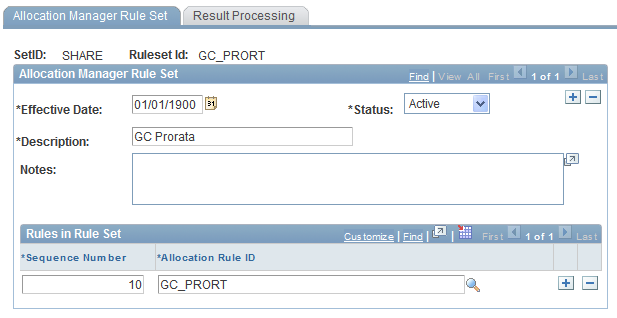
| Ruleset ID |
Displays the unique identifier for this rule set definition. |
Rules in Rule Set
Result Processing Page
Use the Result Processing page (PF_AL_PROC_OPTIONS) to define post-processing routines that further process the results of the rule set.
Image: Result Processing page
This example illustrates the fields and controls on the Result Processing page. You can find definitions for the fields and controls later on this page.
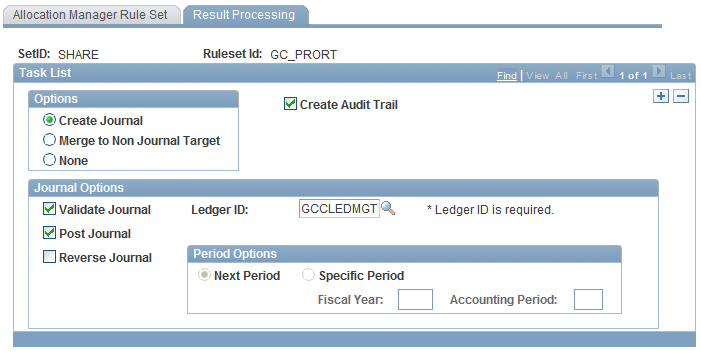
Options
Journal Options
The following table provides examples of the edit, validate, and post options used in combination with one another and the resulting output of the combination:
|
Options Selected |
Result |
|---|---|
|
Edit in Journal and Validate Journal |
Allocation output is automatically loaded into a target journal line table. A journal with dimensions is checked for balancing and batch header with a valid status. |
|
Edit in Journal and Post Journal |
The allocation output is automatically loaded into a target journal line table. The post process (PF_POST) is called to post data to a specified ledger. |
|
Edit in Journal, Validate Journal, and Post Journal |
The allocation output is automatically loaded into a target journal line table. A journal with dimensions is checked for balancing and batch header with a valid status. The post process (PF_POST) is called to post data to a specified ledger. |
Please note that these are merely examples of edit, validate, and post option-combinations; you can choose a number of different combinations.