Defining Collision Mappings (Optional)
When you validate your source to warehouse set control mappings, you can choose to allow two tablesets merge in the warehouse. However, if two tablesets merge it is possible for collisions to occur between business keys (such as supplier ID). If such collisions do occur, you must create a collision map to resolve the collision.
Pages Used to Define Collision Maps
|
Page Name |
Definition Name |
Navigation |
Usage |
|---|---|---|---|
|
Collision Map Definition |
PF_COLLISION_MAP |
|
Define collision maps to resolve business ID collisions. |
|
Collision Map Error Report |
PF_COLLISION_RPT |
|
Displays the results of the error out duplicates collision map. |
Collision Map Definition Page
Use the Collision Map Definition page (PF_COLLISION_MAP) to define collision maps to resolve business ID collisions.
Image: Collision Map Definition page
This example illustrates the fields and controls on the Collision Map Definition page. You can find definitions for the fields and controls later on this page.
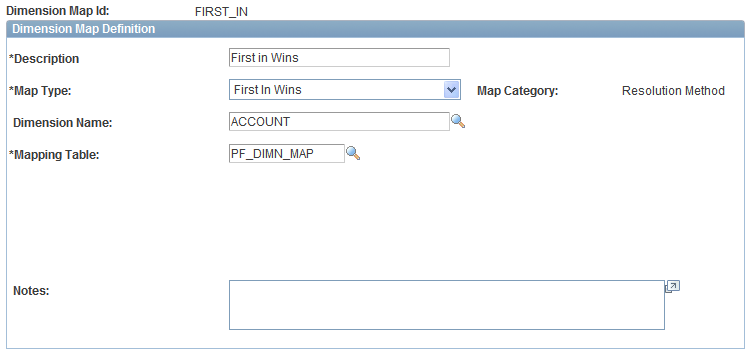
Collision Map Error Report Page
Use the Collision Map Error Report page (PF_COLLISION_RPT) to displays the results of the error out duplicates collision map.
This page displays the results of the error out duplicates collision map, where the first instance of a business ID is loaded into the relevant tableset and the subsequent instances of the same ID from different tablesets are sent to this page for review. For each row of data you can chose to:
Accept: The mapping between the colliding business IDs is preserved as displayed.
Create: You can create a new business ID that can be loaded into the applicable tableset.
Defer: You can defer action to a later time.
Select: You can select an existing member of the tableset as a mapping for this incoming business ID.
If you select Create or Select, the Target Business ID field becomes available for editing and you can create or select another business ID to load into the applicable tableset.