Defining Data Manager Rule Sets
You must define a Data Manager rule set for any Data Manager rules that you want to process. You can also use rule sets to combine multiple rules in one run of the Data Manager engine. Rules in a rule set are run in the order shown on the Data Manager Rule Sets page. The first rule must complete successfully before the second rule starts. The system places the data from the first rule in a temporary table (assigned by the engine) that will be the source of the second rule, and so on.
Note: A rule must be in a rule set, even if only one rule is processed.
This topic discusses how to set up Data Manager rule sets.
Pages Used to Define Data Manager Rule Sets
|
Page Name |
Definition Name |
Navigation |
Usage |
|---|---|---|---|
|
Assignment Rule Sets |
MD_RULESET_TBL1 |
|
Set up Data Manager rule sets by defining the rules that are to be included in the rule set. |
|
Assignment Rule Sets - Notes |
MD_RULESET_TBL2 |
|
Describe the purpose of this rule set. |
Assignment Rule Sets Page
Use the Assignment Rule Sets page (MD_RULESET_TBL1) to set up Data Manager rule sets by defining the rules that are to be included in the rule set.
Image: Assignment Rule Sets page
This example illustrates the fields and controls on the Assignment Rule Sets page.
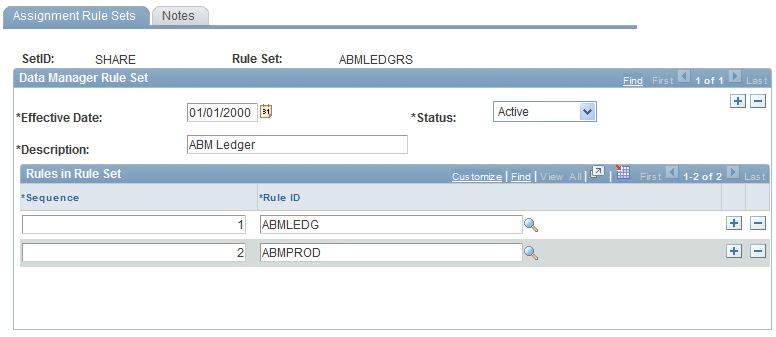
Click the Notes tab to enter a more detailed description of this rule set.