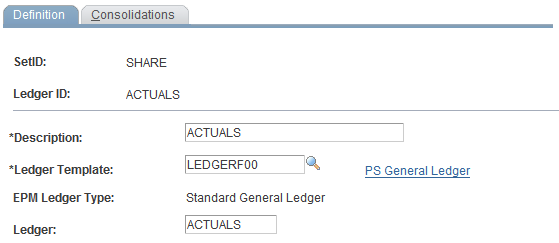Defining Detail Ledgers
Use the Detail Ledger component to link a ledger template to a detail ledger and specify the balancing options for the journals generated to a detail ledger.
Note: The second page in the Detail Ledger component, Consolidations, is used by PeopleSoft Global Consolidations and is described in PeopleSoft EPM: Global Consolidations.
Page Used to Define Detail Ledgers
|
Page Name |
Definition Name |
Navigation |
Usage |
|---|---|---|---|
|
Detail Ledger - Definition |
LEDGER_DETAIL1 |
|
Identify a unique set of ledger data within the ledger table. |
Detail Ledger - Definition Page
Use the Detail Ledger - Definition page (LEDGER_DETAIL1) to identify a unique set of ledger data within the ledger table.
Image: Detail Ledger - Definition page
This example illustrates the fields and controls on the Detail Ledger - Definition page. You can find definitions for the fields and controls later on this page.