Defining Ledger Groups
Ledger groups enable you to group detail ledgers by ledger template and ledger type.
This topic discusses how to set up ledger groups.
Page Used to Define Ledger Groups
|
Page Name |
Definition Name |
Navigation |
Usage |
|---|---|---|---|
|
EPM Ledger Group |
LEDGER_GROUP |
|
Set up a ledger group and assign detail ledgers to the group and identify the unique attributes of each ledger within the group. |
EPM Ledger Group Page
Use the EPM Ledger Group page (LEDGER_GROUP) to set up a ledger group and assign detail ledgers to the group and identify the unique attributes of each ledger within the group.
Image: EPM Ledger Group page
This example illustrates the fields and controls on the EPM Ledger Group page. You can find definitions for the fields and controls later on this page.
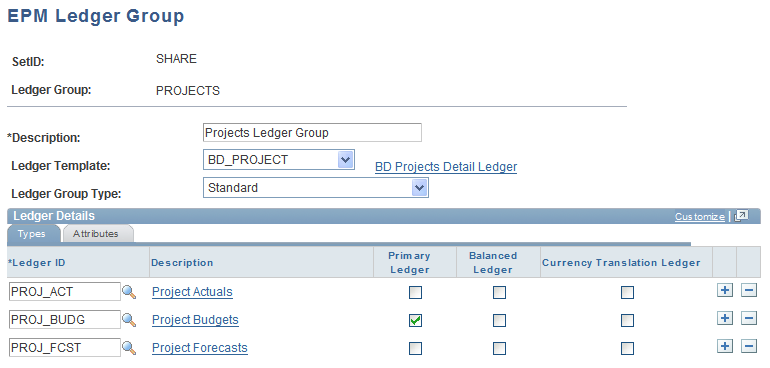
Entering Ledger Details
The Ledger Details grid at the bottom of the page displays two tabs: Types and Attributes.
On the Types tab select the following:
On the Attributes tab select the following:
Note: If you're setting up a commitment control ledger group, two additional fields display: the Commitment Control Ledger Type field and the Affect Spending Authority field. These fields are specifically for commitment control purposes.