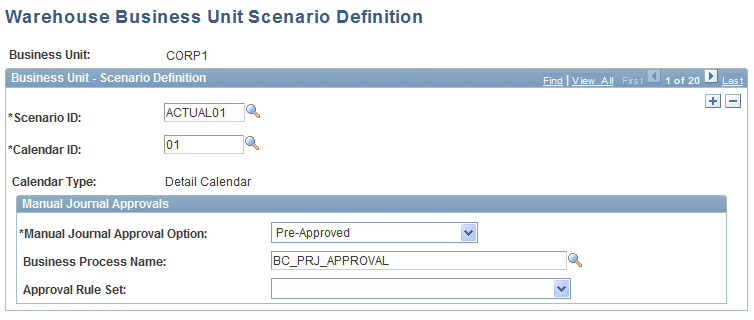Defining Models and Scenarios
This topic discusses how to:
Create model definitions.
Set up historical scenarios.
Enter historical scenario business rules.
Enter historical scenario economic assumptions.
Set up forecast scenarios.
Enter forecast scenario business rules.
Enter forecast scenario economic assumptions.
Assign scenarios to business units.
Pages Used to Define Models and Scenarios
|
Page Name |
Definition Name |
Navigation |
Usage |
|---|---|---|---|
|
Models |
PF_MODEL_TBL1 |
|
Create a model definition. |
|
Scenarios - Definition |
PF_SCENARIO_DFN1 |
|
Create a scenario definition. |
|
Scenarios - Historical Business Rules |
PF_SCENARIO_DFN2 |
|
For an historical scenario, link to a default model ID for the scenario. |
|
Scenarios - Forecast Business Rules |
PF_SCENARIO_DFN5 |
|
For a forecast scenario, specify a fiscal year and accounting period for all model IDs that you want to use. |
|
Scenarios - Economic Assumptions |
PF_SCENARIO_DFN3 |
|
Specify the rate type for your scenario. |
|
Scenarios - Notes |
PF_SCENARIO_DFN6 |
|
Describe the scenario's purpose in greater detail. |
|
Warehouse Business Unit Scenario Definition |
PF_BU_SCENARIO_DFN |
|
Assign the scenarios you have defined to the appropriate business units. |
Models Page
Use the Models page (PF_MODEL_TBL1) to create a model definition.
Image: Models page
This example illustrates the fields and controls on the Models page. You can find definitions for the fields and controls later on this page.
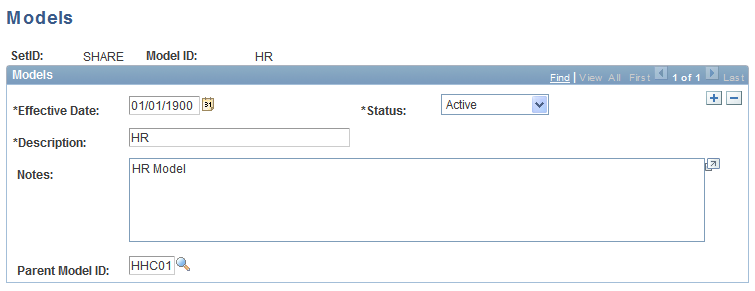
| Parent Model ID |
For a child model that rolls up to another model, specify that ID of the parent model in this field. |
Scenarios - Definition Page (for Historical Scenarios)
Use the Scenarios - Definition page (PF_SCENARIO_DFN1) to create a historical scenario definition.
Image: Scenario - Definition page
This example illustrates the fields and controls on the Scenario - Definition page.
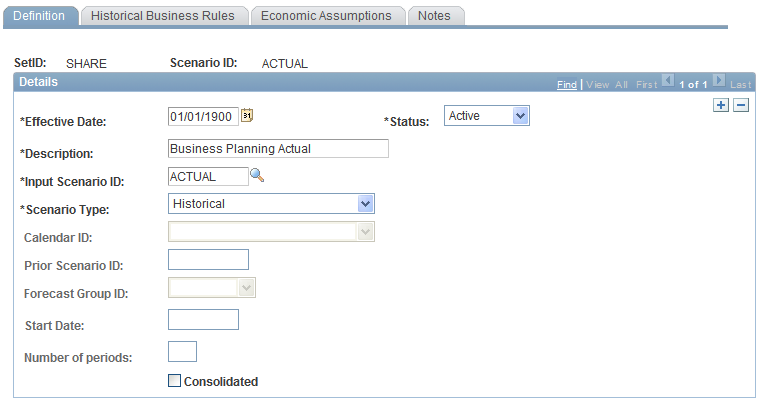
Scenarios - Definition Page (for Forecast Scenarios)
Use the Scenarios - Definition page (PF_SCENARIO_DFN1) to create a forecast scenario definition.
Scenarios - Historical Business Rules Page
Use the Scenarios - Historical Business Rules page (PF_SCENARIO_DFN2) for an historical scenario, link to a default model ID for the scenario.
Image: Scenarios - Historical Business Rules page
This example illustrates the fields and controls on the Scenarios - Historical Business Rules page. You can find definitions for the fields and controls later on this page.
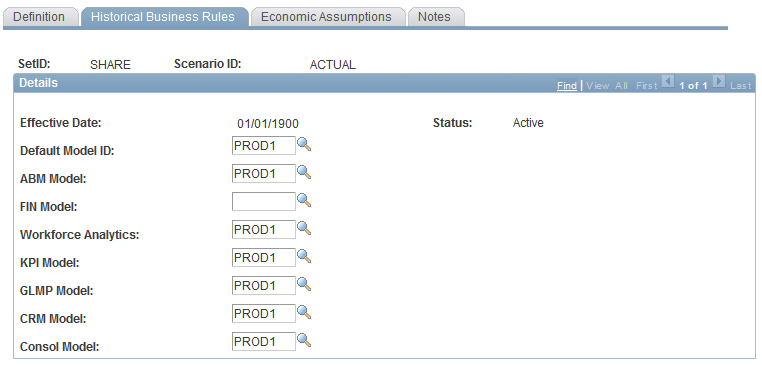
- Default Model ID
-
If you specify a default model ID, then the rest of the models listed default to that ID. Otherwise you can select specific models for the various applications
- ABM Model
-
Model ID to use for your PeopleSoft Activity-Based Management application.
- FIN Model
-
Model ID to use for financial analytics.
- Workforce Analytics
-
Model ID to use for your Workforce Analytics applications.
- KPI Model
-
Model ID to use for Key Performance Indications and scorecards.
- GLMP Model
-
Model ID for the ledger mapper.
- CRM Model
-
Model ID to use for your CRM analytics applications.
- Console Model
-
Model ID to use for consolidations.
Scenarios - Economic Assumptions Page (for Historical Scenario)
Use the Scenarios - Economic Assumptions page (PF_SCENARIO_DFN3) to specify the rate type for your scenario.
Image: Scenarios - Economic Assumptions page
This example illustrates the fields and controls on the Scenarios - Economic Assumptions page. You can find definitions for the fields and controls later on this page.
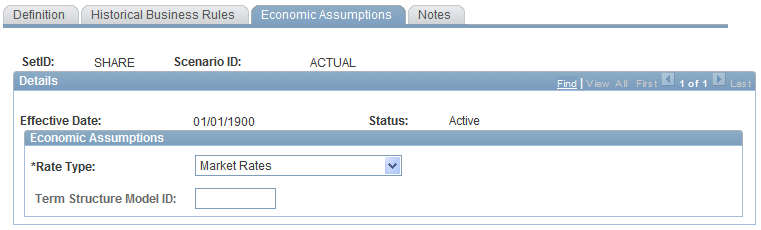
Note: You create term structure model IDs as part of your setup for using PeopleSoft FSI applications.
Scenarios - Forecast Business Rules Page
Use the Scenarios - Forecast Business Rules page (PF_SCENARIO_DFN5) for a forecast scenario, specify a fiscal year and accounting period for all model IDs that you want to use.
Specify the model IDs you want to use for each year and period. The selections you make depend on the analytical applications you have installed.
Note: You must specify a prior scenario ID on the Scenario Definition page to select a model of Financial Statement Simulator.
Warehouse Business Unit Scenario Definition Page
Use the Warehouse Business Unit Scenario Definition page (PF_BU_SCENARIO_DFN) to assign the scenarios you have defined to the appropriate business units.
Image: Warehouse Business Unit Scenario Definition page
This example illustrates the fields and controls on the Warehouse Business Unit Scenario Definition page. You can find definitions for the fields and controls later on this page.