Defining Operator Defaults
Operator defaults enable you to assign a default business unit and SetID for each user per country. You specify operator defaults on the Operator Defaults page.
Page Used to Define Operator Defaults
|
Page Name |
Definition Name |
Usage |
|
|---|---|---|---|
|
Operator Defaults |
OPR_DEF_TABLE_FS1 |
|
Specify default user preferences for PeopleSoft users. |
Operator Defaults Page
Use the Operator Defaults page (OPR_DEF_TABLE_FS1) to specify default user preferences for PeopleSoft users.
Image: Operator Defaults page
This example illustrates the fields and controls on the Operator Defaults page. You can find definitions for the fields and controls later on this page.
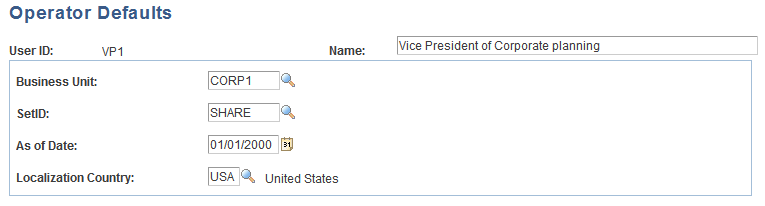
| Business Unit and SetID |
The values that you select become the user's default values in the business unit and SetID search fields. |
| Localization Country |
Enter the default country for this user ID. |
Note: You can control the business unit, SetID, and address format default values by using the Operator Defaults page.