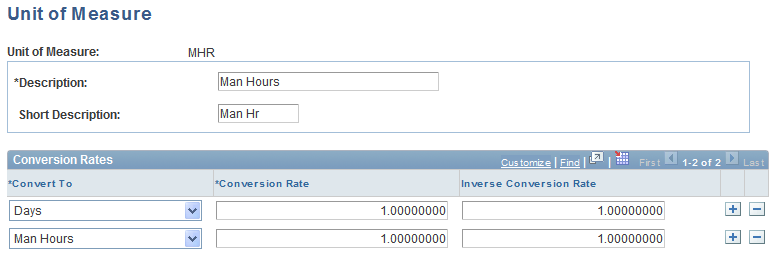Defining Units of Measure
Units of measure (UOM) determine how resources are quantified. Each resource must be associated with a standard unit of measure. Standardization helps you to control the units that appear in reports and enables you to use the PeopleSoft automatic conversion features. ETL jobs move unit of measure data from your source transaction system to EPM target warehouse tables. You need only use the Unit of Measure PIA page to redefine or modify your existing unit of measure data.
This topic provides an overview about importing unit of measure values from your source and discusses how to display and modify UOMs.
Page Used to Modify UOMs
|
Page Name |
Definition Name |
Navigation |
Usage |
|---|---|---|---|
|
Unit of Measure |
UNITS_TBL1 |
|
Display and modify units of measure to determine how resources are quantified. |
Understanding how to Import Unit of Measure Values from Your Source
EPM enables you to extract and consolidate source data from various source transaction systems. As such, certain source systems might contain UOM values that are different from those offered in EPM. This causes mismatched UOM values between the source and the EPM database. However, EPM target warehouse tables include source UOM definitions and conversion rate fields for all records that store UOM data. Prepackaged ETL jobs populate these fields with your source UOM definitions and conversion rate values.
PeopleSoft-delivered ETL jobs populate the following target warehouse tables with UOM values:
UNITS_TBL
UNITS_CVT_TBL
INV_ITEM (for Supply Chain Management only)
UOM_TYPE_INV (for Supply Chain Management only)
Populating warehouse target tables with source UOM values is the first step in ensuring the synchronicity of source and EPM UOM values. However, you are responsible for converting the source UOM value to the EPM database UOM.
Unit of Measure Page
Use the Unit of Measure page (UNITS_TBL1) to display and modify units of measure to determine how resources are quantified.
Image: Unit of Measure page
This example illustrates the fields and controls on the Unit of Measure page. You can find definitions for the fields and controls later on this page.