Editing Job Properties
The Job Properties window enables you to:
Image: Editing Job Properties
This graphic illustrates that you can view and edit job properties and job sequence properties.

To edit job properties, click the Job Properties button on the DataStage Designer toolbar.
Image: Job Properties Window
This example illustrates the Job Properties Window .
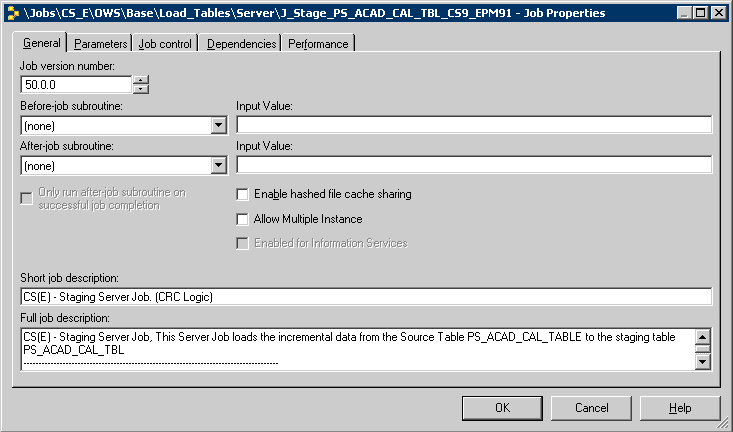
The Job Properties window contains the following tabs:
|
Job Properties Page |
Description |
|---|---|
|
General |
Enter name, category description, version number, before and after job subroutines, and their input values. |
|
Parameters |
Define parameters to represent processing variables. Operators can be prompted for values at run time. |
|
Job Control |
Set up a job control routine using BASIC functions to call and run other jobs from the current job. You can also set up job control by using the Sequence Editor in the Designer module. |
|
Dependencies |
Enter any dependencies that this job has on functions, routines, or other jobs. |
|
Performance |
Displays options for improving performance. |