Reviewing Warehouse and General Ledger Business Unit Creation
After you complete your warehouse business unit creation, you should review your warehouse business units and general ledger business units to ensure certain properties (such as base currency) meet your requirements.
If you created your warehouse business units automatically using the Business Unit Creation Wizard, some of your warehouse business units may have been created with a base currency or rate type that differs from the defaults that you defined for your source. If this is the case, you need to change these settings for the appropriate business units. In addition, the wizard does not associate calendars to business units. You must do this manually for all your warehouse business units.
Regardless of whether you used the Business Unit Creation Wizard to create your warehouse business units or did so manually, you should verify the properties of your general ledger business units (GLBU). PeopleSoft general ledger business units are extracted from your source system and populated in the EPM database using ETL jobs.
Pages Used to Review Your Warehouse and General Ledger Business Units
|
Page Name |
Definition Name |
Navigation |
Usage |
|---|---|---|---|
|
Warehouse Business Unit |
BUS_UNIT_TBL_PF1 |
|
Review and modify warehouse business units and the default properties. |
|
General Ledger |
BUS_UNIT_TBL_GL1 |
EPM Foundation, Business Metadata, Business Framework, General Ledger Business Units, General Ledger |
Review and modify general ledger business units and the default properties. |
Warehouse Business Unit Page
Use the Warehouse Business Unit page (BUS_UNIT_TBL_PF1) to review and modify warehouse business units and the default properties.
If you created your warehouse business units automatically using the Business Unit Creation Wizard, review the Base Currency and Rate Type properties to ensure that they match those defined in your source system. Also, define the calendar properties for the warehouse business unit.
General Ledger Page
Use the General Ledger page (BUS_UNIT_TBL_GL1) to review and modify general ledger business units and the default properties.
EPM Foundation, Business Metadata, Business Framework, General Ledger Business Units, General Ledger
Image: General Ledger page
This example illustrates the fields and controls on the General Ledger page. You can find definitions for the fields and controls later on this page.
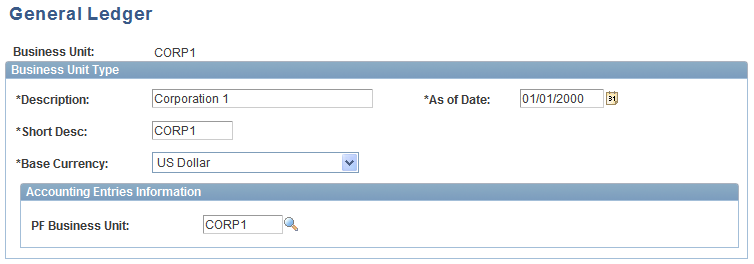
Review the Base Currency and PF Business Unit properties to ensure that they match the properties defined in your source system.