Running Mass Validate
The Mass Validate metadata utility enables you to validate, but not compile, metadata objects. Mass Validate will certify all as of dates created for filters, constraints, and data sets for the specified run date. This utility helps ensure your metadata is valid at run time and increases your chance of a successful engine run.
This topic discusses how to validate metadata objects.
Page Used to Run Mass Validate
|
Page Name |
Definition Name |
Navigation |
Usage |
|---|---|---|---|
|
Mass Validate |
RUN_PF_VALIDATE |
|
Validate metadata objects. |
Mass Validate Page
Use the Mass Validate page (RUN_PF_VALIDATE) to validate metadata objects.
Image: Mass Validate page
This example illustrates the fields and controls on the Mass Validate page. You can find definitions for the fields and controls later on this page.
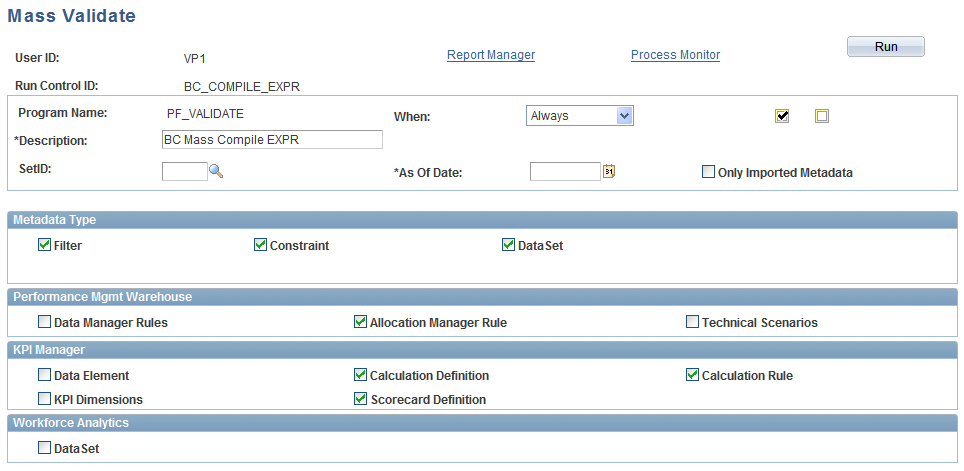
You can either select all objects, or individually select the objects you want to validate in the Metadata Type, Performance Management Warehouse, KPI Manager, and Workforce Analytics group boxes.
Click Run to run the Mass Validate process.

