Setting Up EPM Currency Tables
Currency code pages define each currency that you use. To meet your multicurrency requirements, PeopleSoft supports the euro and delivers the Currency Code table with many common ISO standard currencies. The table also supports the ISO standard of zero, two, and three decimal positions.
PeopleSoft-delivered ETL jobs move currency code data from your source transaction system to EPM target warehouse tables. You need only use the currency code PIA pages to redefine or modify your existing currency code data.
This topic discusses how to:
Maintain currency codes.
Update the status of a euro currency code.
Currency Code Page
Use the Currency Code page (CURRENCY_CD_TABLE) to maintain currency codes and the currency precision by currency.
Image: Currency Code page
This example illustrates the fields and controls on the Currency Code page. You can find definitions for the fields and controls later on this page.
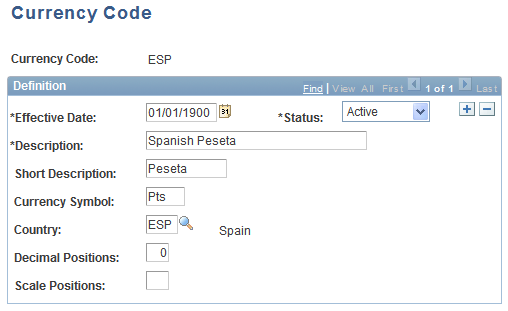
Note: The data on this page is stored in the Currency Code table. The values on this table are effective-dated. The software is shipped with the Currency Code table in compliance with ISO standards for decimal positions. You can increase the number of decimals to a maximum of three.
Note: PeopleSoft updates the Currency Code table and the fully populated country, state, and province code tables as national boundaries and designations change.
Currency Codes (Euro) Page
Use the Currency Codes (Euro) page (CURRENCY_EURO) to update the status of a euro currency code.
Image: Currency Code (Euro) page
This example illustrates the fields and controls on the Currency Code (Euro) page. You can find definitions for the fields and controls later on this page.
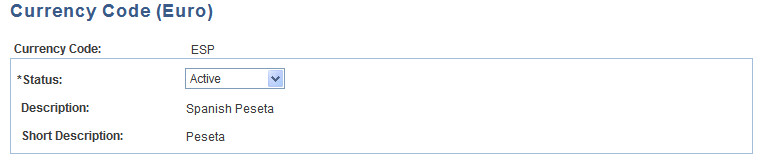
| Status |
Displays whether a currency is an active participant in the euro. |
Note: Do not attempt to modify the currency quotation methods for currencies that are linked to the euro.