Setting Up Expressions
Expressions enable you to create virtual columns that are made up of mathematical calculations based on actual fields on a table. Because expressions are resolved at runtime, duplicate information is not stored in the database. Expressions are user-defined columns that you add to a datamap. After you add them as columns to the underlying datamap, you can use them in filters just like record fields. An expression can be either numeric or a string. Numeric expressions can combine any number of record fields, value objects, and math operators. String expressions can be concatenations of any number of character record fields and value objects.
Note: On DB2 UDB for OS/390 and z/OS, you should compose your expressions so that multiplication occurs before division; otherwise, decimal precision may be affected as values may be truncated. Use parentheses where necessary to control the order of calculation to ensure correct decimal precision.
This topic discusses how to define expressions.
Page Used to Set Up Expressions
|
Page Name |
Definition Name |
Navigation |
Usage |
|---|---|---|---|
|
Expression |
PF_EXPR_DEFN |
|
Define an expression. |
Expression Page
Use the Expression page (PF_EXPR_DEFN) to define an expression.
Image: Expression page
This example illustrates the fields and controls on the Expression page. You can find definitions for the fields and controls later on this page.
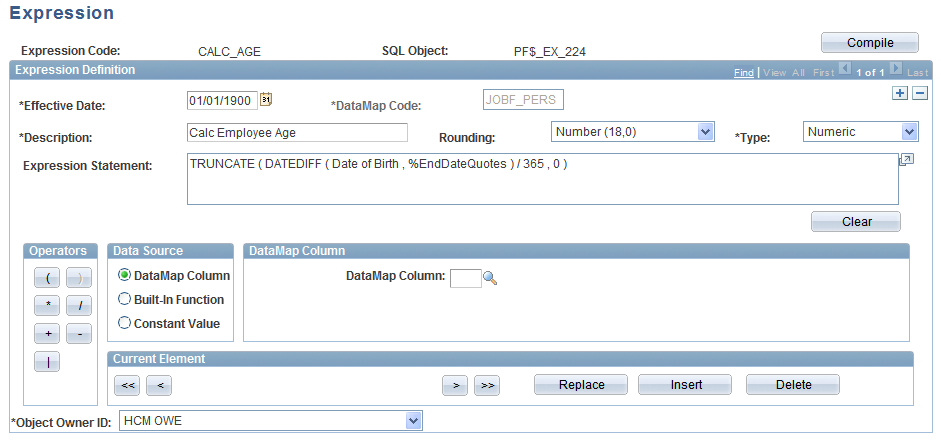
Note: It is important to consider how an expression will be used when you want to specify date-related value objects. If the expression is to be used in a WHERE clause, then the %CurrentDateIn value object must be used. If the expression is to be used in a SELECT clause, then the %CurrentDateOut value object must be used.
When you have completed your expression, click the Compile button to compile the expression.
SQL Functions That Are Available to the Expression Builder
The following table lists the SQL functions that are available to build expressions.
|
SQL Object ID |
Expression Function |
Return Value |
Description |
|---|---|---|---|
|
PF_FUNCLIB_DATE_DAYADD_UPD |
AddtoDays (Date, Integer) |
Date |
Increase date by adding days (Integer). |
|
PF_FUNCLIB_DATE_DAYDIFF_UPD |
DiffDates (Date, Date) |
Integer |
Calculate difference between two dates. |
|
PF_FUNCLIB_DATE_DAY_UPD |
GetDay(Date) |
Integer |
Returns numeric day of the month from date. |
|
PF_FUNCLIB_DATE_MONADD_UPD |
AddtoMonth(Date, Integer) |
Date |
Increase date by adding months (Integer). |
|
PF_FUNCLIB_DATE_MONBEG_UPD |
BOM(Date) |
Date |
Returns the date value for the beginning of the month. |
|
PF_FUNCLIB_DATE_MONTH_UPD |
GetMonth(Date) |
Integer |
Returns numeric month from date. |
|
PF_FUNCLIB_DATE_YEARBEG_UPD |
BOY(Date) |
Date |
Returns date for the beginning of the year. |
|
PF_FUNCLIB_DATE_YEAREND_UPD |
EOY(Date) |
Date |
Returns date for the end of the year. |
|
PF_FUNCLIB_DATE_YEAR_UPD |
GetYear(Date) |
Integer |
Returns numeric year from date. |
|
PF_FUNCLIB_DATE_YYMMDD_UPD |
YYMMDD(Date) |
Character |
Formats date YYMMDD. |
|
PF_FUNCLIB_DIFF_H(DTTM,DTTM) |
DTTMDIFF_H(Date, Date) |
Integer |
Date time difference in hours. |
|
PF_FUNCLIB_DTTM_DTTMDIFF_M_UPD |
DTTMDIFF_M(Date, Date) |
Integer |
Date time difference in minutes. |
|
PF_FUNCLIB_DIFF_S(DTTM,DTTM) |
DTTMDIFF_S(Date, Date) |
Integer |
Date time difference in seconds. |
|
PF_FUNCLIB_MATH_ABS_UPD |
ABS(Integer) |
Integer |
Absolute value. |
|
PF_FUNCLIB_MATH_MOD_UPD |
MOD(Integer, Integer) |
Integer |
Modulus. |
|
PF_FUNCLIB_MATH_TO_NUMB_UPD |
TO_NUM(Character) |
Integer |
Convert to number. |
|
PF_FUNCLIB_RTRIM |
RTRIM(Character) |
Character |
RTrim blanks. |
|
PF_FUNCLIB_TO_CHAR_UPD |
TO_CHAR(Integer) |
Character |
Convert to character. |
Note: All expression functions are operating system independent and database dependent.