Setting Up Jobstreams
All jobs must be placed in a jobstream where you can add a single job or combine multiple jobs and pass data from one job to the next. All engines in a jobstream must run with the same run parameters (business unit, scenario ID, fiscal year, and so on). Additionally, jobstreams use the table appends defined on the Record Suites page to enable parallel processing of the same engines and tables by multiple users.
PeopleSoft EPM is delivered with a number of predefined jobstreams. Refer to your application-specific documentation for details on these jobstreams.
If a job in a jobstream cannot access a locked record suite during processing, the jobstream is sent to queue and waits for reprocessing once the record suite becomes available. You specify the queuing method on the Jobstream page.
Page Used to Define a Jobstream
|
Page Name |
Definition Name |
Navigation |
Usage |
|---|---|---|---|
|
Jobstream |
PF_JOBSTRM_DFN1 |
|
Define a jobstream by specifying which engines (job IDs) to run and the order in which to run them. |
Jobstreams Page
Use the Jobstream page (PF_JOBSTRM_DFN1) to define a jobstream by specifying which engines (job IDs) to run and the order in which to run them.
Image: Jobstream page
This example illustrates the fields and controls on the Jobstream page. You can find definitions for the fields and controls later on this page.
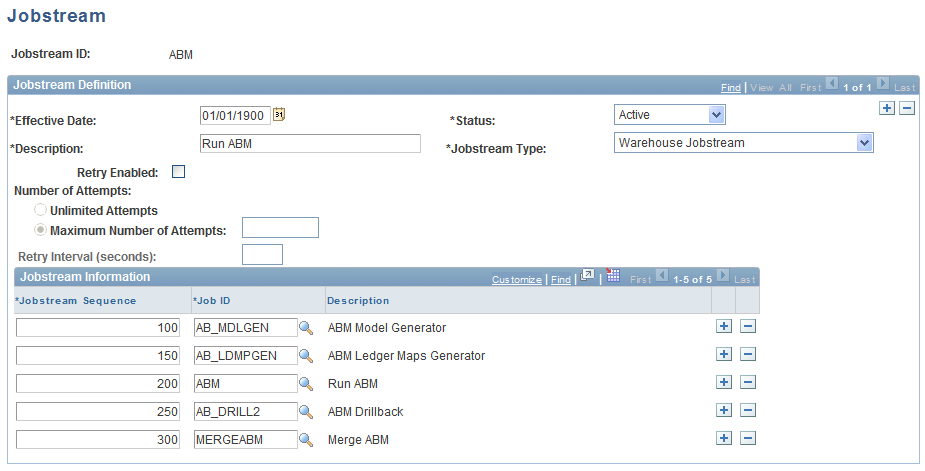
Number of Attempts
Jobstream Information
After you create a jobstream, you can go back to the Job Metadata page and verify the Jobstream ID and Job Use fields. They are now populated.
Linking Jobstreams Sequentially
You can link multiple jobstreams sequentially using PeopleTools JobSet functionality. JobSets enable you to schedule any application engine process using a schedule JobSet definition. Because a jobstream is an application engine process, you can use the jobset to sequentially link multiple jobstreams together. Using the JobSet functionality you can:
Use different run control IDs for each process within a jobset.
Run processes from different operating systems or servers.
Monitor processes from the process scheduler.
See PeopleSoft PeopleTools: PeopleSoft Process Scheduler