Setting Up Market Rates for EPM Currency Conversion
The PeopleSoft approach to market rates and currency conversion is driven by the need to accommodate business practices related to the European Common Currency (euro). In addition to currency exchange rates, PeopleSoft supports the many different types of global market rates, such as interest rates, stock exchange indexes, and economic indicators.
PeopleSoft-delivered ETL jobs move market rate data from your source transaction system to EPM target warehouse tables. You need only use the market rate PIA pages to redefine or modify your existing market rate data.
This topic discusses how to:
Define market rate indexes.
Define market rate types.
Define market rate tolerances.
Pages Used to Manage Market Rates
|
Page Name |
Definition Name |
Navigation |
Usage |
|---|---|---|---|
|
Market Rate Index |
RT_INDEX_TBL |
|
Describe the indices for which you track rates. Typical market rate indexes include LIBOR, Bloomberg foreign exchange, and Reuters foreign exchange. An index categorizes the various market rates that you track. |
|
Market Rate Type |
RT_TYPE_TBL |
|
Define market rate types. Rate types include commercial, floating, average, and historical. |
|
Market Rate Definition |
RT_RATE_DEF_TBL |
|
Define tolerance limits for rates and determine what action should occur if a new rate occurs outside of the tolerance limit. The fields on this page differ according to the rate category of the market rate index. |
Defining Market Rate Indexes
Use the Market Rate Index page (RT_INDEX_TBL) to describe the indices for which you track rates.
Typical market rate indexes include LIBOR, Bloomberg foreign exchange, and Reuters foreign exchange. An index categorizes the various market rates that you track.
Image: Market Rate Index page
This example illustrates the fields and controls on the Market Rate Index page. You can find definitions for the fields and controls later on this page.
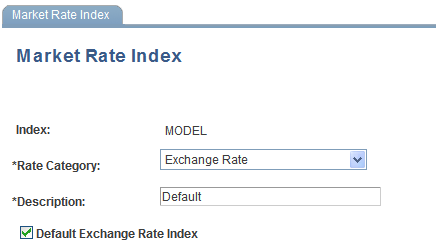
Defining Market Rate Tolerances
Use the Market Rate Definition page (RT_RATE_DEF_TBL) to define tolerance limits for rates and determine what action should occur if a new rate occurs outside of the tolerance limit.
The fields on this page differ according to the rate category of the market rate index.
Image: Market Rate Definition page
This example illustrates the fields and controls on the Market Rate Definition page. You can find definitions for the fields and controls later on this page.
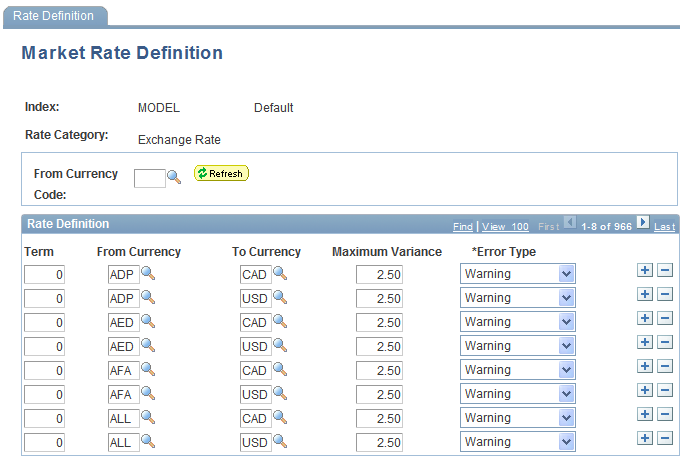
The information that appears on this page depends on the type of index that you select. For example, if you select an index with interest rates, interest rates appear on this page.
Market rate definitions specify the valid term, currency, and other appropriate field combinations for market rates. For example, if you have a market rate definition for an exchange rate with a term of 30, a from currency of EUR, and a to currency of USD, you can enter a rate using this combination in the market rate table. If you do not have a market rate definition, the system creates one for you using the default values.