Setting Up Record Metadata
This topic provides an overview of record metadata and discusses how to:
Define record metadata.
Review record column properties.
Create and review related metadata objects.
Pages Used to Set Up Record Metadata
|
Page Name |
Definition Name |
Navigation |
Usage |
|---|---|---|---|
|
Record Metadata |
PF_META_REC_TBL1 |
|
Define record metadata for any new tables that you add to EPM. |
|
Record Metadata - Field Properties |
PF_META_REC_SEQ |
|
Verify that your permanent and temporary tables are in sync. |
|
Record Metadata - Table Description |
PF_META_REC_NOTE |
|
Enter any notes that you want to associate with the record metadata. |
|
Record Metadata - Related Metadata |
PF_META_RELMD |
|
Create and review tablemaps, datamaps, and constraints that are related to specific record metadata. |
Understanding Record Metadata
Record metadata defines the first level of metadata; that is, it defines the tables that are part of EPM . Your PeopleSoft database contains several types of tables:
PeopleTools tables.
PeopleSoft EPM business rules tables.
PeopleSoft EPM data tables.
Record metadata defines and identifies the PeopleSoft EPM data tables only.
PeopleSoft delivers permanent data tables and the corresponding record metadata that identifies them as fact tables, fact reference tables, dimension tables, dimension reference tables, or transaction-dated tables.
If you add new tables, you must set up record metadata for each table that you add.
If you change a table, you must recompile record metadata for that table. If you add a non-key column to a table, you must recompile the record metadata. If you add a key column, you must recompile the record metadata and any tablemaps, datamaps, constraints, filters, or other metadata objects that are associated with it.
The Record Stub
Every permanent data table that is defined within EPM requires a shadow temporary table, known as the record stub. Shadow temporary tables have a similar record layout that generally matches the permanent tables. One exception to this is long varchar, long binary columns are removed. The temporary tables are defined as temporary tables on the PeopleTools record definition.
Record Metadata Page
Use the Record Metadata page (PF_META_REC_TBL1) to define record metadata for any new tables that you add to EPM.
Image: Record Metadata page
This example illustrates the fields and controls on the Record Metadata page. You can find definitions for the fields and controls later on this page.
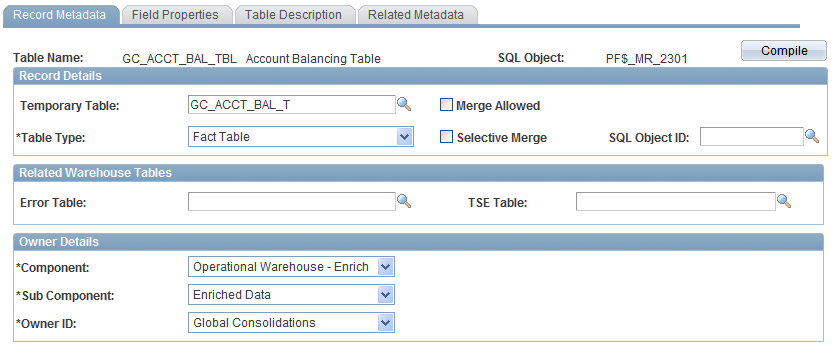
Record Details
Related Warehouse Tables
Owner Details
When you have completed your record metadata setup, click the Compile button to generate the SQL objects. You must also build your SQL anytime you make changes to the record metadata.
Record Metadata - Field Properties Page
Use the Record Metadata - Field Properties page (PF_META_REC_SEQ) to verify that your permanent and temporary tables are in sync.
Image: Field Properties page
This example illustrates the fields and controls on the Field Properties page. You can find definitions for the fields and controls later on this page.
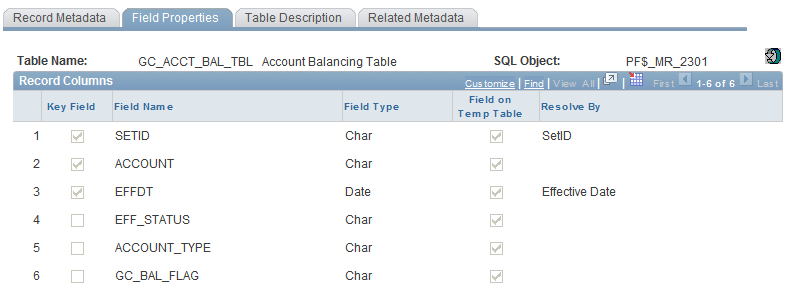
Click the Table Description tab to enter a more detailed description of the record metadata.
Record Columns for Transaction-Dated Tables
At resolution time, data is selected from the permanent transaction-dated fact table by transaction date and stored in the temporary table in a fiscal year and period format so that it is processed in the same way as in any other table.
For example, if an engine runs for 2002 and is based on a monthly calendar, all transaction dates between January 1, 2002 and January 31, 2002 are selected from the transaction-dated fact table and inserted into the temporary table. Because more than one transaction with the same key information may exist, some aggregation must occur. A group by clause is generated that includes all fields on the temporary table that are not resolved or are not measure fields. You use the Record Columns page to see how the fields are defined.
Record Metadata - Related Metadata Page
Use the Record Metadata - Related Metadata page (PF_META_RELMD) to create and review tablemaps, datamaps, and constraints that are related to specific record metadata.
Image: Related Metadata page
This example illustrates the fields and controls on the Related Metadata page.
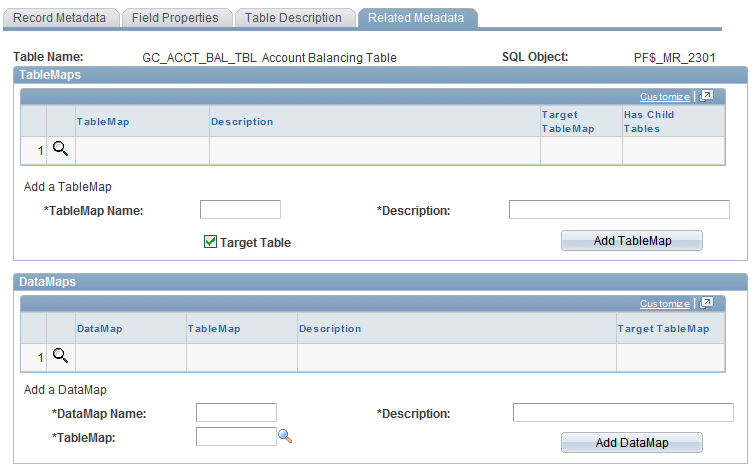
The Related Metadata page enables you to create and review tablemaps and datamaps that are related to particular record metadata. The fist time you define record metadata, you can use this page to create related tablemaps and datamaps at the same time that you create the record. Simply enter a name and description for the objects and click the add button—the objects are created automatically with the same name as the related record metadata. The SQL IDs for each object are also created automatically.
If you have already defined record metadata, you can use this page to review the tablemaps and datamaps that are built on top of the record metadata. Click any of the metadata objects to access their primary page (for example, the Tablemap page).