Setting Up Report Metadata
Report metadata is delivered for PeopleSoft Analytical Application reports. Each delivered report or cube has a record within the Report Metadata page. You can change the metadata as reports change, or as additional parameters are needed. If you create your own reports, you can use report metadata to document them.
This topic discusses how to define report details.
Pages Used to Set Up Report Metadata
|
Page Name |
Definition Name |
Navigation |
Usage |
|---|---|---|---|
|
Report Details |
PF_META_RPT_TBL1 |
|
Define report details, including the report name and type. Report metadata is not required. Rather, it is provided for your reference. |
|
Tables Used |
PF_META_RPT_TBL2 |
|
Display the tables that are used to generate the report. |
Report Details Page
Use the Report Details page (PF_META_RPT_TBL1) to define report details, including the report name and type. Report metadata is not required. Rather, it is provided for your reference.
Image: Report Details page
This example illustrates the fields and controls on the Report Details page. You can find definitions for the fields and controls later on this page.
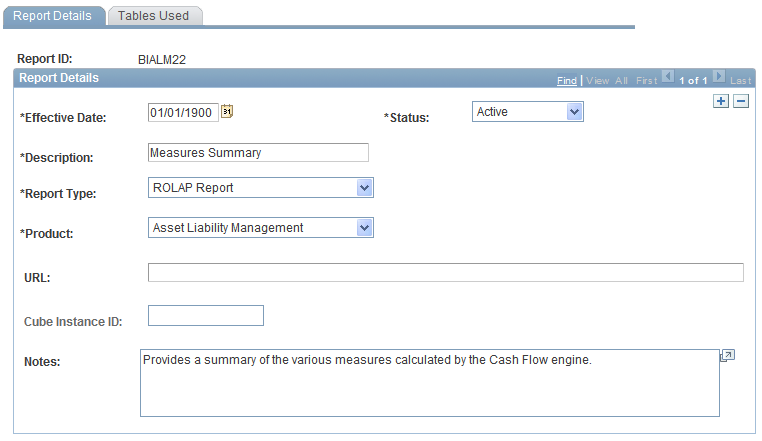
Click the Tables Used tab to review the tables that are used to create the selected report.