Setting Up Tablemaps
This topic provides and overview of tablemaps, lists common elements, and discusses how to:
Define tablemaps.
Define reference tables.
View SQL IDs.
Pages Used to Set Up TableMaps
|
Page Name |
Definition Name |
Navigation |
Usage |
|---|---|---|---|
|
TableMap |
PF_TBLMAP_DEFN |
|
Define tablemap and tablemap child tables. |
|
Reference |
PF_TBLMAP_REF |
|
Define reference and reference child tables. |
|
SQL IDs |
PF_TBLMAP_REF |
|
View the generated SQL object ID prefixes for the tables that are defined in this tablemap. |
Understanding Tablemaps
Tablemaps define the physical relationships between your PeopleSoft data warehouse tables. Tablemaps enable you to define families of related data warehouse tables and the columns that define the key relationships (or joins) between the tables. Tablemaps describe the parent-child relationships between tables by defining the common fields that join them together.
A tablemap can be defined as identifying a primary table only, or you may specify any combination of child tables, reference tables, and reference child tables:
The types of tables are:
The relationship between these tables is often referred to as a star schema. A star schema is a group of tables that are related to a central fact table. A single fact table can have numerous fact references and dimensions and each dimension can have numerous dimension references.
Image: Example of relationship between tables (star schema)
This diagram illustrates an example of table relationships.
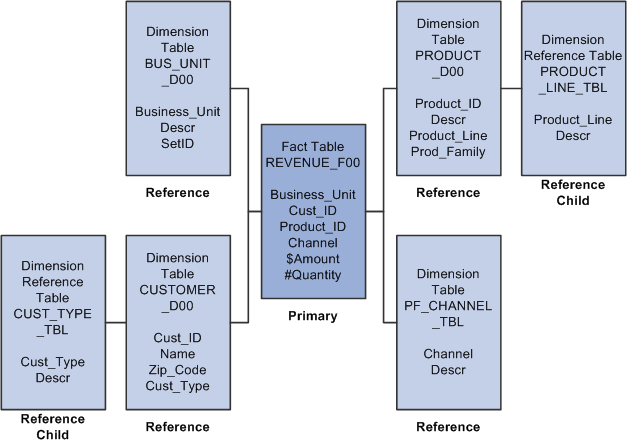
Tablemaps are used as a basis for defining datamaps, filters, and ultimately constraints. After a tablemap is set up, you will likely keep it as it is. You therefore have many datamaps defined for each tablemap.
We deliver a set of tablemaps with EPM.
Warning! If you plan at the leaf level instead of the node level for a dimension, you must remove the reference table for that dimension. When you set up your data set that uses this dimension, you must select to group by dimension ID and not dimension node.
Common Elements Used to Set Up TableMaps
TableMap Page
Use the TableMap page (PF_TBLMAP_DEFN) to define tablemap and tablemap child tables.
Image: TableMap page
This example illustrates the fields and controls on the TableMap page. You can find definitions for the fields and controls later on this page.
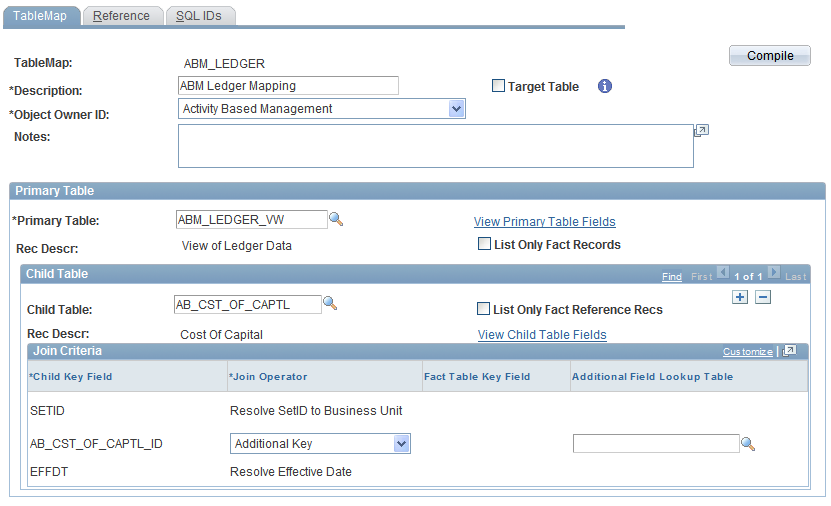
Primary Table
Child Fact Tables
Reference Page
Use the Reference page (PF_TBLMAP_REF) to define reference and reference child tables.
Image: Reference page
This example illustrates the fields and controls on the Reference page. You can find definitions for the fields and controls later on this page.
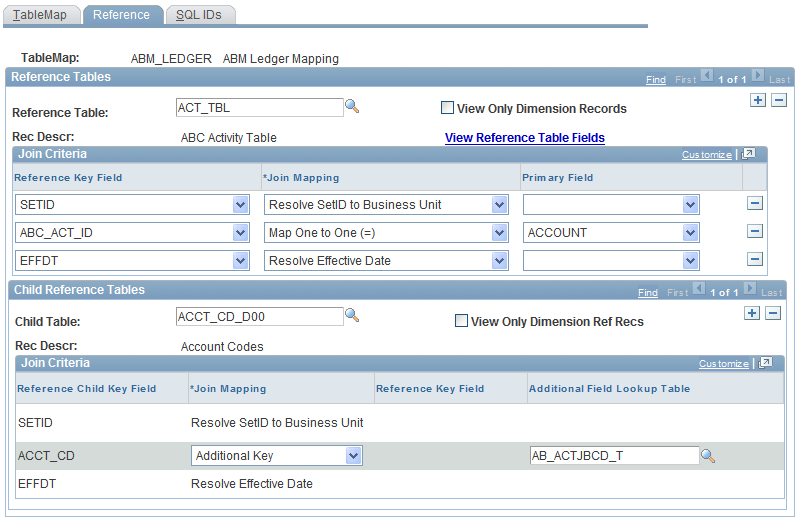
Reference Tables
Child Reference Tables
SQL IDs Page
Use the SQL IDs page (PF_TBLMAP_REF) to view the generated SQL object ID prefixes for the tables that are defined in this tablemap.
Image: SQL IDs page
This example illustrates the fields and controls on the SQL IDs page.
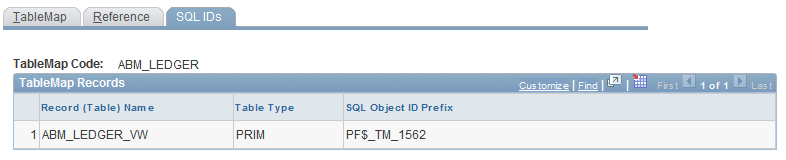
After the SQL has been compiled, you can view the generated SQL object ID prefixes for the tables that are defined in this tablemap.