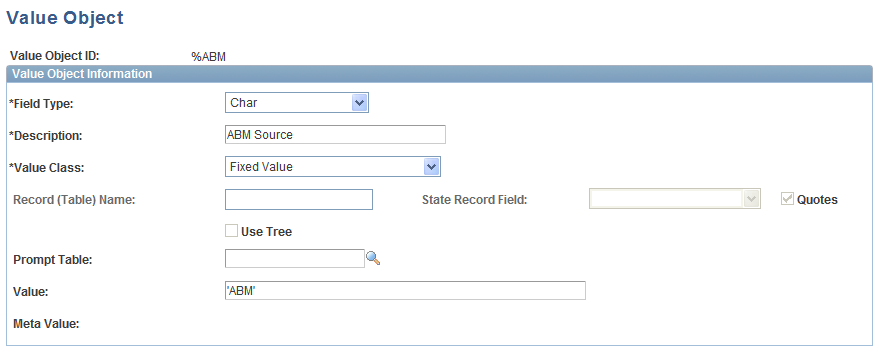| Value
Object ID |
A unique identifier for the value object. All value
objects are denoted in the system by a % at the beginning of the ID.
|
| Field
Type |
Select the field type. Choices are: Amount, Basis
Pts (basis points), Char (character), Date, Datetime, Number, and Rate.
|
| Value
Class |
Select from the following:
Meta Value: Meta values are meta SQLs that retrieve system dates, user IDs,
and engine run control parameters. If you select this option, you
must specify the state record and state record field.
System Variables: System variables are values referencing system information (for
example, the current date and time (%CurrentDateTime)).
Fixed Value: Fixed values are user-defined strings of text or numeric values
that might be useful in specifying the definition of an assignment
object or rule. These are usually constants.
If you select system variables or fixed values,
the state record, state record field, quotes check box, and use tree
check box are unavailable for entry. You must select the prompt table
and enter a value.
|
| State
Record and State Record Field |
For Meta Value, enter the state record and state record field.
|
| Quotes |
For Meta Value, select this check box for character strings. In most cases, you
will not select this check box for numeric values.
|
| Use
Tree |
For Meta Value, select this check box if you want to use trees. The Prompt Table field changes to a Tree ID field and you can select your tree
ID.
|
| Prompt
Table |
Use to select a prompt table as needed.
|
| Value |
For Meta Value, the value field is automatically populated based on the state record
and state record field selections. For example, if you select EPM_CORE_AET
as your state record and BUSINESS_UNIT as your state record field,
the value field is populated with : %BIND(EPM_CORE_AET.BUSINESS_UNIT).
For Fixed Value , enter a character constant in quotes or a numeric constant without
quotes.
For System Variables, enter the variable to use.
|
| Meta
Value |
Displays the meta value for any meta value objects.
|