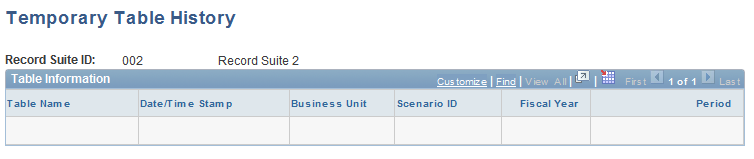Tracking Jobs
There are a number of pages enabling you to track the progress of your jobs. This topic discusses how to:
Review record suites.
Review record suite history.
Review records in a jobstream.
Review jobstream history.
Review temporary tables.
Review temporary table history.
Pages Used to Track Jobs
|
Page Name |
Definition Name |
Navigation |
Usage |
|---|---|---|---|
|
Record Suites |
PF_RECSUITE_TBL1 |
|
View all of the defined record suites. |
|
Jobstream Job Detail |
PF_JOBSTRM_TBL2S |
Click the button on the Record Suites page. |
View runtime parameters to determine whether a record suite is in use. |
|
Record Suite History |
PF_RECSUITE_HIS1 |
|
View the process instances, job description, and run control IDs that were run in the specified record suite. |
|
Jobstream |
PF_JOBSTRM_TBL1 |
|
View the current status of a jobstream for all defined record suites. |
|
Jobstream History |
PF_JOBSTRM_HIS1 |
EPM Foundation, Job Processing, Review Jobstream Content, Jobstream History |
View the job ID, record suites, and run control parameters that have been run for a selected jobstream. |
|
Temporary Table |
PF_TEMP_REC_TBL1 |
|
View, for each record suite, the temporary tables that have been populated. This page also displays the run controls that were used to populate them. |
|
Temporary Table History |
PF_TEMP_REC_HIS1 |
|
Review table usage for a record suite. |
Record Suites Page
Use the Record Suites page (PF_RECSUITE_TBL1) to view all of the defined record suites.
Image: Record Suites page
This example illustrates the fields and controls on the Record Suites page. You can find definitions for the fields and controls later on this page.
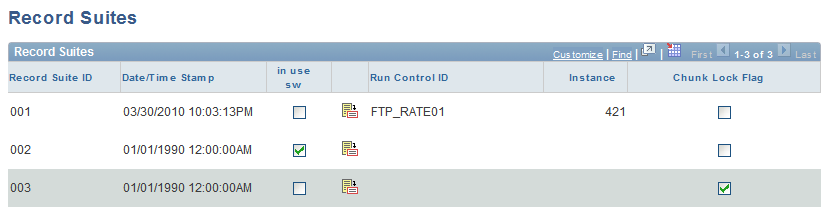
Record Suite History Page
Use the Record Suite History page (PF_RECSUITE_HIS1) to view the process instances, job description, and run control IDs that were run in the specified record suite.
Image: Record Suite History page
This example illustrates the fields and controls on the Record Suite History page.
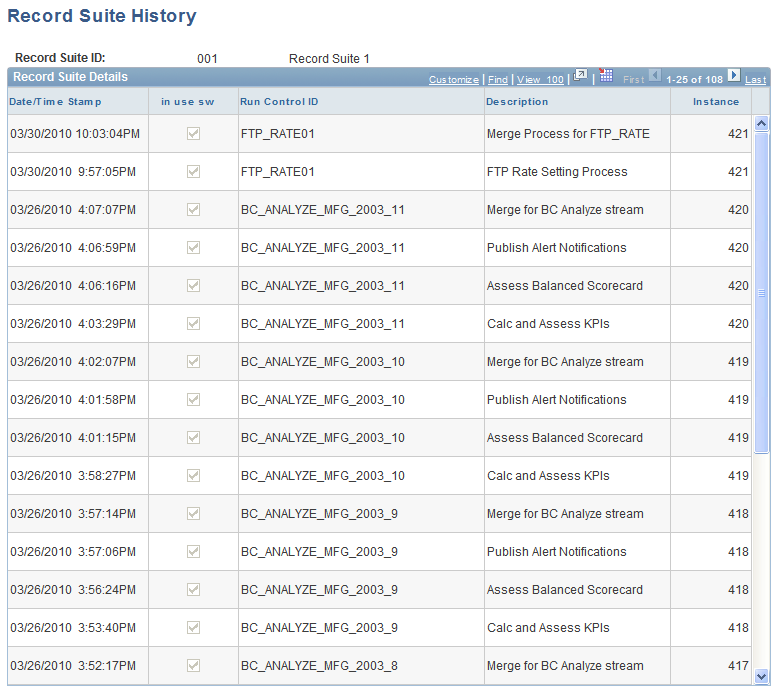
Use this page to review the process instances, job description, and run control IDs that were run in the selected record suite. A start and end time also display as well as an in use sw flag.
Jobstream Page
Use the Jobstream page (PF_JOBSTRM_TBL1) to view the current status of a jobstream for all defined record suites.
Image: Jobstream page
This example illustrates the fields and controls on the Jobstream page.
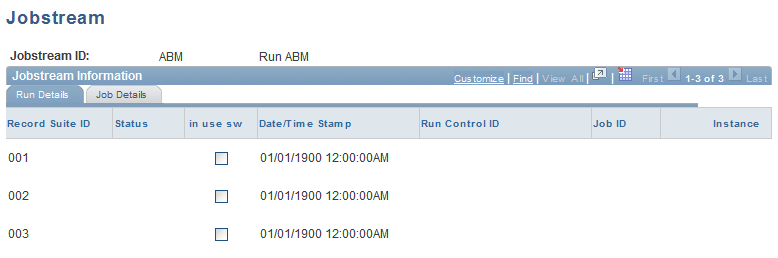
Use this page to view the current status of a jobstream for all the defined record suites.
Jobstream History Page
Use the Jobstream History page (PF_JOBSTRM_HIS1) to view the job ID, record suites, and run control parameters that have been run for a selected jobstream.
Image: Jobstream History page
This example illustrates the fields and controls on the Jobstream History page.
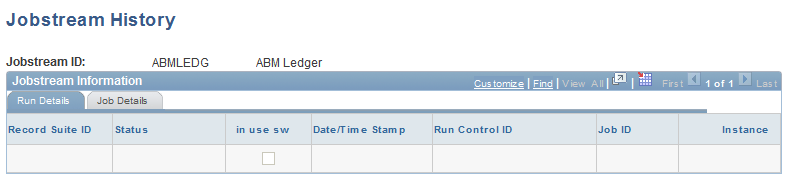
Use this page to view the job ID, record suites, and run control parameters that have been run for a jobstream.
Temporary Table Page
Use the Temporary Table page (PF_TEMP_REC_TBL1) to view, for each record suite, the temporary tables that have been populated. This page also displays the run controls that were used to populate them.
Image: Temporary Table page
This example illustrates the fields and controls on the Temporary Table page.
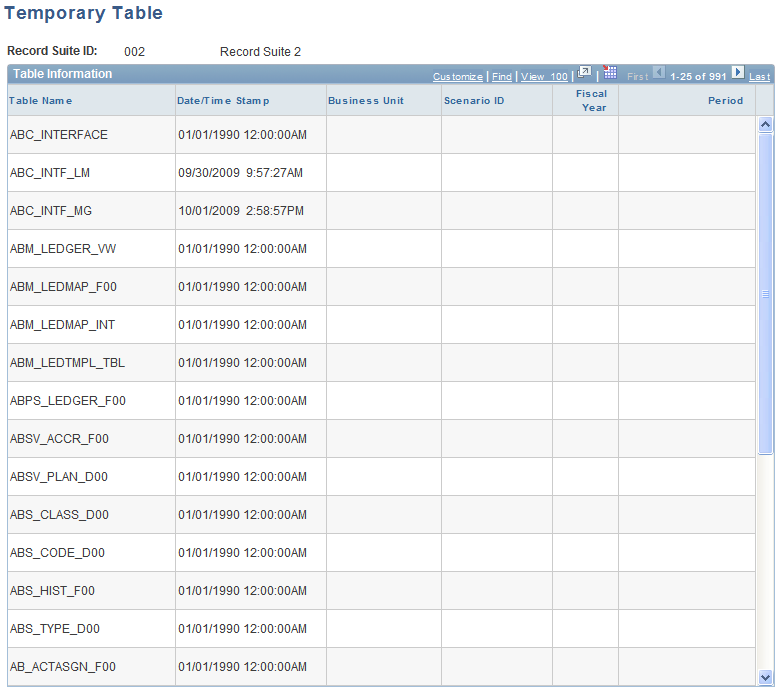
Use this page to view for a given record suite the temporary tables that have been populated. This page also shows the run control parameters.