Using Data Sets
Data sets are used as input for various engines, for instance, the Forecasting engine, user-defined functions, drivers in PeopleSoft Activity-Based Management (PeopleSoft ABM), and data elements in PeopleSoft KPI Manager. Data sets provide a user-defined set of information to the engines. Data sets restrict used columns and returned rows using constraints.
When you create a data element in PeopleSoft KPI Manager, for example, you are actually creating a data set. Though each data set is created by a process-specific setup, the underlying logic is the same, enabling you to more easily understand the functional aspects of the process.
Note: You will most likely not need to create a data set using the DataSet page because data sets are created behind the scenes. However, you may have to rebuild or recompile a data set if you change an underlying table. Data sets that are created in PeopleSoft EPM analytical applications do not appear on this page.
This topic provides an overview of data sets and discusses how to recompile or rebuild data sets.
Page Used to Use Data Sets
|
Page Name |
Definition Name |
Navigation |
Usage |
|---|---|---|---|
|
DataSet |
PF_DATASET_DEFN |
|
Recompile or rebuild a data set. |
DataSet Page
Use the DataSet page (PF_DATASET_DEFN) to recompile or rebuild a data set.
Image: DataSet page
This example illustrates the fields and controls on the DataSet page. You can find definitions for the fields and controls later on this page.
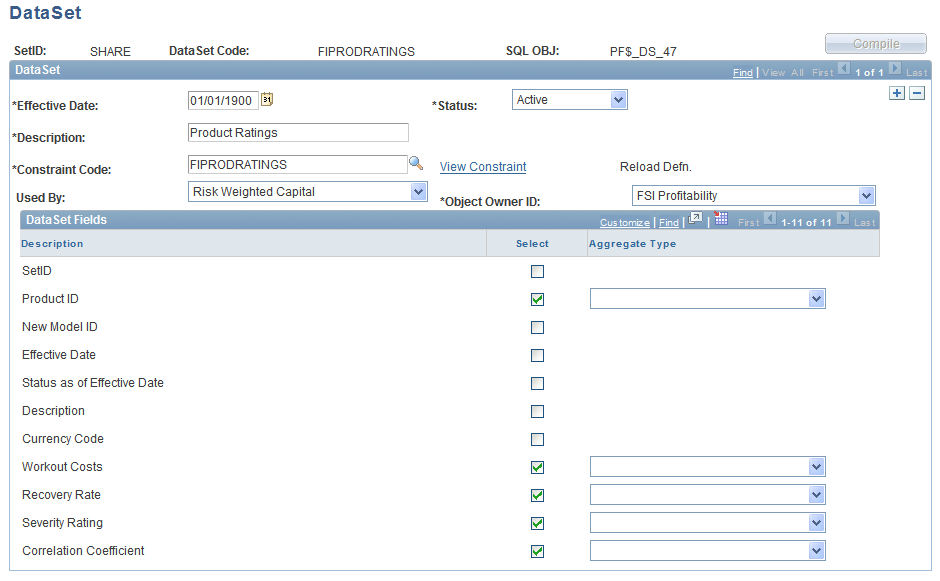
Select the Compile button to compile the data set. This compilation sets the as of date of the data set to the effective date. If you want to change the as of date, you must recompile after updating the Effective Date field.
Use the Mass Validate utility to validate against as of dates.
Note: If a data set is sent to Resolver and has an inactive constraint, the system returns an error message.
PF_FETCH
PF_FETCH is an application engine process that is used by PeopleSoft EPM analytical applications to retrieve and display data by running the SQL behind the data set for a set of run control parameters after the data set is built (SQL is generated). PF_FETCH selects and inserts data into an output table that is specified by the application. Output table data is automatically deleted if it is more than two days old based on the date and time stamp.