Using Table Definitions
Table definitions are:
DataStage components that specify the metadata used at each stage of a job.
Stored in the Repository.
Shared by all the jobs in a project.
You need a table definition for each data source stage or data target stage you use in your job. You can import, create, or edit a table definition using DataStage Designer.
Creating Table Definitions
To create a new Table Definition, select New Table Definition from the Table Definition menu. The Table Definition window appears:
Image: Table Definition Window
This example illustrates the Table Definition Window.
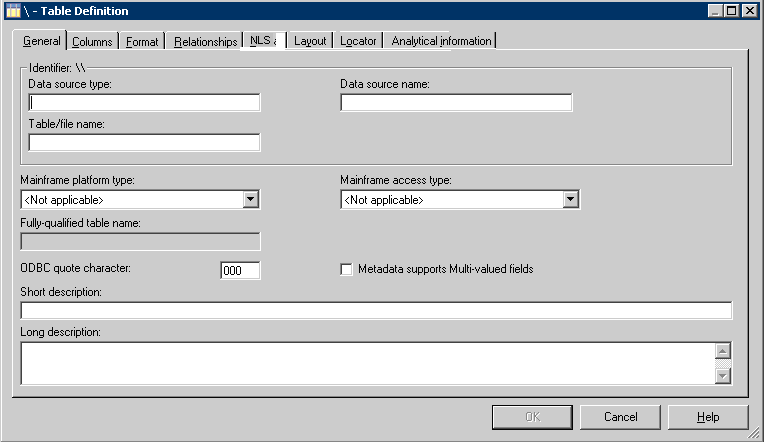
The Table Definition window has these tabs:
General
The General tab contains the data source type, data source name, table or file name, and other general information about the table definition.
Columns
The Columns tab contains a grid displaying the column definitions for each field in the table definition.
Format
The Format tab contains file format parameters for sequential files used in DataStage jobs
Relationships
The Relationships tab displays the details of any relationship this table definition has with other tables, and allows you to define new relationships.
NLS
If NLS is enabled, the NLS tab is enabled and contains the name of the map to use for the table definition.
Layout
The Layout tab displays the schema format of the column definitions in a table.
Locator
Using the Locator tab you can view and edit the data resource locator associated with the table definition. The data resource locator is a property of the table definition that describes the real world object from which the table definition was imported. The labels and contents of the fields in this window depend on the type of data source or target from which the locator originates.
Analytical Information
The Analytical Information tab displays information about the table definition generated by Information Analyzer.
Parallel
The Parallel tab displays detailed format information for the defined metadata for parallel jobs.
Importing Table Definitions
You can directly import a table definition from a source or target database. You can import table definitions from ODBC data sources, plug-in stages, UniVerse tables, hash files, UniData files, or sequential files.
In the DataStage Designer Repository window, right-click on Table Definitions. Select Import.
You can select the type of table definition data source from the available options.