Working With Tree Utilities
This topic provides an overview of tree utilities and discusses:
Set up Tree Compare and run the Tree Compare job.
Review Tree Compare results.
Set up and run Super Tree.
Review Super Tree results.
Pages Used to Work With Tree Utilities
|
Page Name |
Definition Name |
Navigation |
Usage |
|---|---|---|---|
|
Tree Compare |
PF_TREE_CMP_TBL1 |
|
Set up and run Tree Compare by selecting trees to be compared for a business unit and scenario. |
|
Tree Compare inquire page |
PF_TREECOMP1 |
|
Inquire on the results of a tree compare. |
|
Super Tree |
RUN_PF_SUP_TREE |
|
Merge multiple trees into one tree. |
|
Super Tree inquire page |
PF_SUP_TREE1 |
|
Review results of the Super Tree process. |
Understanding Tree Utilities
There are two types of tree utilities provided with EPM , Tree Compare and Super Tree.
Tree Compare Utility
The Tree Compare utility enables you to compare effective dates for trees. The results page shows nodes that have been added, deleted, or moved from one parent to another. You may also view the detail objects that have changed. To perform a tree compare, complete the Tree Compare setup page, run the Tree Compare job in a jobstream, and then inquire on the Tree Compare output using the Tree Compare inquiry page.
Super Tree Utility
The Super Tree utility enables you to combine multiple effective dates of a tree into one. This super tree contains all tree changes for a certain period of time enabling you to analyze effective-dated trees more easily.
Tree Compare Page
Use the Tree Compare page (PF_TREE_CMP_TBL1) to set up and run Tree Compare by selecting trees to be compared for a business unit and scenario.
Image: Tree Compare page
This example illustrates the fields and controls on the Tree Compare page. You can find definitions for the fields and controls later on this page.
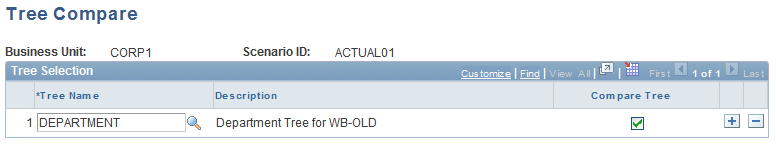
You can now run the Tree Compare.
To run the Tree Compare job, include the job PF_TREECOMP job in a jobstream.
Once the job has run, review the results on the Tree Compare inquire page.
Tree Compare inquire Page
Use the Tree Compare inquire page (PF_TREECOMP1) to inquire on the results of a tree compare.
Image: Tree Compare page, 1 of 2
This example illustrates the Tree Compare page, 1 of 2.
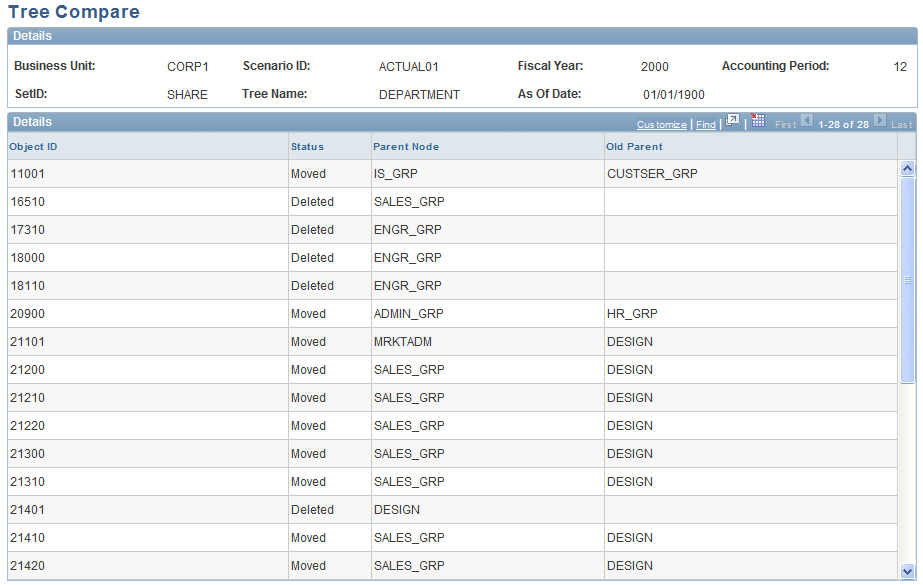
Image: Tree Compare page, 2 of 2
This example illustrates the Tree Compare page, 2 of 2.
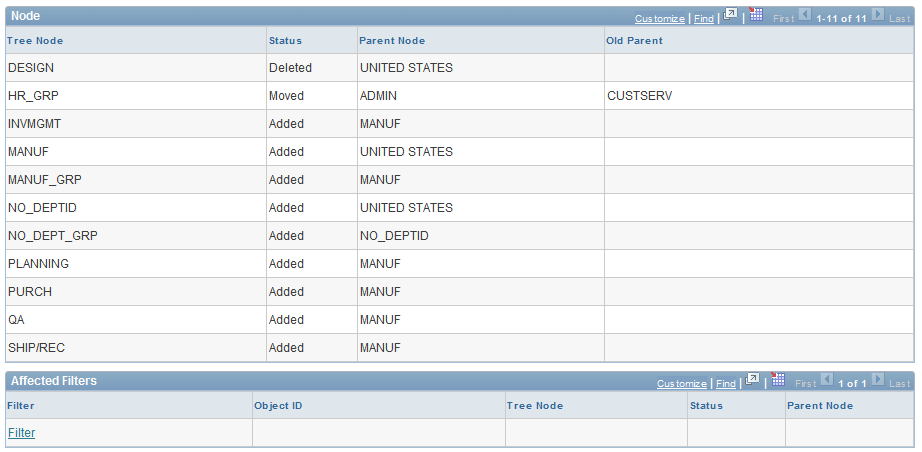
Use this page to view nodes and details (leaves) of trees that have been deleted, added, or moved from one parent to another. You may also view all metadata filters affected by the deleted nodes and details.
| Filter |
You can change any filter by clicking on the link for that filter. The system transfers you to the Filter page on which you can modify the filter to reflect tree changes. |
Note: If you determine that the tree nodes are being used in ledger to resource mappings, run the ABM Model Validation job to find the impact on the mapping rules.
Super Tree Page
Use the Super Tree page (RUN_PF_SUP_TREE) to merge multiple trees into one tree.
Image: Super Tree page
This example illustrates the fields and controls on the Super Tree page. You can find definitions for the fields and controls later on this page.
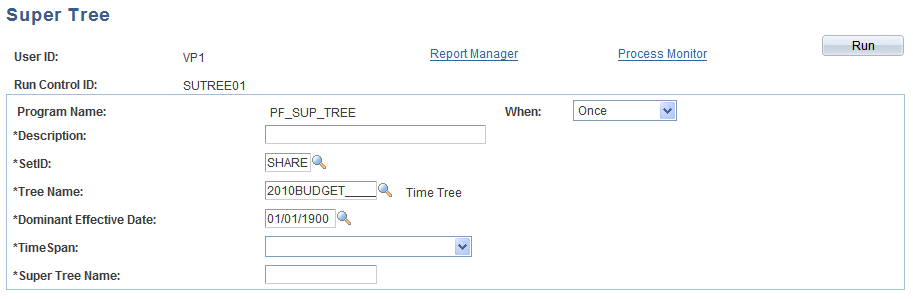
Warning! If a tree that is part of the super tree has a dead node, the dead node must be removed manually. Otherwise the super tree will not build properly. Dead nodes are created when a leaf or node is deleted. You may add a deleted node or leaf elsewhere on the tree.
Note: Any nodes or details deleted before the dominant effective date and any nodes or details added after the dominant effective date will not be included in the super tree.